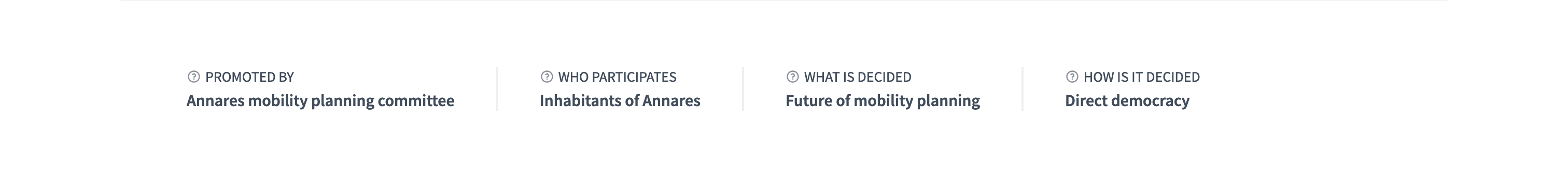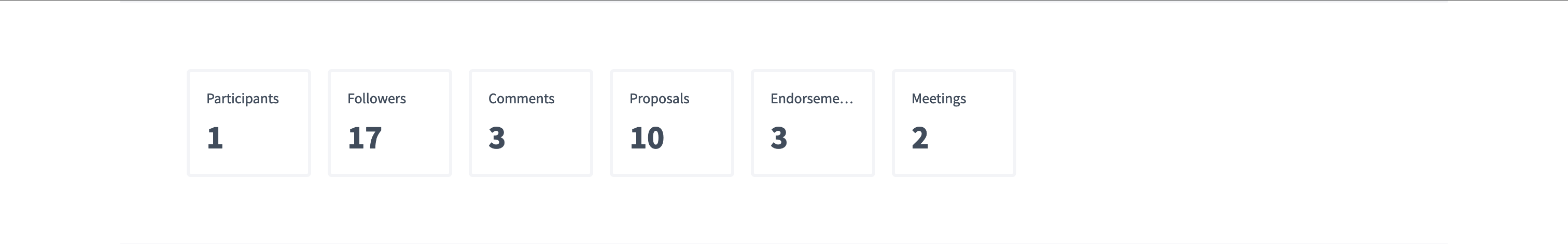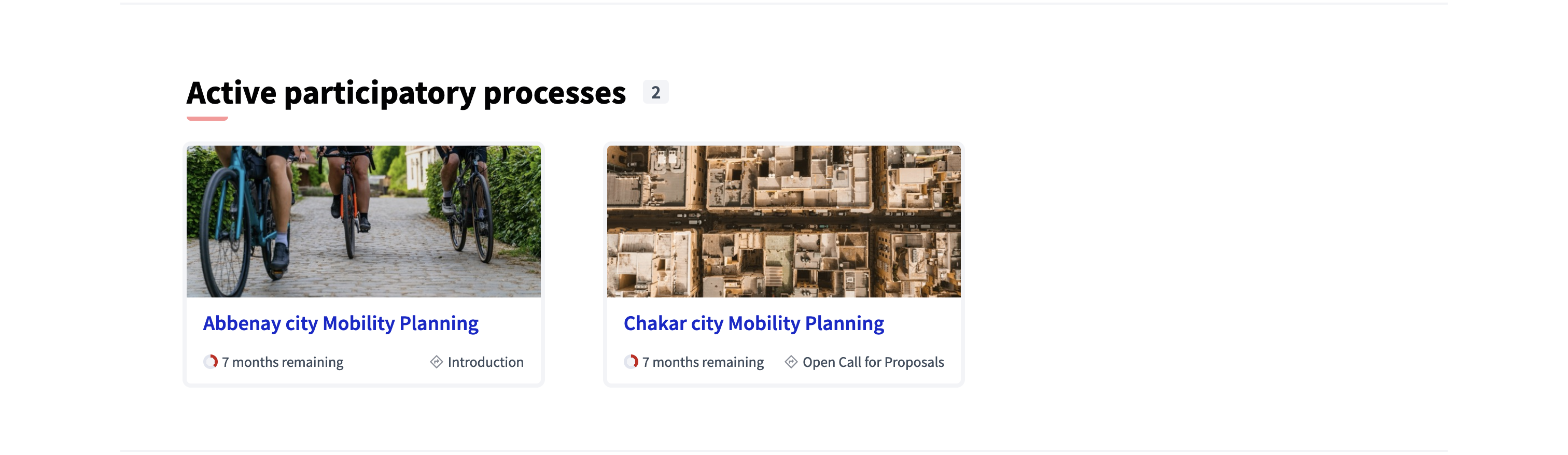Process groups
Understand the basics
A group of processes can be useful for subdividing large participatory processes into sub-processes according to a criteria. It can also allow administrators to organize an instance with a lot of processes, to gather together the ones related to a specific type of process, or a specific scope, like participatory budgeting annual editions, mobility planning processes, etc.
Configuration
Manage process groups
To access the process group management page, click the "Process groups" tab in the processes index page. There, you can find the list of process groups.
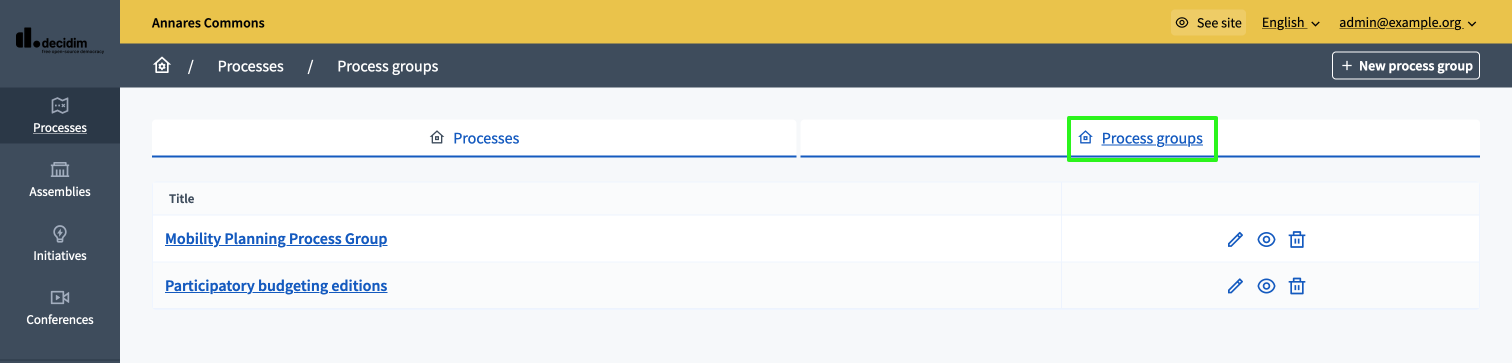
Actions
| Icon | Name | Definition |
|---|---|---|
|
Edit |
To edit the configuration and components for the process group. |
|
Preview |
See a preview of the process group landing page. |
|
Delete |
To delete this process group. |
Create a process group
To create a new process group, click the "New process group" button in the top right of the page.
About this process
This section allows to provide a general description about the process group, mainly a title, image, and description, and to select the existing processes that pertain to the group.
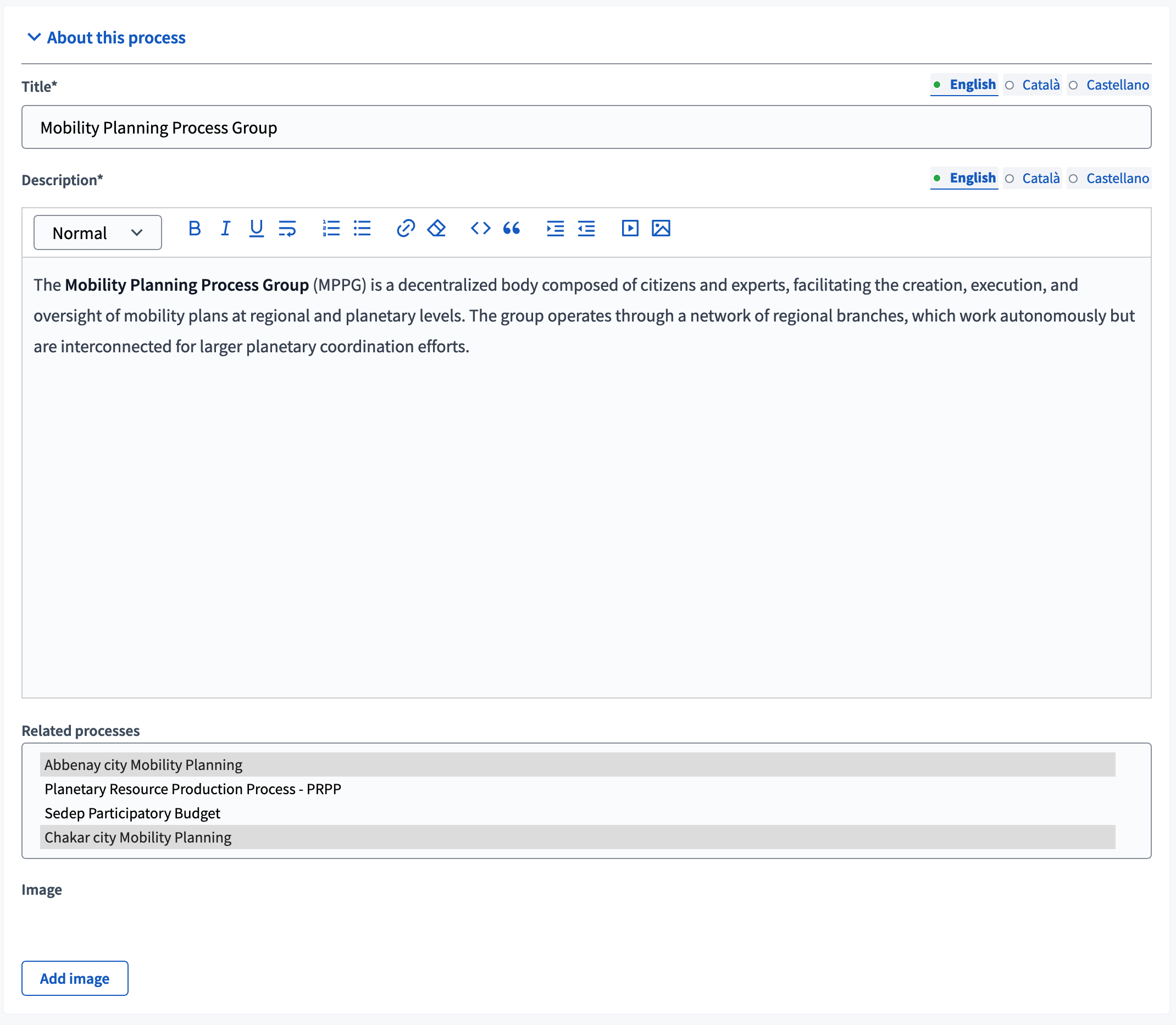
| Field | Type | Description | Visibility |
|---|---|---|---|
Title |
Required |
Title of the participatory process group. |
Visible in the card of the process groups on the homepage, the processes index, the navigation, the "title and description" and the "Hero image and CTA" landing page blocks. |
Description |
Required |
A long explanation of what’s the process group about. |
Visible in the card of the processes index and the "title and description" landing page block. |
Related processes |
Optional |
The processes that should be grouped inside this process group. To select multiple processes, use the CTRL or CMD key. |
Visible in the "Participatory processes" landing page block. |
Image |
Optional |
Image that will be used in presentation cards of this process group. Guidance for image: Preferably a landscape image that does not have any text. The service crops the image. Maximum file size: 10 MB. Allowed file extensions: JPEG JPG PNG |
Visible in the card of the process groups on the homepage and the processes index. |
Metadata
This section allows to provide meta information about the process group. It can be enabled on the landing page with the "Metadata" landing page block.
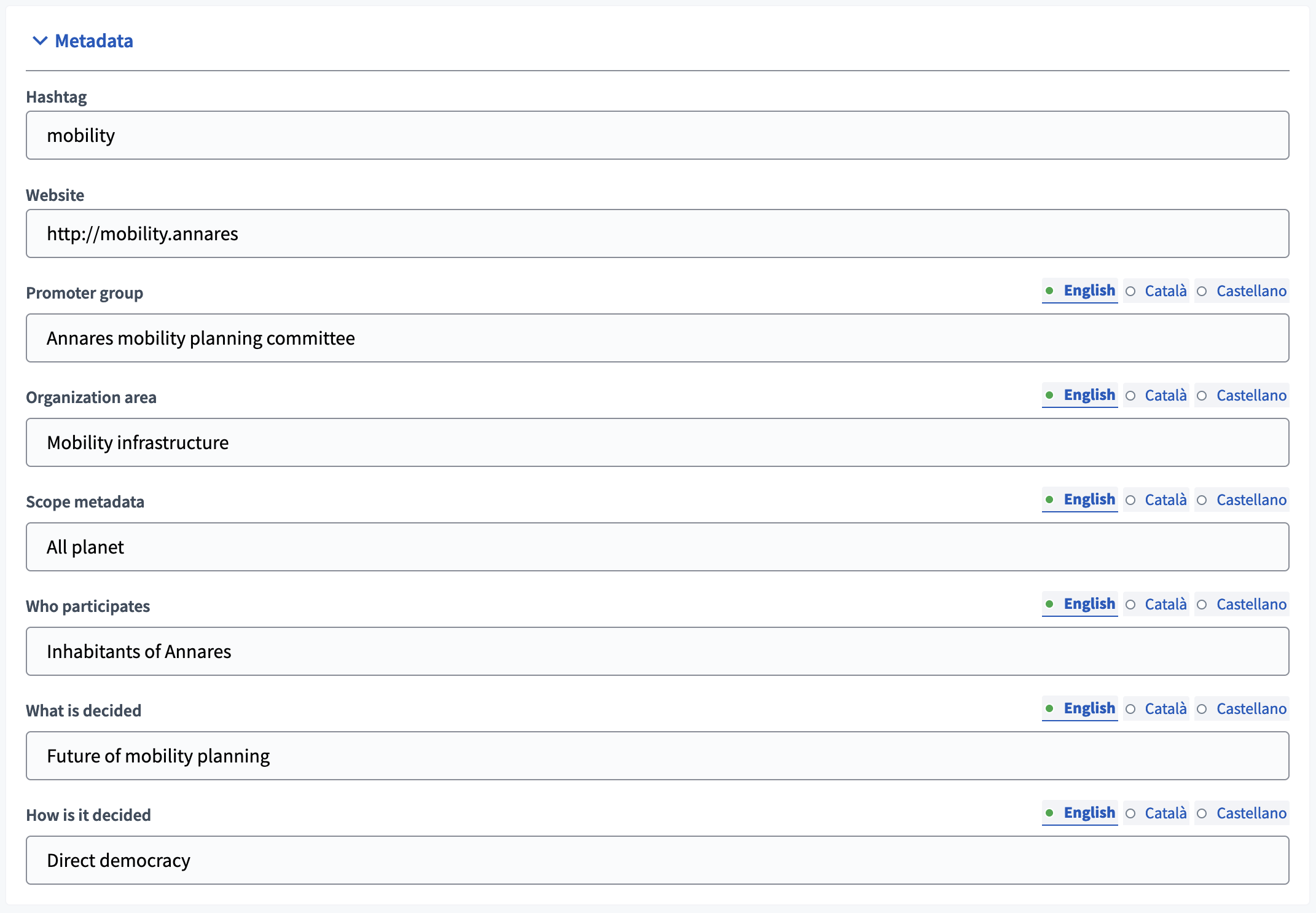
| Field | Type | Description |
|---|---|---|
Hashtag |
Optional |
Hashtag redirecting to the X social network. |
Website |
Optional |
Website related to this process group. |
Promoter group |
Optional |
If a specific group is at the origin of the process, like a city direction, an association committee, etc. |
Organization area |
Optional |
The organization domain or category, if it’s relevant. |
Scope metadata |
Optional |
Metadata on the process scope, if it’s relevant. |
Who participates |
Optional |
Who are the authorized participants, who can participate to the process. |
What is decided |
Optional |
The issue of the process, the object of what is decided. |
How is it decided |
Optional |
The decision making process. |
Visibility
This section allows administrators to configure the process group visibility in the homepage and processes index.
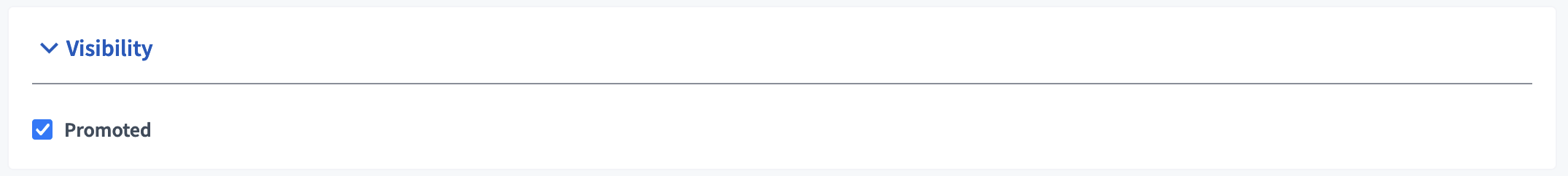
| Field | Type | Description |
|---|---|---|
Promoted |
Optional |
Check if you want the process to have more visibility in the Process public list. It’ll also be visible in the "Highlighted processes" content block in the Homepage. |
Landing page content blocks
Process groups are mainly landing pages, grouping more complex participatory processes. This landing page works with different content blocks, just like the general homepage of the platform. This means that you can enable different sections of the landing page and configure some of these sections.
To configure a process group landing page, when editing the process group, click the "Manage" button in the top right of the page, and click the "Landing page" menu item.
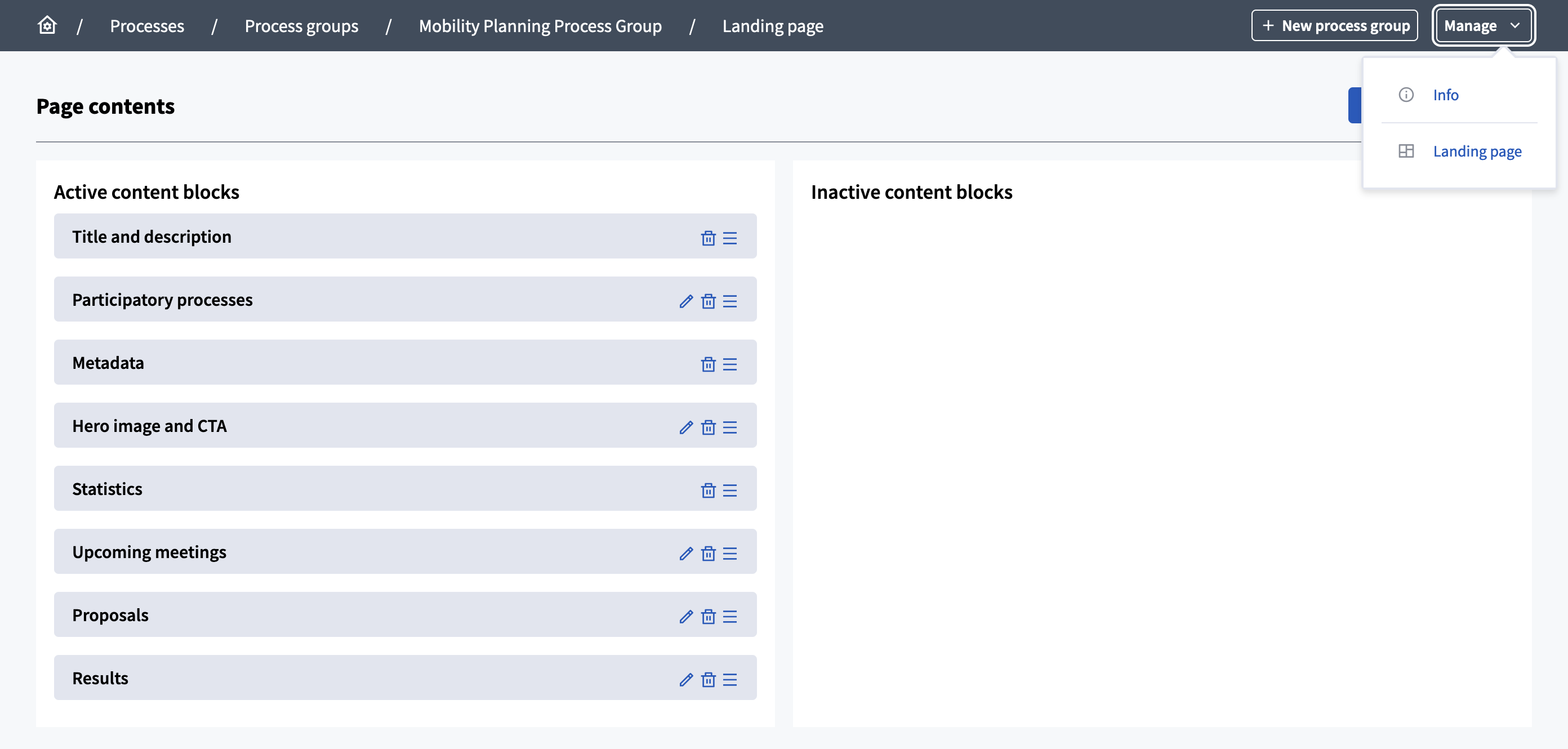
Below, you’ll find all the content blocks configuration guides and screenshots of how there are displayed on the landing page.
| If there is no content to display in a content block, or if wasn’t configured, it won’t be displayed on the landing page. |
Title and description
The Title and description content block allows to display:
-
Title: the title of the process group.
-
Description: the description of the process group.
-
Number of related processes: the number of published participatory processes related to this process group.
-
Scope: the scope of the process group.
-
Hashtag: the hashtag, redirecting to the X social media.
-
Website: a link to the website.
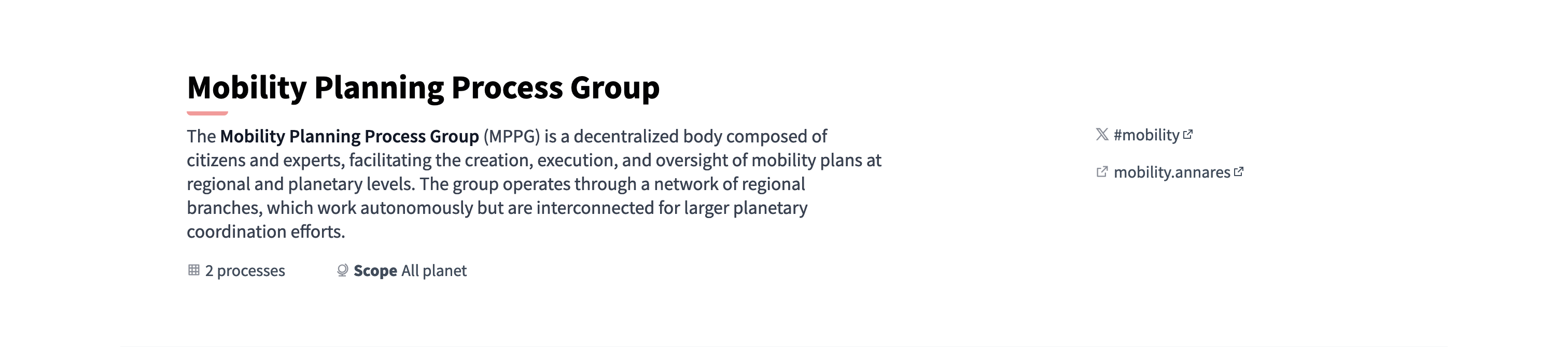
Hero image and CTA
The hero image and CTA content block allows to display:
-
Title: the title of the process group.
-
an hashtag: the hashtag, redirecting to the X social media.
-
a call to action button: enable it by clicking the "Edit" icon on the landing page content block.
-
an image: download an image for this block by clicking the "Edit" icon on the landing page content block.
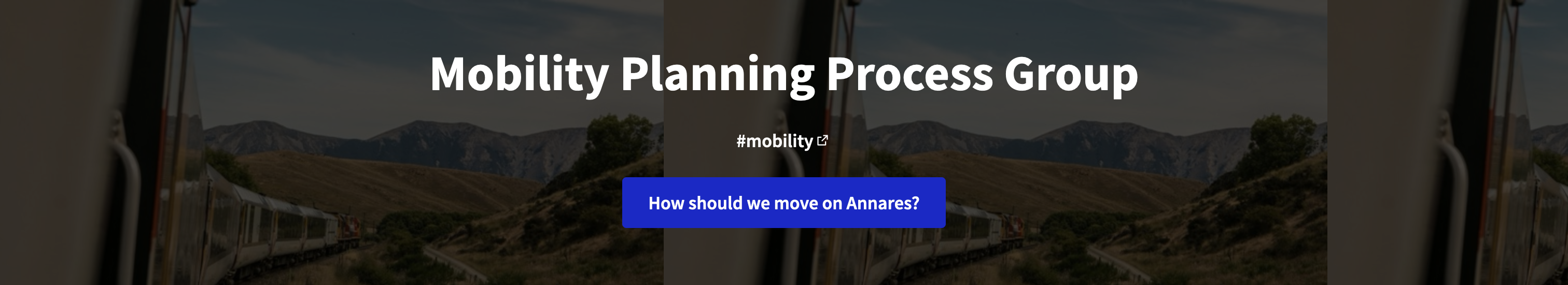
Proposals
The Proposals content block allows to display a selection of proposals from the different participatory processes of the process group. You can configure how the proposals are sorted by most recent or random by clicking the "Edit" icon on the landing page content block.
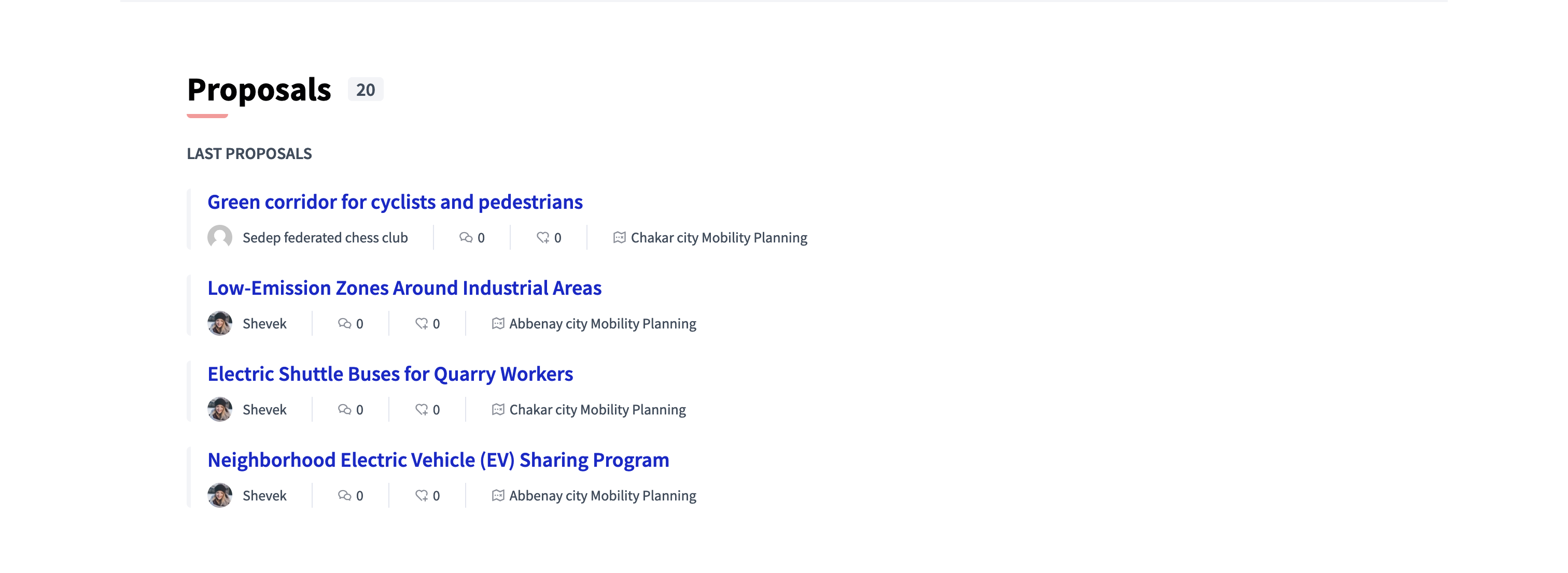
Results
The Results content block allows to display a selection of results from the different participatory processes. You can configure how the results are sorted by most recent or random by clicking the "Edit" icon on the landing page content block.
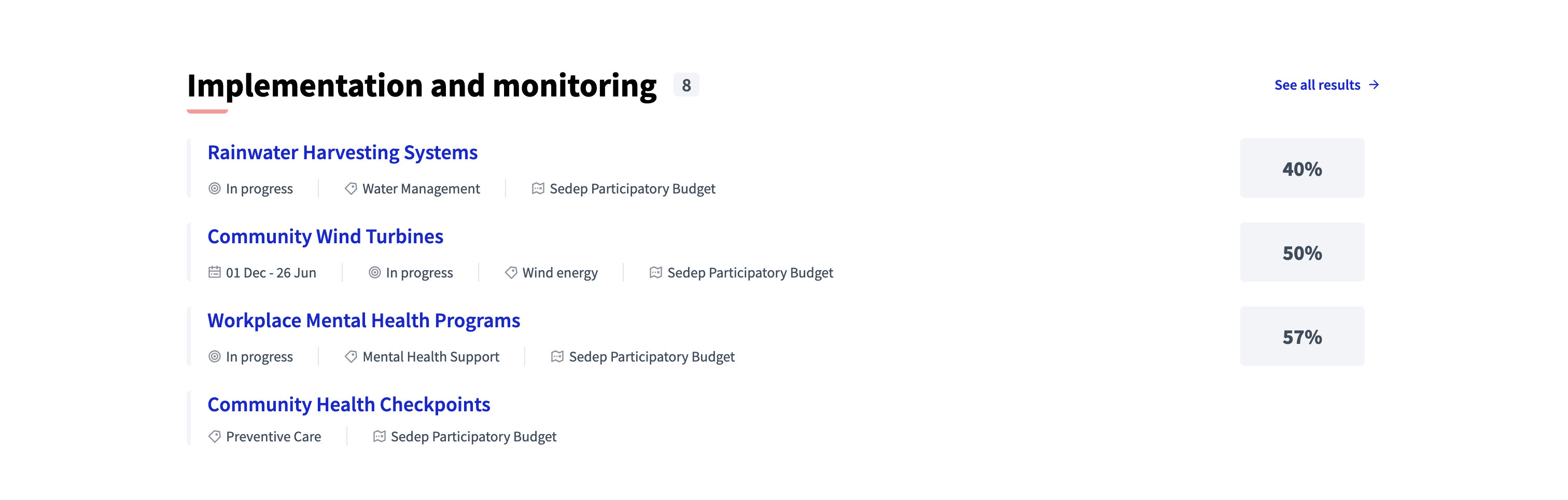
Upcoming meetings
The Upcoming meetings content block allows to display a selection of meetings from the different participatory processes. You can configure how the results are sorted by most recent or random by clicking the "Edit" icon on the landing page content block. If there is no upcoming meetings, this block shows the past ones.
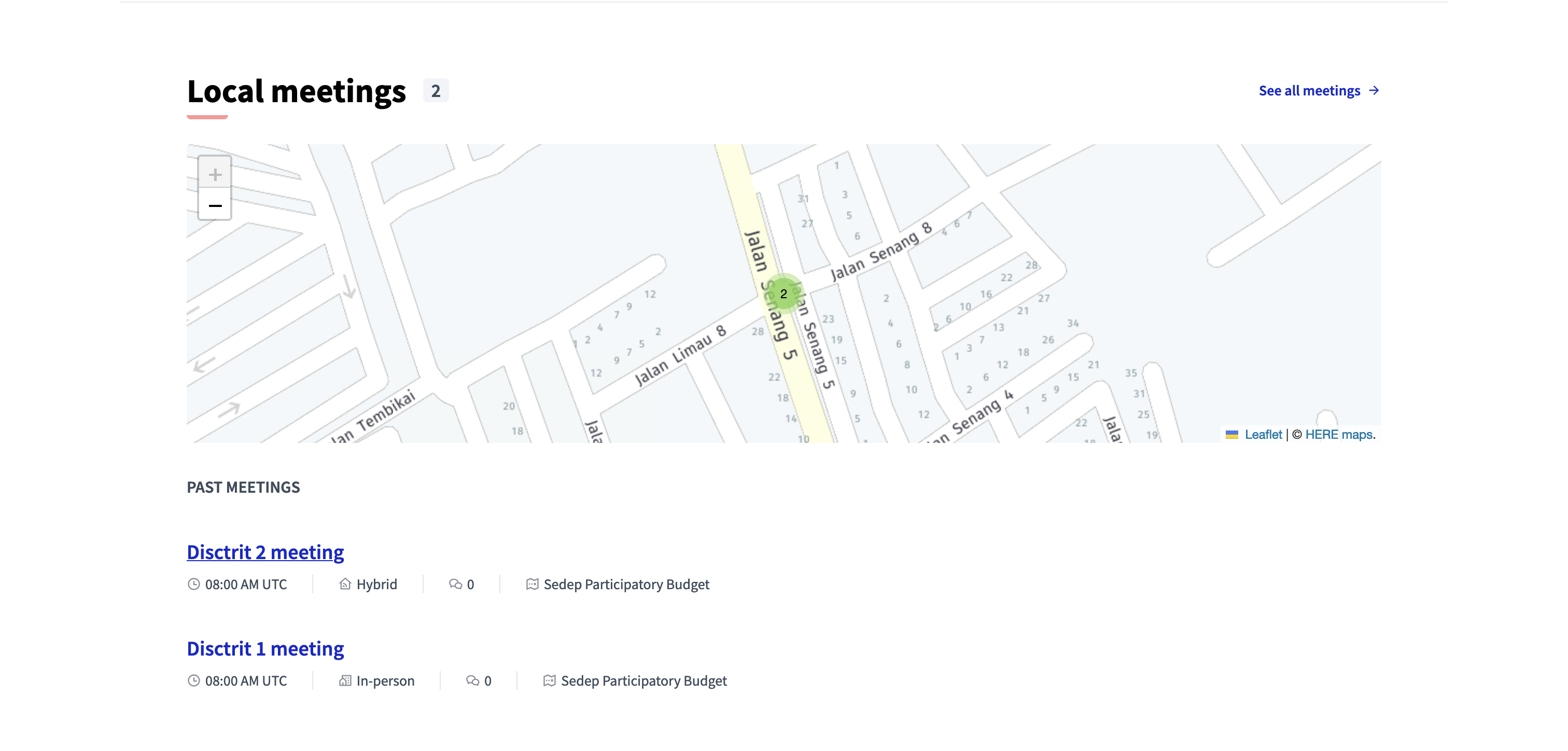
Examples
The Barcelona City Council’s Neighborhoods Plan, a 150 million euro shock plan that aims to reduce inequalities within the city. There are 10 sub-processes, one for each involved neighborhood.
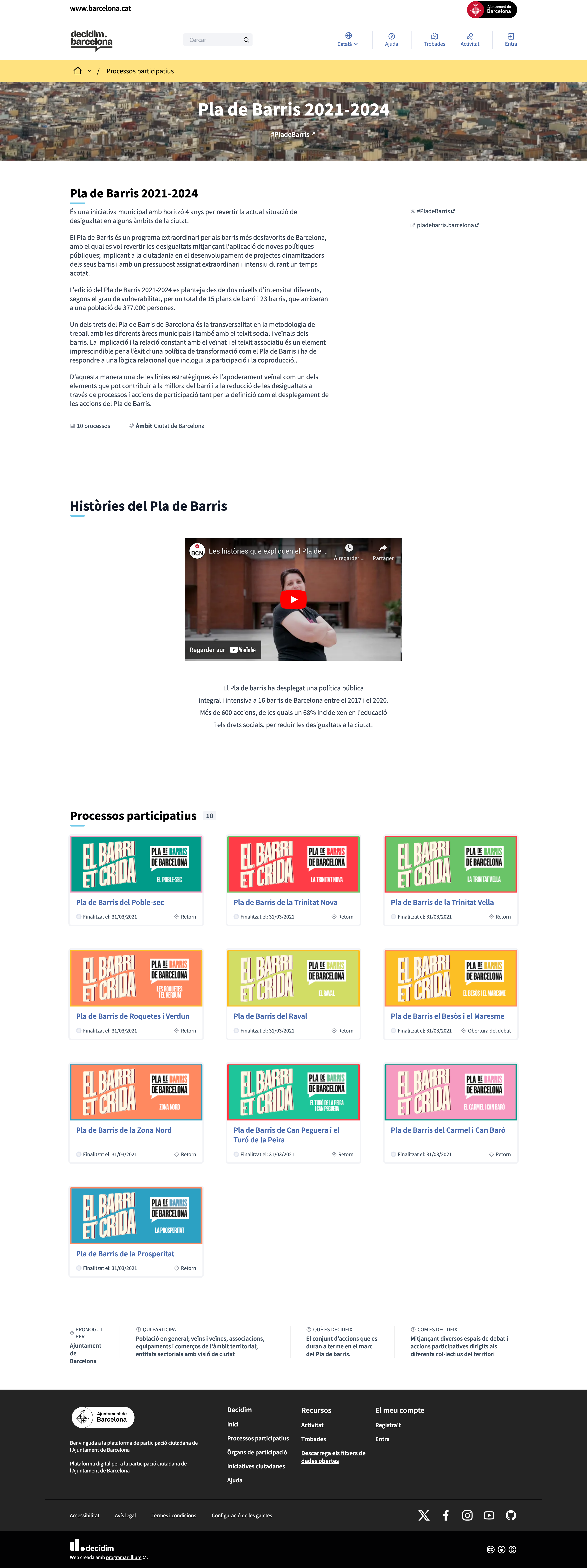
The Loire-Atlantique participatory budget, with an elaborated HTML block on the landing page.