System
Every Decidim is multi-tenant by default. That means that you can have multiple organizations inside a same installation. This is being used for instance for the Barcelona and Girona Provincial Governments, for offering Decidim installations to many small cities, or by the City of Barcelona, for giving service to lots of organizations (associations, federations, cooperatives, etc).
Even if you only have one organization you need to create it through the System Panel.
It is available after you have installed Decidim, at /system. For instance if your domain is example.org,
then it should be available at http://example.org/system.
After you have freshly installed Decidim, you are redirected to the System panel log-in page:
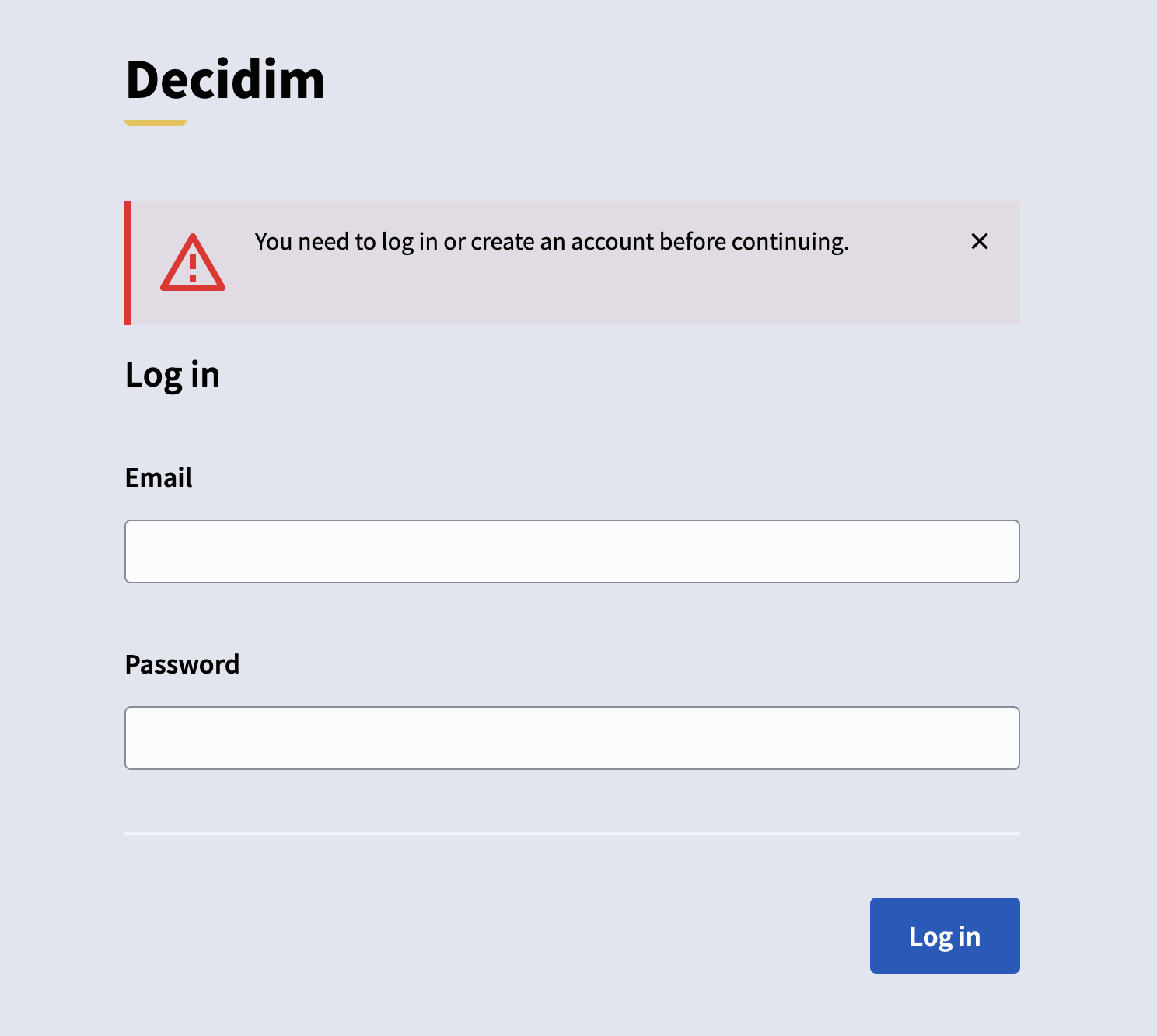
1. Create a system admin account
For logging in to this dashboard, you need to create a system admin account from your terminal:
bin/rails decidim_system:create_adminYou will be asked for an email and a password. For security, the password will not get displayed back at you and you need to confirm it.
2. Access the Dashboard
With the email and password that you have added in the past step, you are able to log in. After you have logged in, you should see an empty dashboard:
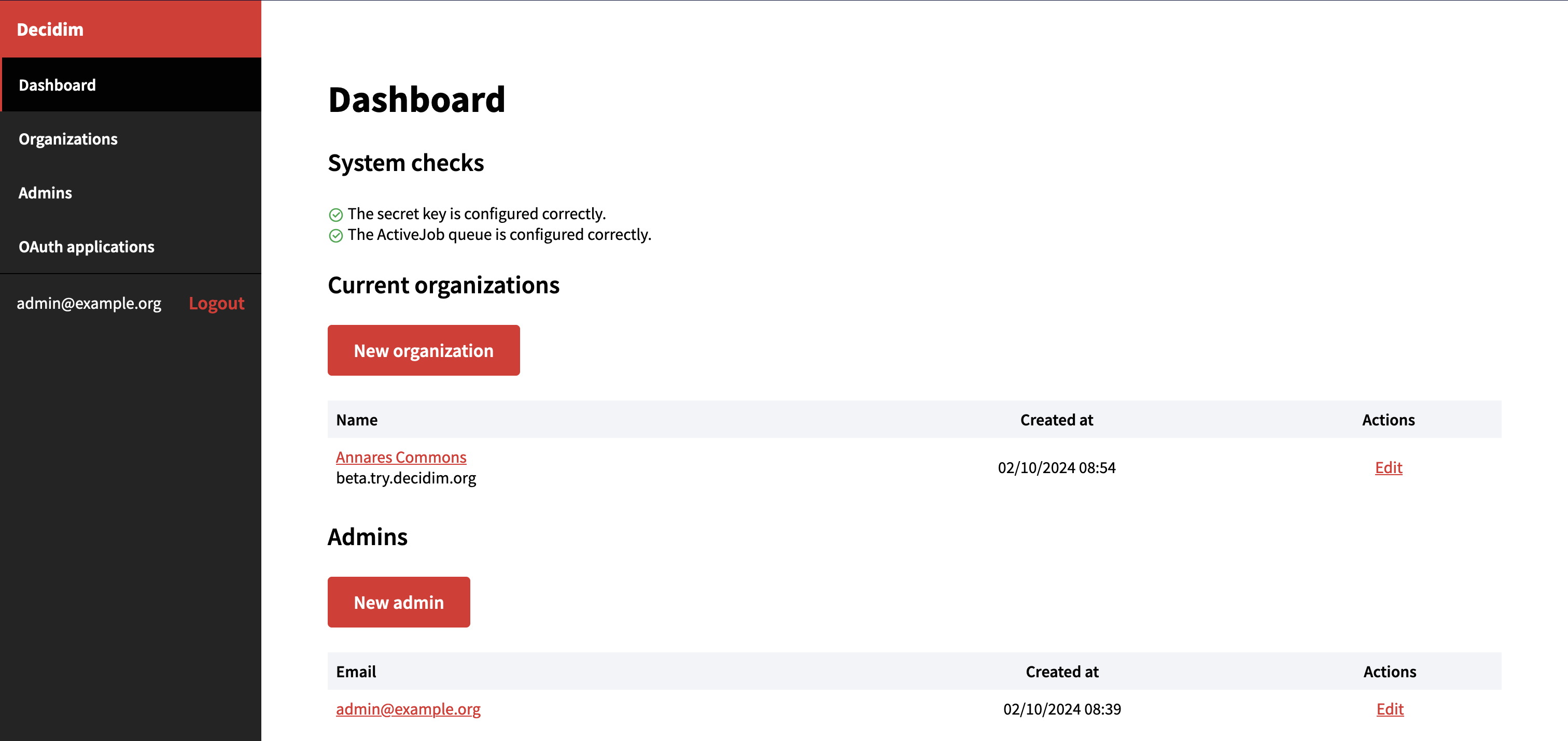
3. Create a new organization
Inside of the system panel, you need to create your Organization through the form:
| Please mind that some of these fields cannot change through the System Form, as changing them could potentially leave your database in a broken state. You can change it through the console, but you will be on your own. |
General settings
| Field | Type | Description |
|---|---|---|
Name |
Required |
Name of your organization. For instance, "Decidim Barcelona". |
Reference prefix |
Required |
The reference prefix is used to uniquely identify resources across all organizations. For instance, "BCN". You can change how it is created through Decidim’s initializer (see Custom resource reference). |
Host |
Required |
Fully qualified domain name. For instance, "example.org" or "decidim.barcelona". |
Secondary hosts |
Optional |
Others domains or subdomains that point to this same installation. Normally this should not be used. Enter each one of them in a new line. For instance, "example.com". |
Organization admin name |
Required |
Name of the admin account. For instance, "Admin" |
Organization admin email |
Required |
Email for the admin account. For instance, "admin@example.org" |
Organization locales |
Required |
You need to configure at least one language. Decidim is multilingual, meaning that you can have most of the admin contents with any number of languages. For seeing other languages you need to configure first the Decidim’s Environment Variables. |
Force authentication |
Optional |
Check if you want to Force users to authenticate before access organization. That means visitor they do not see any published content and they only have access to the log-in form. |
Users registration mode |
Optional |
Control how you want the login / participant register or signup to work. See below. |
Available authorizations |
Optional |
How you want to authorize and verify that your participants are who they say they are. It depends a lot on your Organization, country, etc. See Authorizations customization. |
Advanced settings
| Field | Type | Description |
|---|---|---|
SMTP settings |
Optional |
Allows you to configure different SMTP servers for every organization in this installation. See SMTP configuration. |
Omniauth settings |
Optional |
Allows you to configure through external OAUTH providers for every Organization in this installation. See Social providers configuration. |
File upload settings |
Optional |
Allows you to configure the formats accepted on your instance, as well as default file sizes for file uploads |
Content security policy |
Optional |
Allows you to configure organization based rules, but also to configure system wide policies in case your decidim instance is running in multi tenant mode. To learn more, check this CSP header documentation. |
Users registration mode
Allow participants to register and login
Most of the installations use this setting. Means that everyone can register a participant account and login, without restrictions, only with an email account confirmation.
You can disable that confirmation also if you want to through Decidim’s environment variables, although we do not recommend doing that,
as it is a measure for stopping spam accounts. For additional details, read about DECIDIM_UNCONFIRMED_ACCESS_FOR environment variable.