Answer an initiative
Understand the basics
Initiatives should receive an answer from your organization at some point. It could be before the end of the signature collection period, because it’s been accepted or rejected already by an organ of your structure, or because it reached the number of signatures needed before the end of the collection period.
Configuration
Answer an initiative
Click the "Answer" icon on the list of initiatives to answer an initiative.
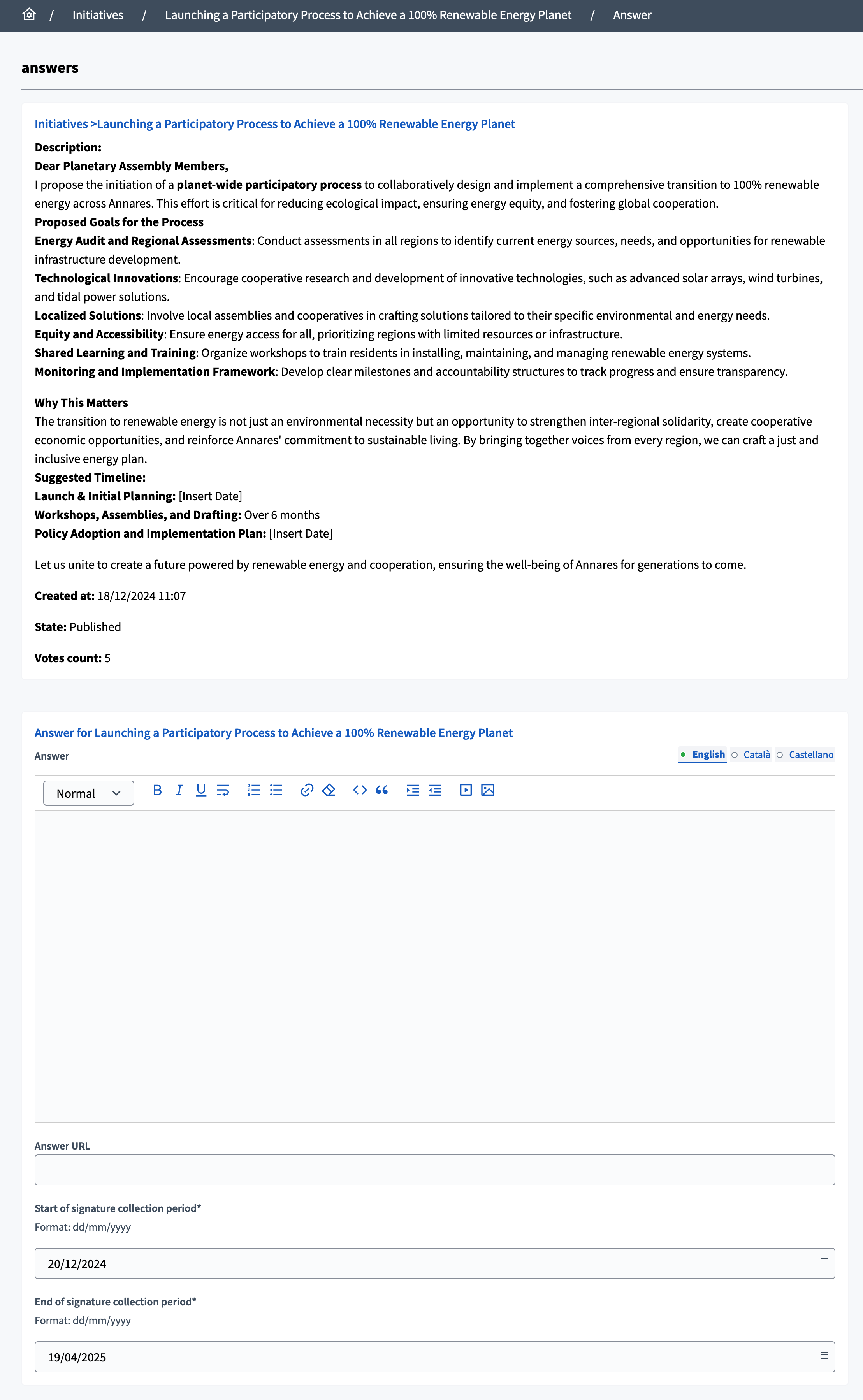
On this page, you can see the initiative title, description, creation date, state, and signature number, as well as the answer fields.
| Field | Type | Description |
|---|---|---|
Answer |
Optional |
Content of the initiative answer, that is visible on the initiative page. |
Answer URL |
Optional |
Link added on the answer content. |
Start of signature collection period |
Required |
Date of the start of the signature collection. |
End of signature collection period |
Required |
Date of the end of the signature collection. You can put it the day before if you want to close the initiative to new signatures. |
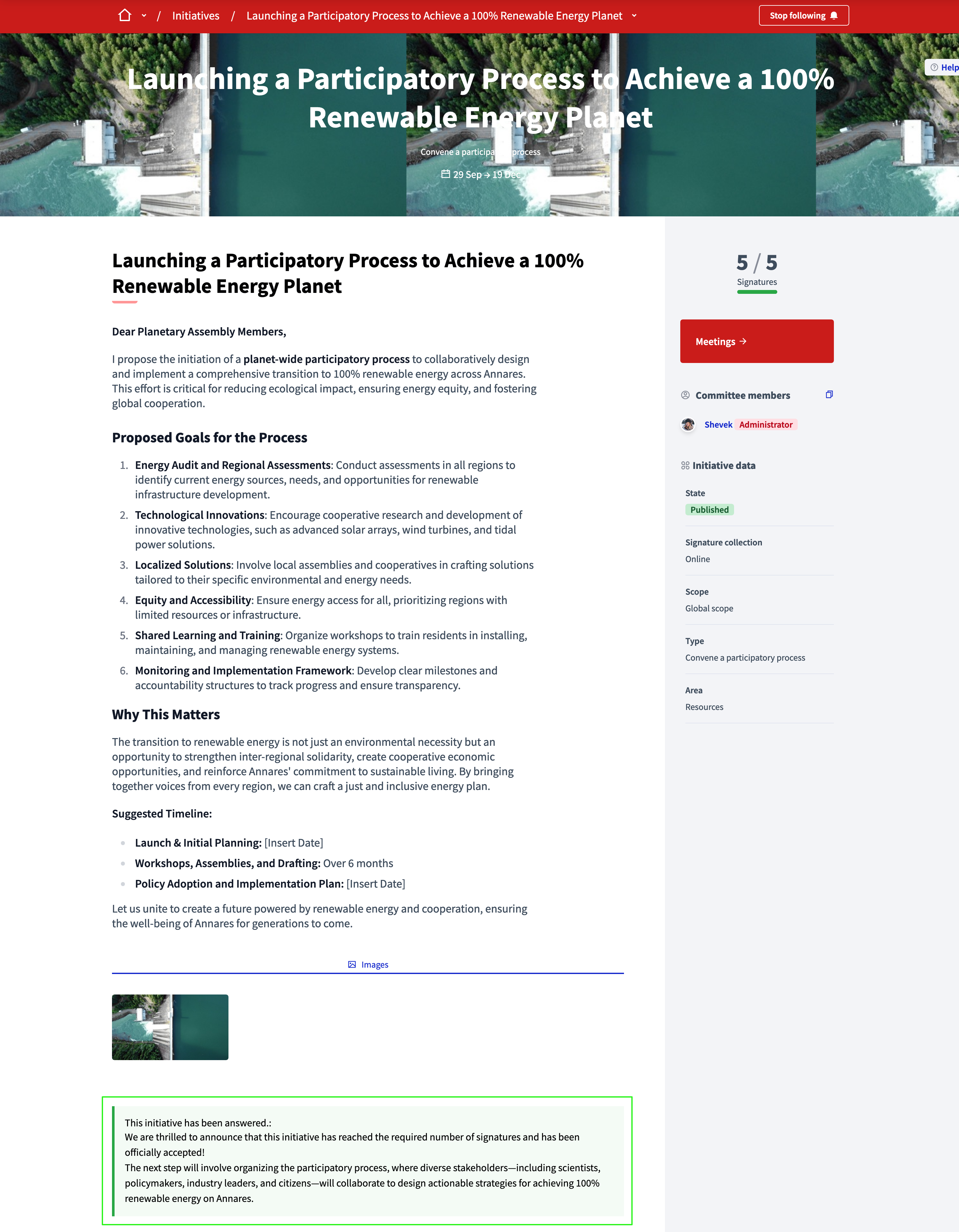
Accept or reject
In order to operate the change on the initiatives list, the administrator needs to go on the edit page of the initiative and click the button corresponding to the initiative situation. Once a published initiative collection period is over, there are two options:
-
The initiative got enough signatures: Click the "Accept initiative" button
-
The initiative didn’t get enough signatures: Click the "Reject initiative" button