Statuses
Understand the basics
A status represents the current state of a result. For participants, statuses clearly indicate the state of each result, as status names are always shown with results. For administrators, statuses help to keep result’s progress updated, since each status can have a default progress percentage.
After configuring statuses, you can assign a status to a result. Once a result have its status updated, its progress is automatically set to the default progress defined in the status.
Updating a result’s status won’t update the result history, but may send notifications.
Configuration
To create Statuses, click the "Statuses" button on the top right of the results list.
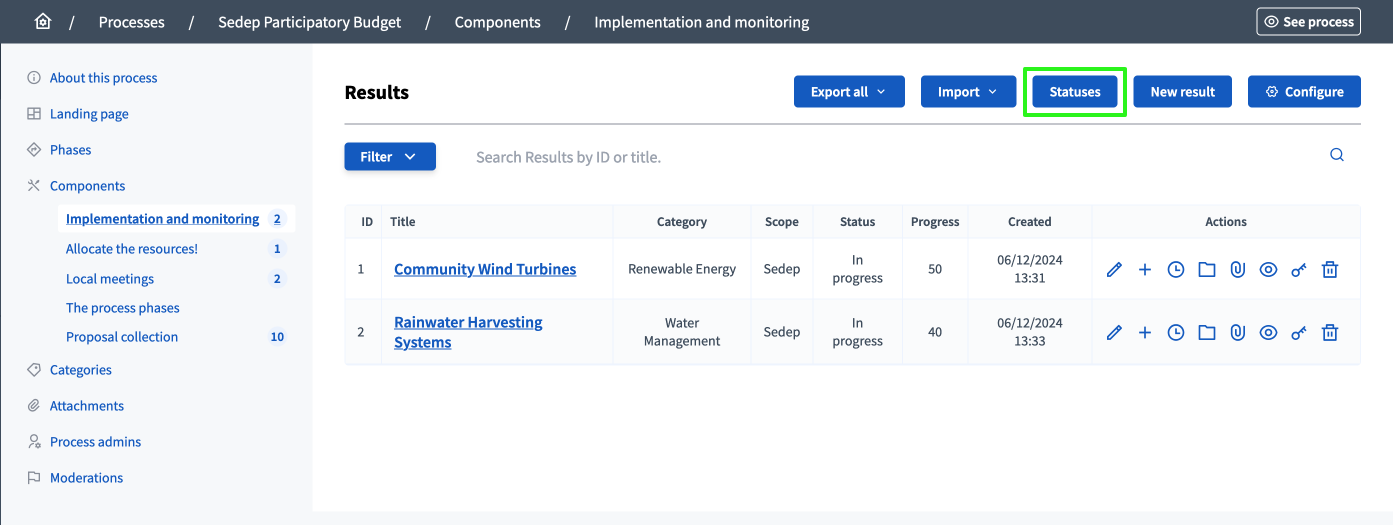
There, you can create and manage the different statuses for the results.

Click on the "New status" button to start creating statuses.

| Field | Type | Description |
|---|---|---|
Key |
Required |
Used as the unique identifier for the CSV Import. |
Name |
Required |
Name for this status. |
Description |
Optional |
Description for this status. |
Progress |
Optional |
Default progress for a result assigned to this state (percentage from 0 to 100). |