Agenda
Understand the basics
The agenda feature allows an administrator to define the schedule for a meeting. It’s possible to define agenda items and sub-items, with every one of the topics to be discussed in the meeting, along with a description and the duration of every item and sub-item.
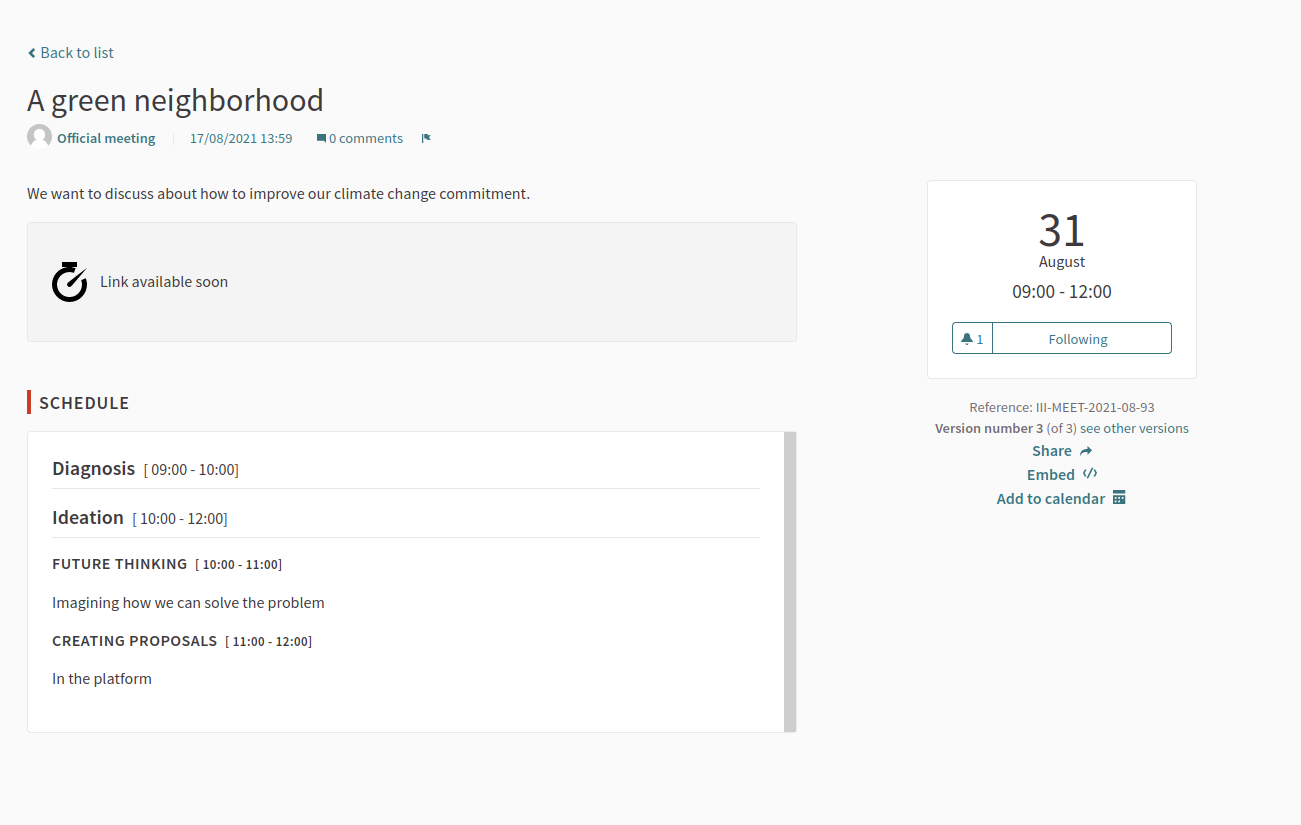
Configuration
New agenda form
To define an agenda for a meeting, click the ![]() Agenda icon.
Agenda icon.
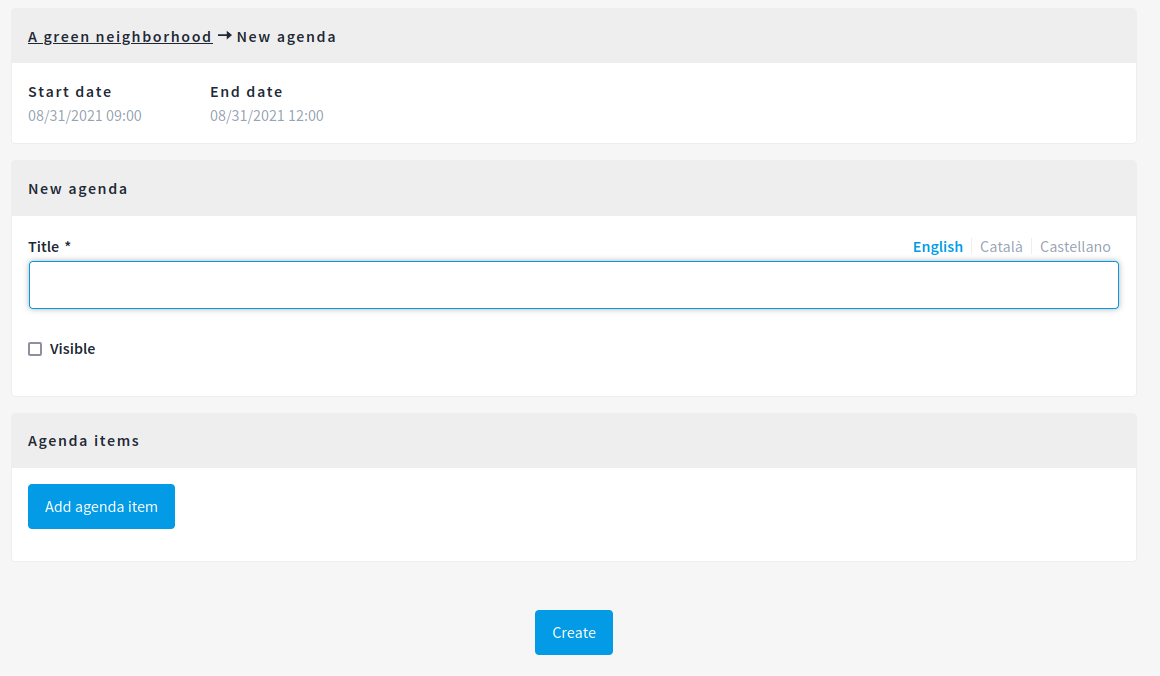
| Field | Type | Description |
|---|---|---|
Title |
Required |
Title for the agenda. |
Visible |
Optional |
Check if you want the agenda to be visible to participants. |
Agenda items |
Required |
List of agenda items. |
It’s possible to create any number of Agenda items and sub-items. You can up or down the hierarchy of the agenda items. It’s also possible to remove and edit the agenda items.
| Field | Type | Description |
|---|---|---|
Title |
Required |
Title for the agenda item |
Duration |
Required |
How many minutes the agenda item last. |
Description |
Optional |
Title for the agenda item. |
Agenda sub-items |
Optional |
List of agenda sub-items. |
The only limitation that agenda items and sub-items have is that they have to respect the duration of the parent. For instance, if there’s an item that lasts 60 minutes, you can’t create a sub-item that lasts 90 minutes.