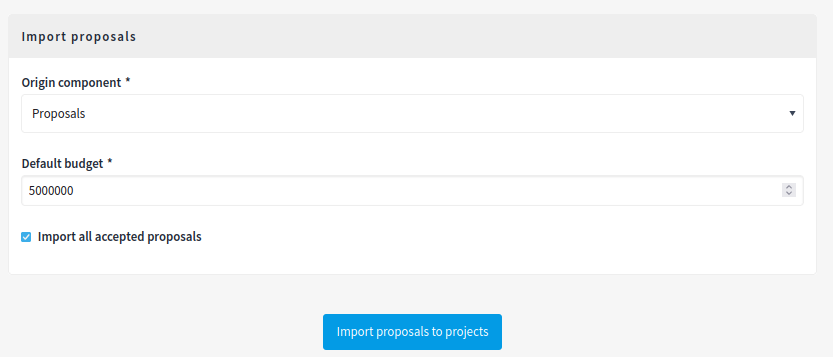Projects
Configuration
Create a project
To access the creation and management of projects, click the title of the budget or the ![]() icon on the budgets list.
icon on the budgets list.
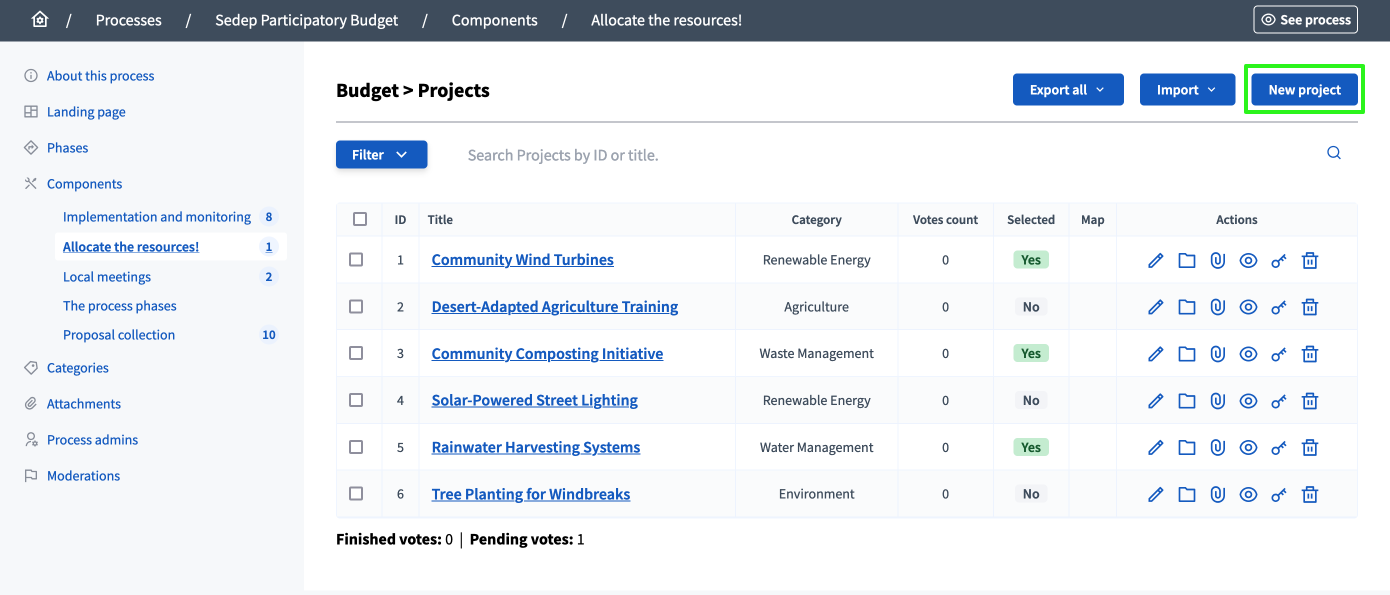
Then, click the "New project" button on the top right of the page.
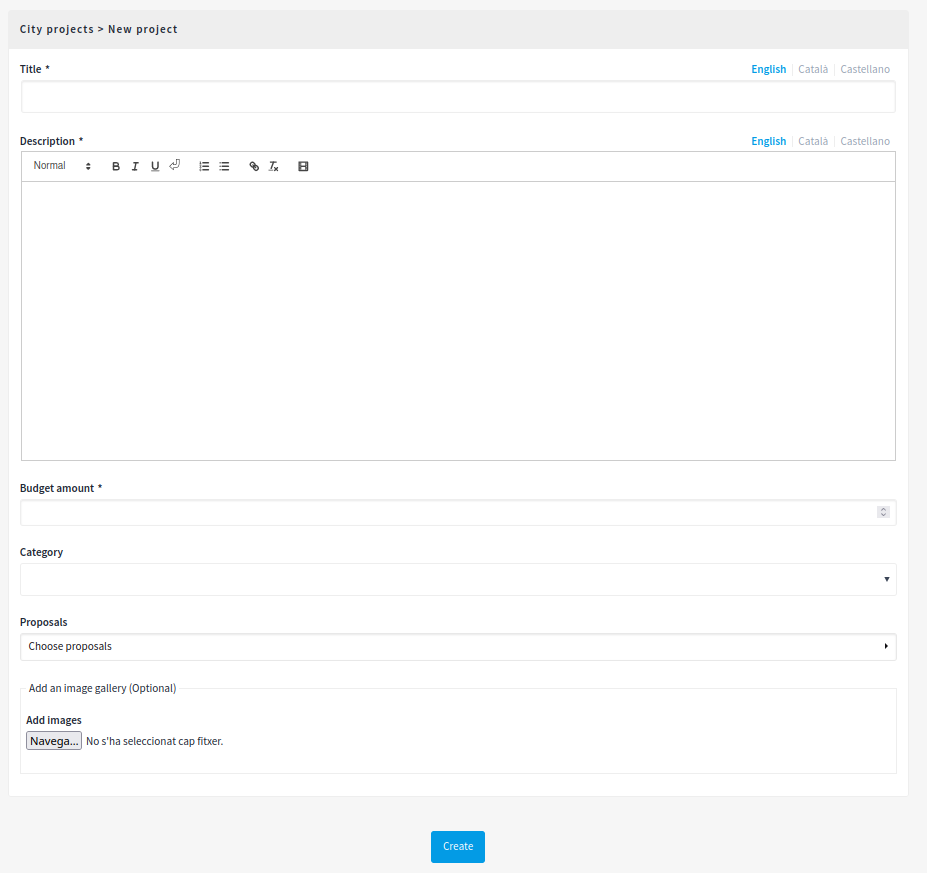
| Field | Type | Description |
|---|---|---|
Title |
Required |
The title for this project. |
Description |
Required |
A description of what this project is about. |
Budget amount |
Required |
What’s the budget amount for this project. How much money does it cost to implement this project? |
Address |
Optional |
The address of the project. It allows to display a pin on a map for participants to locate the project. |
Category |
Optional |
What Category is assigned to the project. Used for filtering in the budgets list. |
Proposals |
Optional |
Choose related proposals for this project. Automatically assigned when importing proposals. |
Add an image gallery |
Optional |
Add multiple images illustrating what this project is about, mock-ups, etc. |
Manage projects
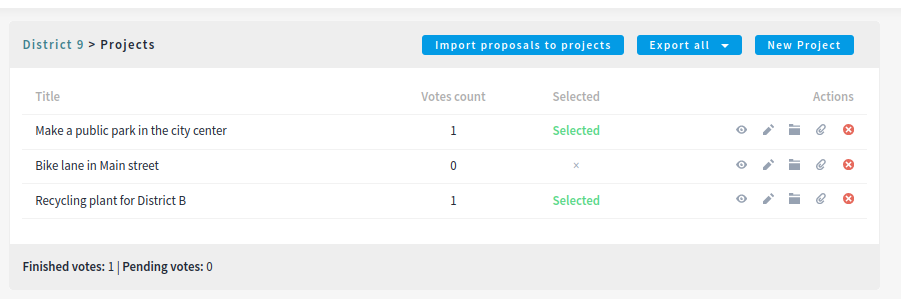
On the projects list in the administration panel, administrators can see:
-
ID: Identification number for this project.
-
Title: Title of the project.
-
Category: Category of the project.
-
Scope: Scope of the project, if enabled in the participatory space.
-
Votes count: Number of votes on this project.
-
Selected: If the project is selected for implementation at the end of the process.
-
Map: Location of the project when it has an address.
You can filter and sort this list by clicking the "Filter" button and the columns headers. You can also search for projects by their ID and title in the search bar.

Actions
| Icon | Name | Definition |
|---|---|---|
|
Edit |
Edit form for a project. |
|
Folders |
For classifying Attachments. |
|
Attachments |
To add documents and images related to the project. |
|
Preview |
To see how it’s shown in the frontend to participants. |
|
Permissions |
To handle the authorizations needed to vote or comment on this specific project. |
|
Delete |
To delete this project. |
Import proposals to projects
Depending in the normative, you could want to have a first phase where participants make proposals, and those proposals are selected (by voting or by technical review), then you can import those proposals and convert them to projects.
For this to work:
-
The following settings in the proposals component need to be enabled:
-
Proposal answering enabled
-
Enable costs on proposal answers
-
-
A valuator or administrator needs to answer proposals:
-
Review the proposals
-
Accept or reject them according to your normative
-
Add costs to the proposals if were accepted
-
-
An administrator can Import proposals to projects