Import results
Understand the basics
Sometimes, the accountability content is used after an internal process in an organization, such as evaluating the cost of participatory budget projects in external files, so it can be useful to import new results and results modifications in a batch.
For this, you can use the functionalities of exporting and importing results.
Configuration
Export results
You can export results and their comments in different formats by clicking the "Export all" button in the results list:
-
Results as CSV
-
Results as JSON
-
Results as Excel
-
Comments as CSV
-
Comments as JSON
-
Comments as Excel
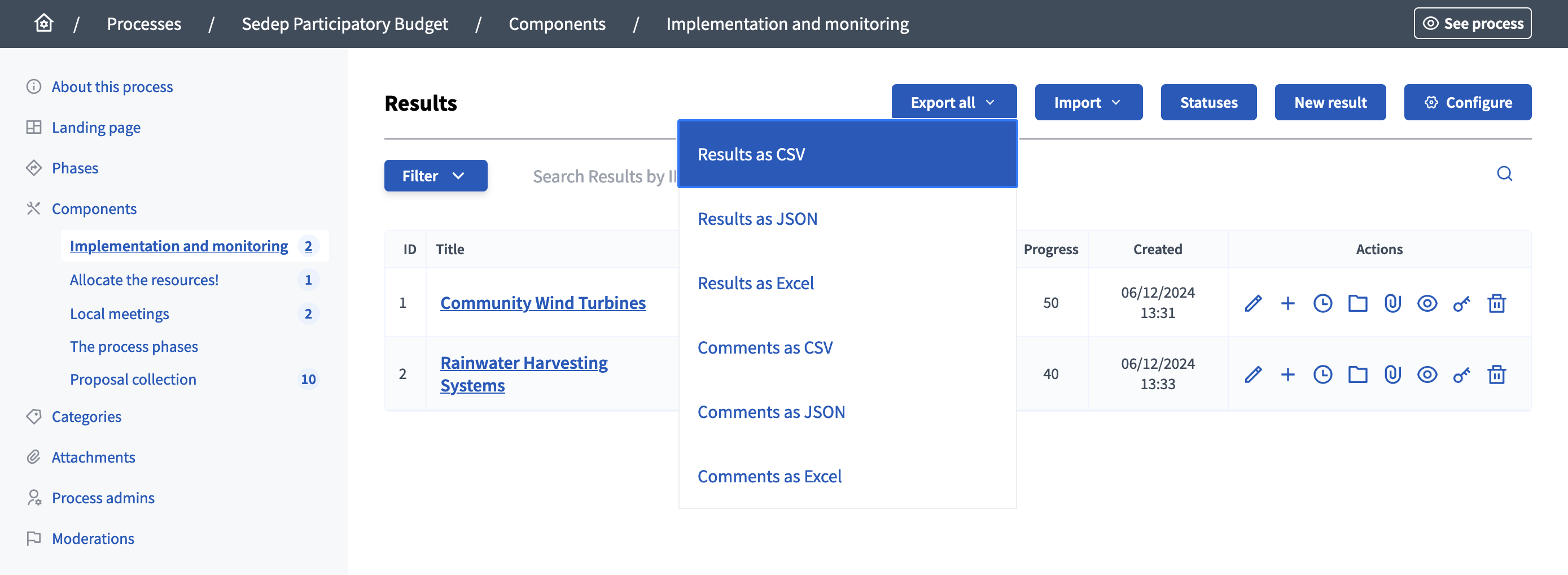
Import results
You can also import results by clicking the "Import" button in the results list in the administration panel.
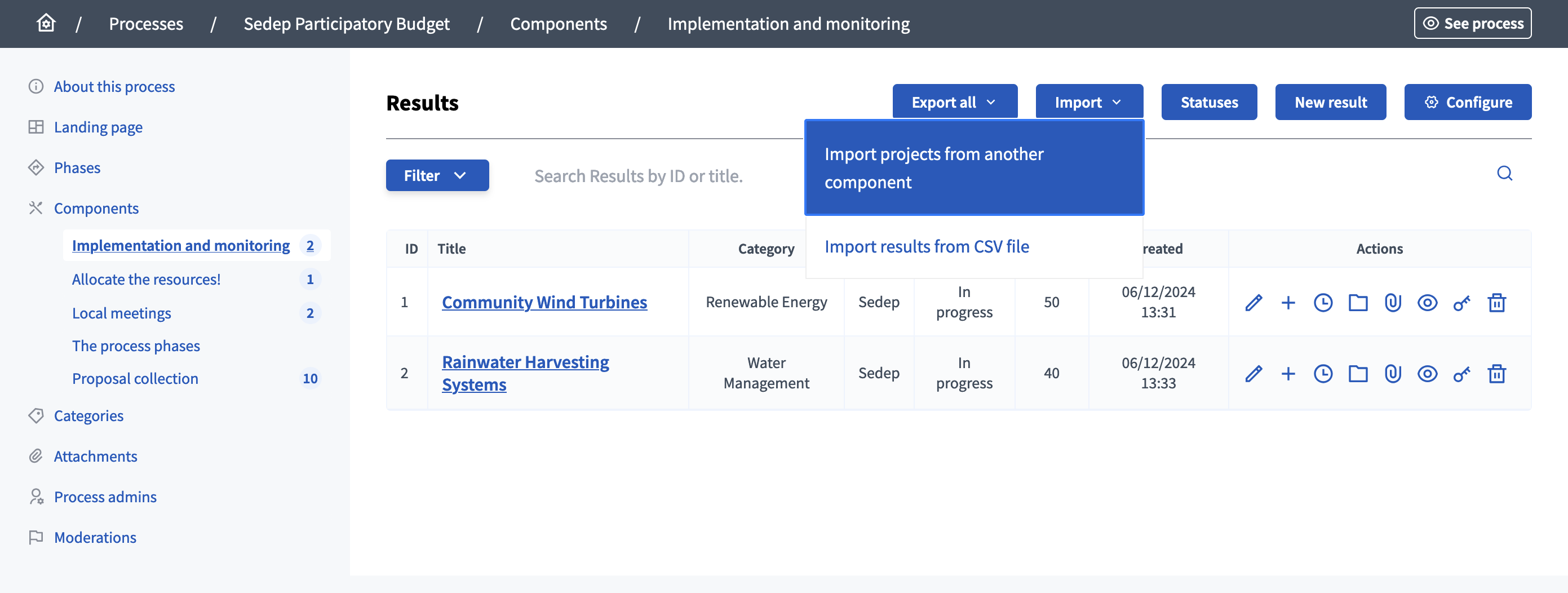
Import from a component
You can import results directly from a Budget component of the same participatory space, and choose if you want to import all the projects into results or only the one selected for implementation.
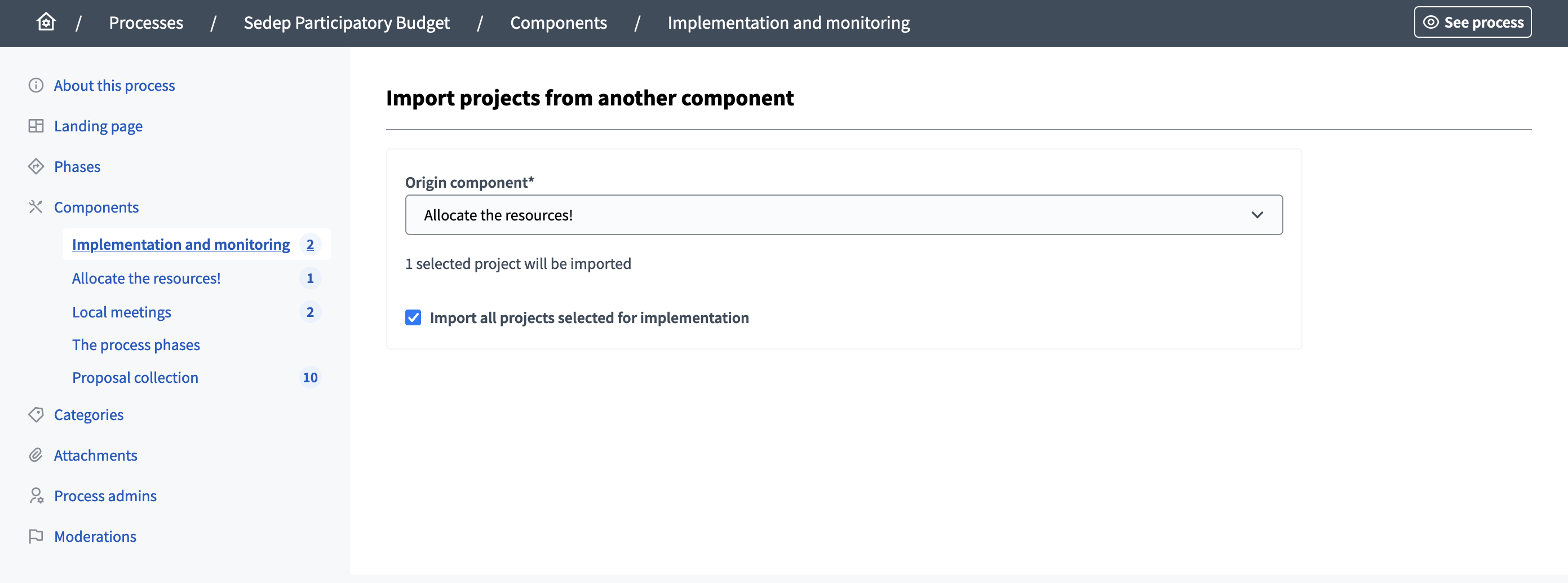
Import from a CSV
You can also import results from a CSV file.
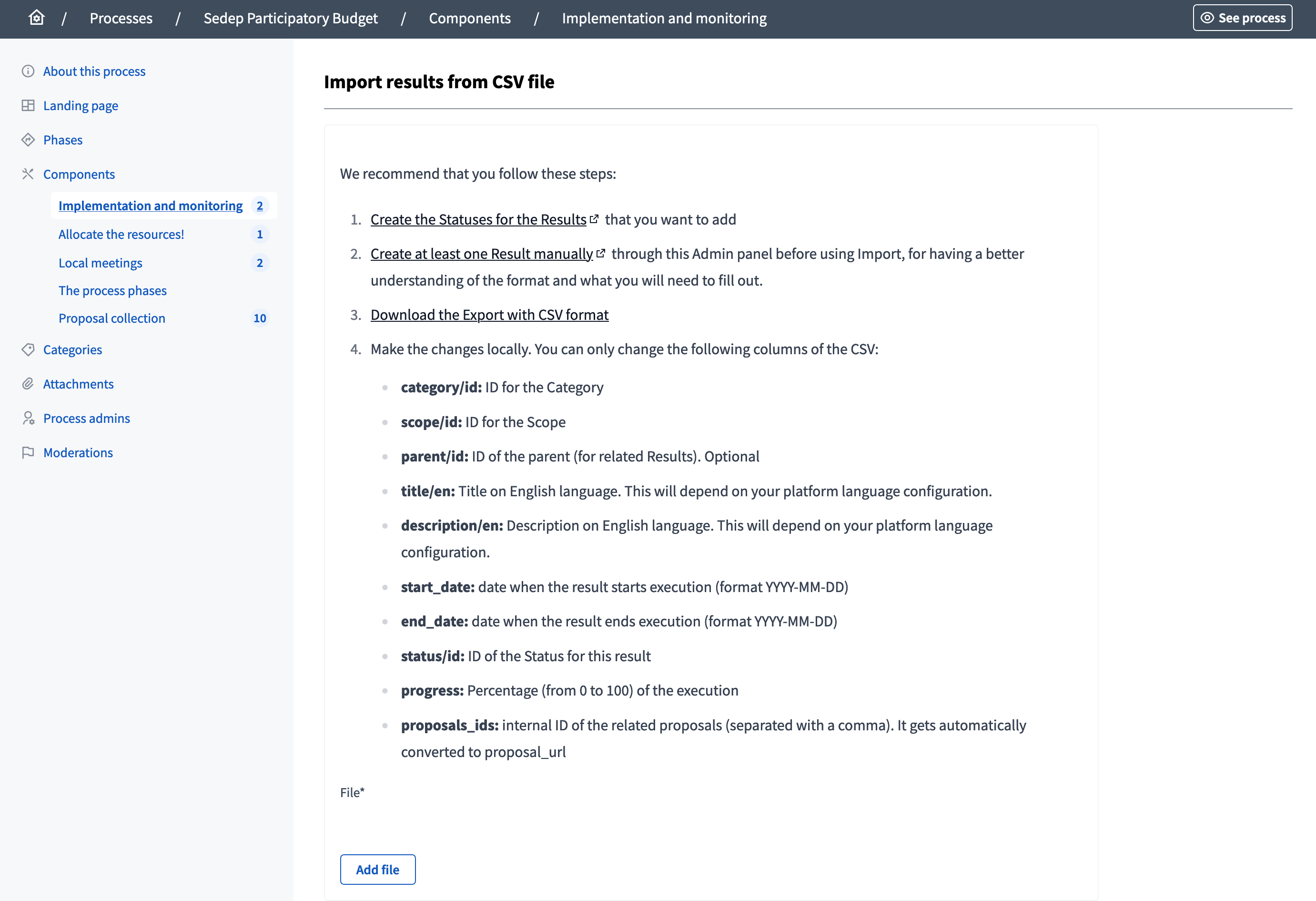
To do this, you should follow these steps:
-
Create the Statuses for the Results that you want to add
-
Create at least one Results manually through this administration panel before doing the import, to have a better understanding of the format and what you’ll need to fill out.
-
Download the Export with CSV format
-
Make the changes locally. You can only change the following columns of the CSV:
-
category/id: ID for the result category
-
scope/id: ID for the result scope
-
parent/id: ID of the parent (for related Results). Optional
-
title/en: Title in english language. This depends on your platform language configuration.
-
description/en: Description in english language. This depends on your platform language configuration.
-
start_date: date when the result starts execution (format YYYY-MM-DD)
-
end_date: date when the result ends execution (format YYYY-MM-DD)
-
status/id: ID of the Status for this result
-
progress: Percentage (from 0 to 100) of the execution
-
proposals_ids: internal ID of the related proposals (separated with a comma). It gets automatically converted to proposal_url
-