Phases
Understand the basics
A participatory process is a sequence of phases ordered in time. Depending on which phase of the process timeline you are, then you can enable and configure the features you need for each phase.
Ideally, the Phases of a Participatory Process are always the same and are not changed, so participants can know what are the rules and timeframe and can organize to know when it’d be best for them to participate in this process.
For example, the standard structure of a participatory process could be as follows:
-
Presentation
-
Diagnosis
-
Proposal creation and debate
-
Proposals prioritization
-
Proposals evaluation
-
Monitoring
Participants can find the link to different phases of a participatory process in the "Phase and duration" landing page content block, when it’s enabled by an administrator in the process Landing page.
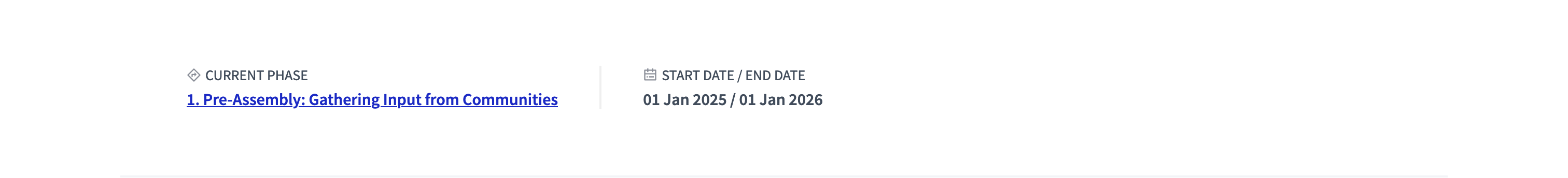
When clicking on the link for the active phase, they can see the full description and explanation of the phases in a pop-up.
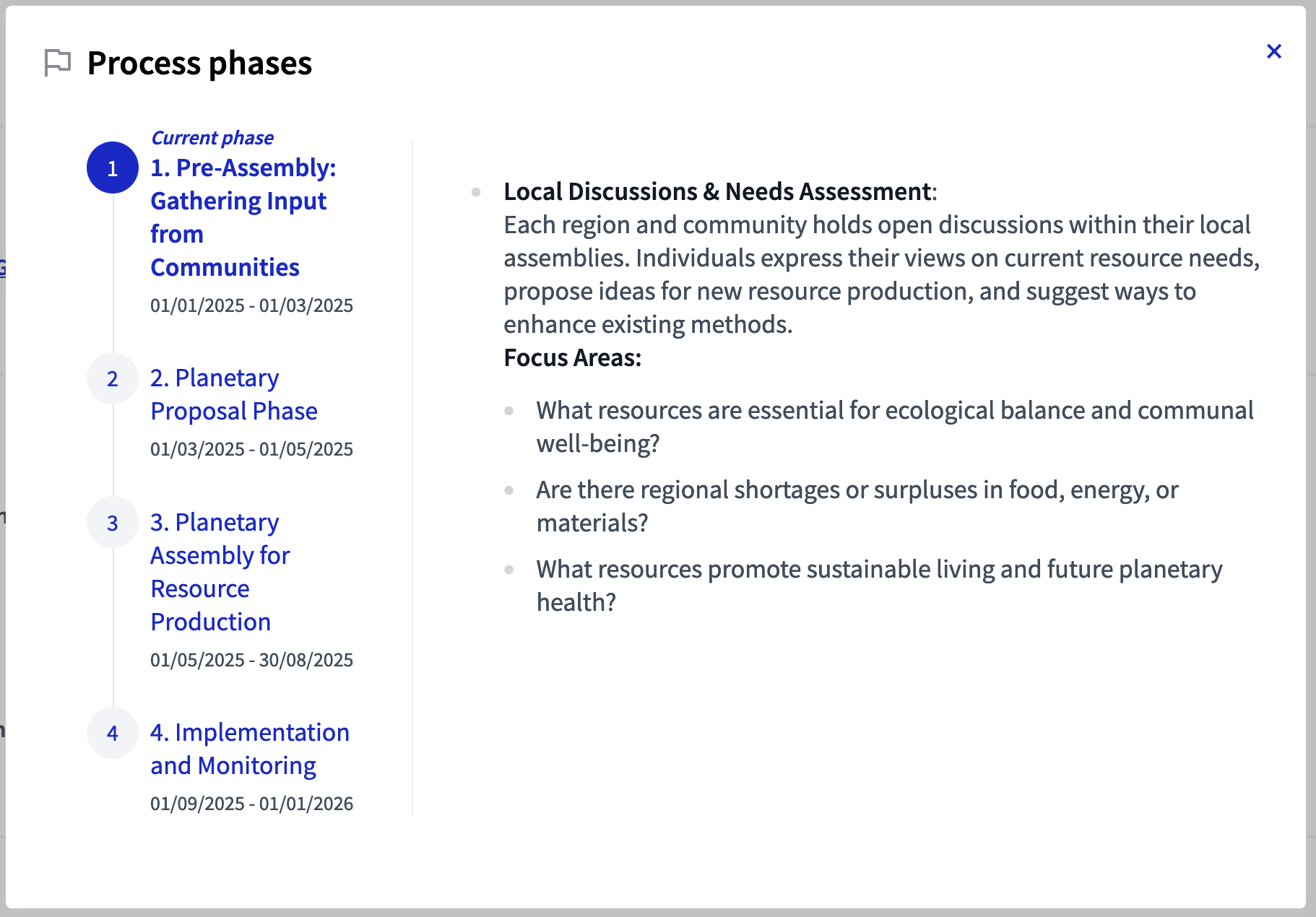
Configuration
Manage phases
To access the phases configuration, click in the secondary navigation panel on the "Phases" item.
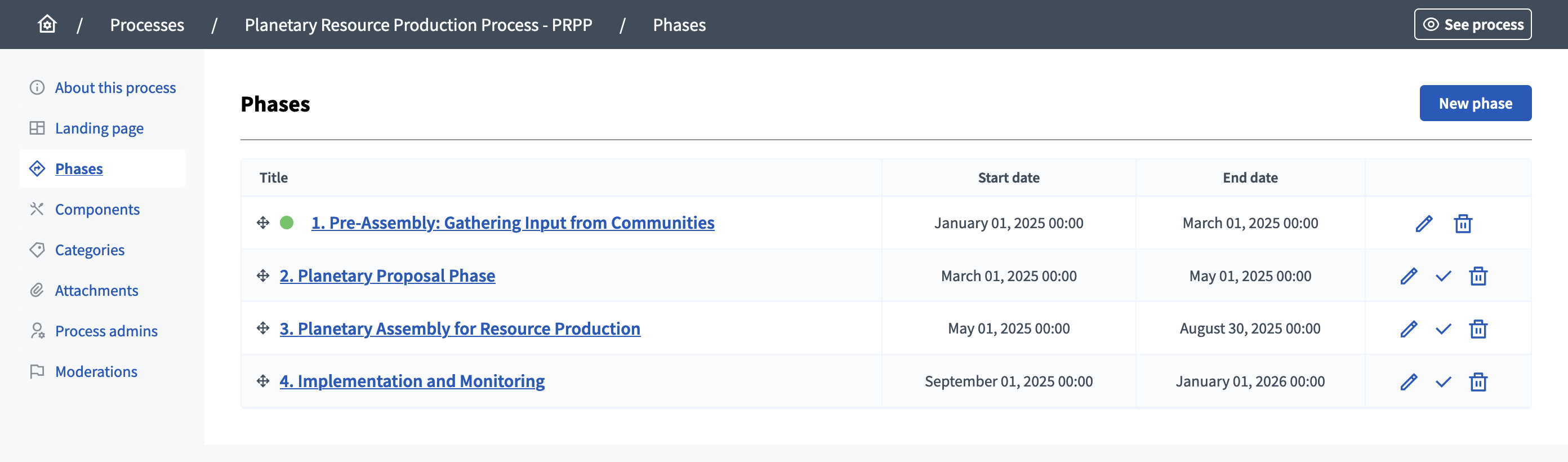
Actions
| Icon | Name | Definition | Condition |
|---|---|---|---|
|
Edit |
To edit this phase. |
Always available |
|
Activate |
To make this phase the active one. |
Only available for inactive phases. |
|
Delete |
To delete this phase. |
Always available |
Create a new phase
To create a new phase, click the "New phase" button in the top right of the page.
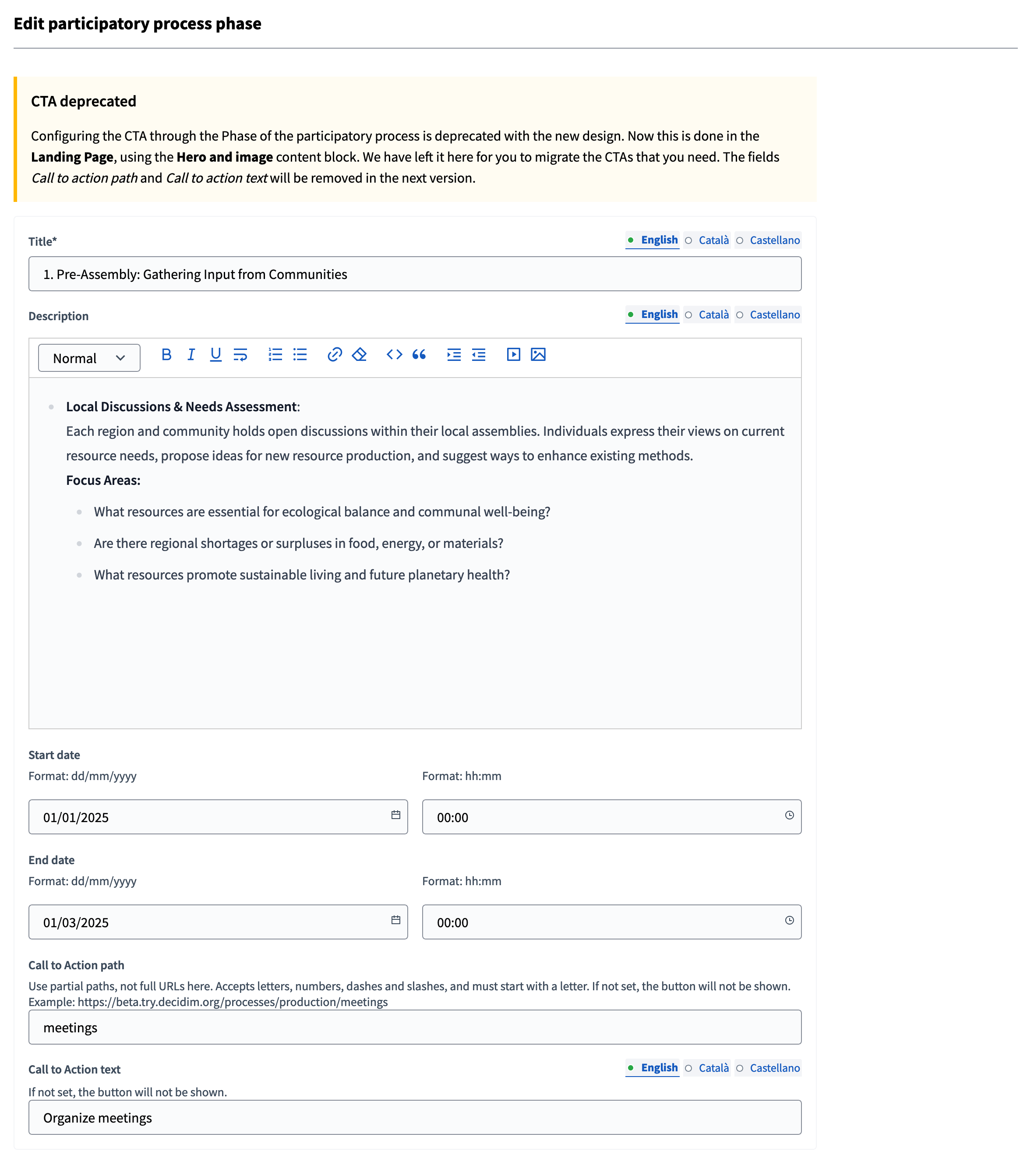
| Field | Type | Description |
|---|---|---|
Title |
Required |
The title for this phase, displayed in the phase content block and on the process cards when phase is active. |
Description |
Optional |
A long description explaining what’s this phase for. |
Start date |
Optional |
The start date of this process phase. Expected format: dd/mm/yyyy |
End date |
Optional |
The end date of this process phase. Expected format: dd/mm/yyyy |
Call to Action path |
Optional |
Deprecated |
Call to Action text |
Optional |
Deprecated |
| Configuring the CTA through the Phase of the participatory process is deprecated with the new design. Now this is done in the Landing Page, using the Hero and image content block. |