Project evolution
Understand the basics
For participants to be able to follow and monitor the evolution of the projects, administrators can create timeline entries by
clicking the ![]() .
.
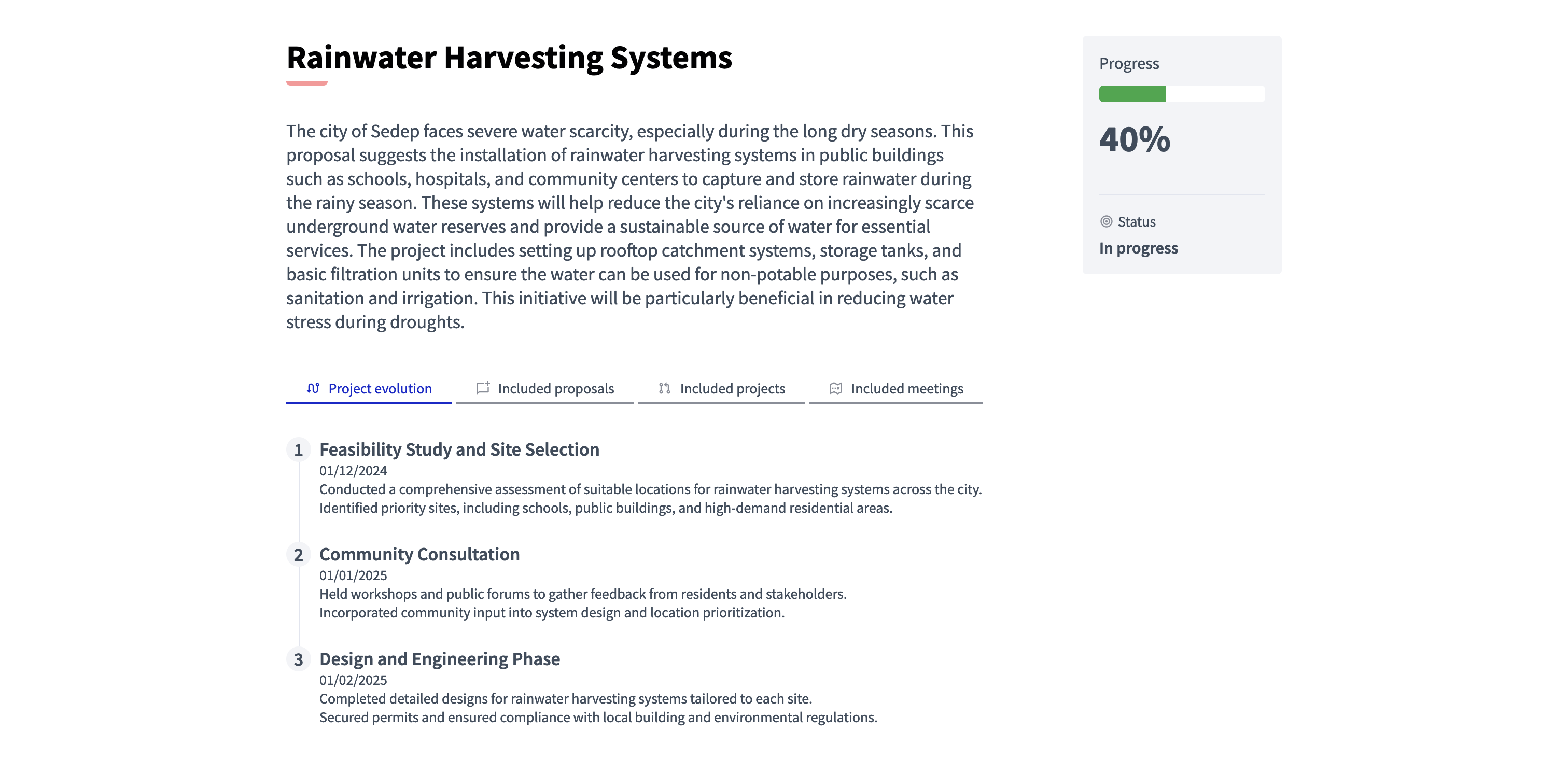
Configuration
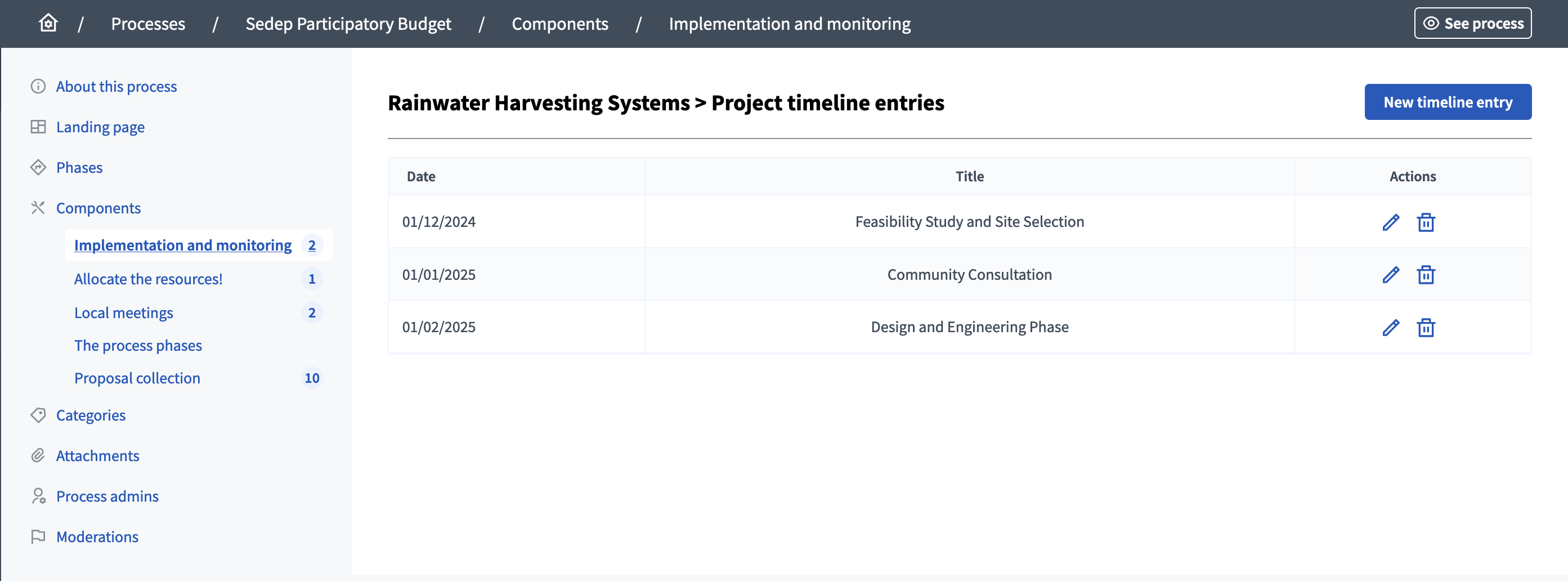
There, you can create and manage the different implementation phases for the result, and create new timeline entries.
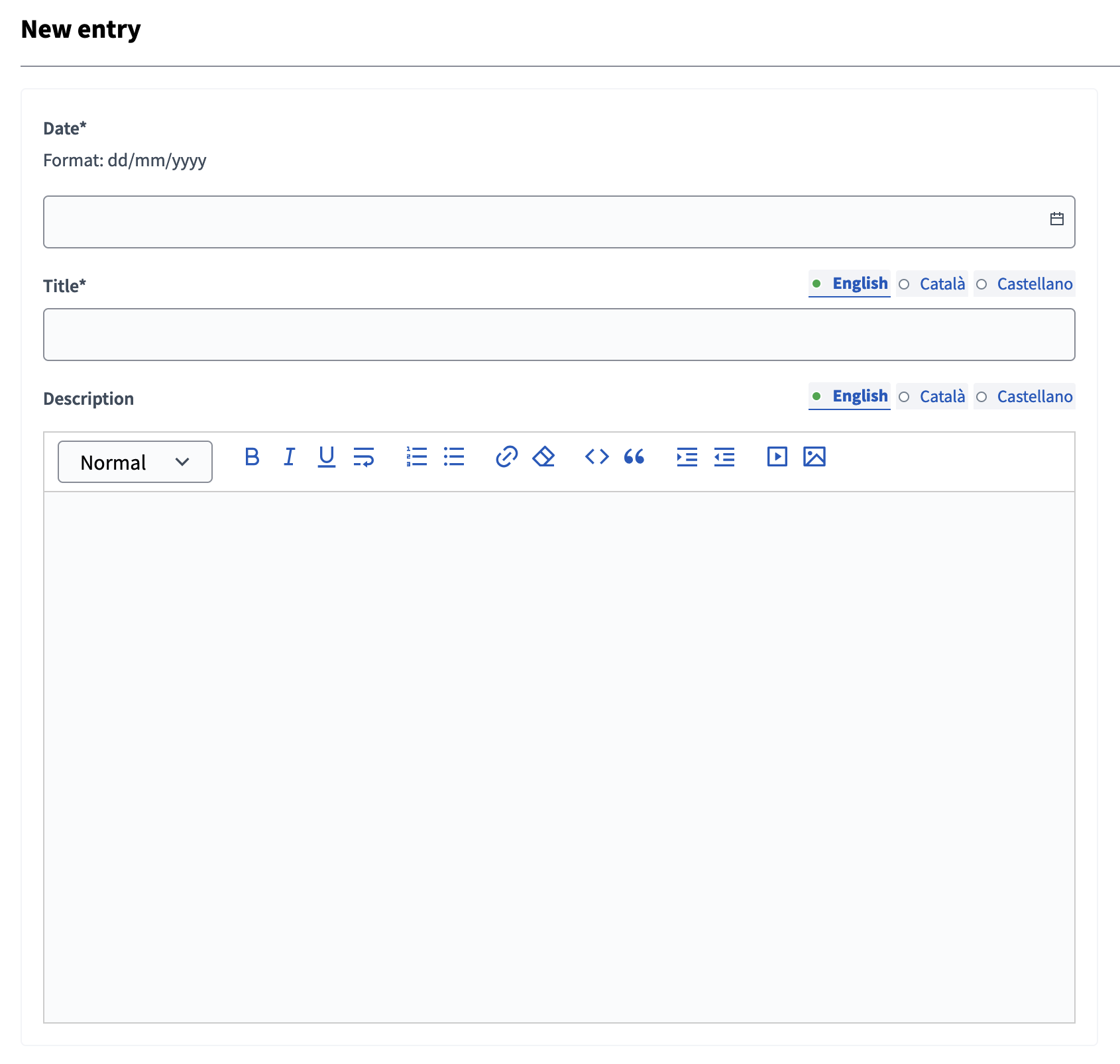
| Field | Type | Description |
|---|---|---|
Date |
Required |
Expected format: dd/mm/yyyy |
Title |
Required |
Title of the timeline entry. |
Description |
Optional |
Description of the timeline entry. |
The timeline entries are then available on the result page.