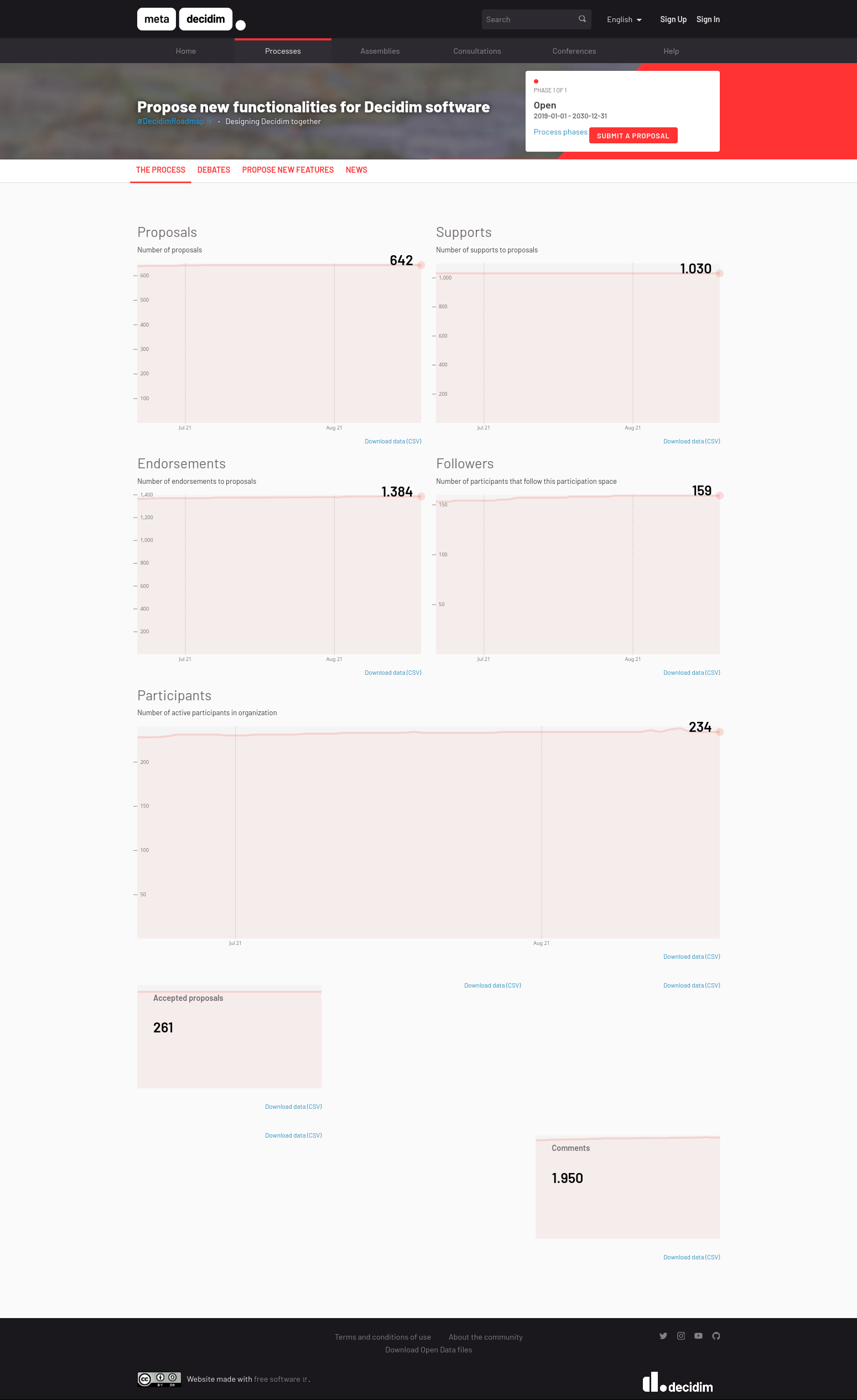Statistics
Understand the basics
Decidim provides general statistics about the whole platform and different participatory spaces can also provide statistics related to that participatory space only. These are generic numbers that indicate the website activity and may also encourage other people to join the platform as they see it being popular.
How to find it?
Statistics
The homepage configuration allows administrators to enable a statistics content block to be displayed on the homepage.
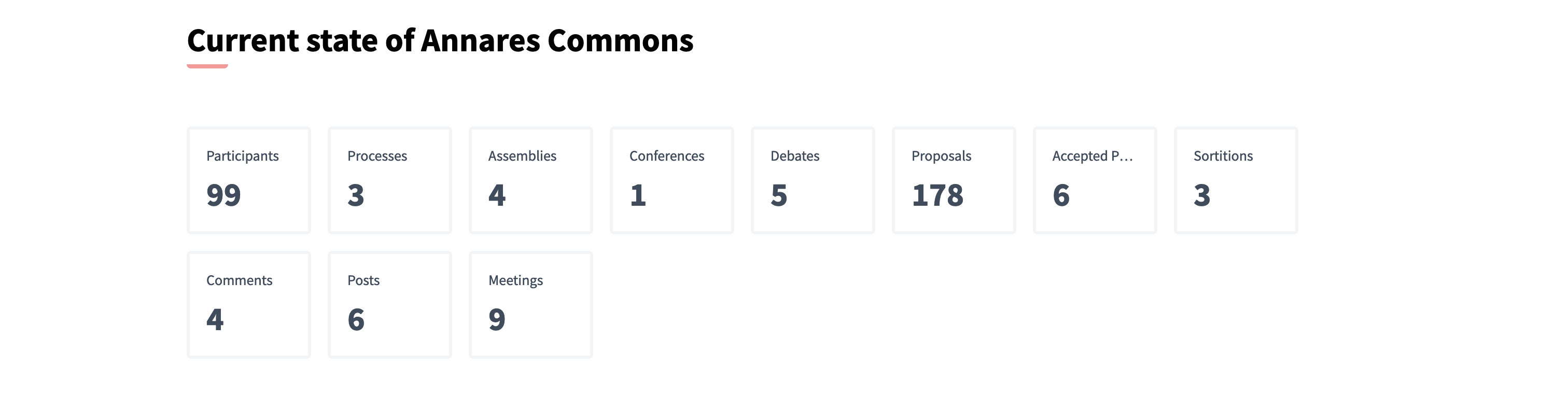
Administrators can also enable metrics in a participatory process or an assembly landing page.
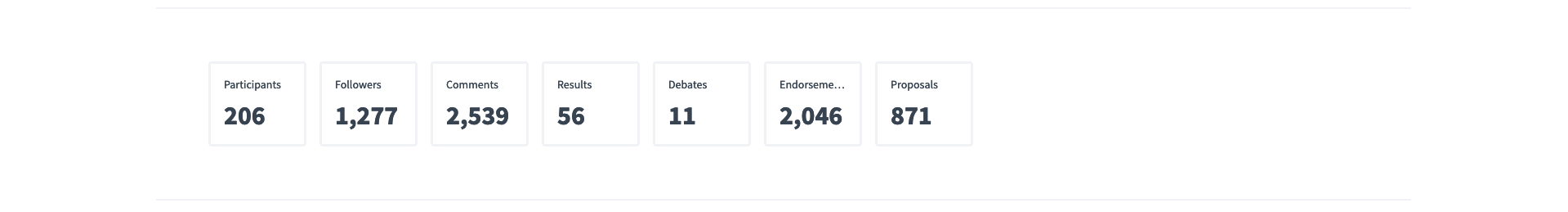
Metrics
| Looking for how to enable this feature technically? Go to Metrics in Developers guide. |
With metrics, participants can see the evolution in time of some resources, such as Proposals, Supports, Endorsements, Followers, Participants, Accepted proposals, Comments, etc.
The homepage configuration allows administrators to enable a metrics content block to be displayed on the homepage.
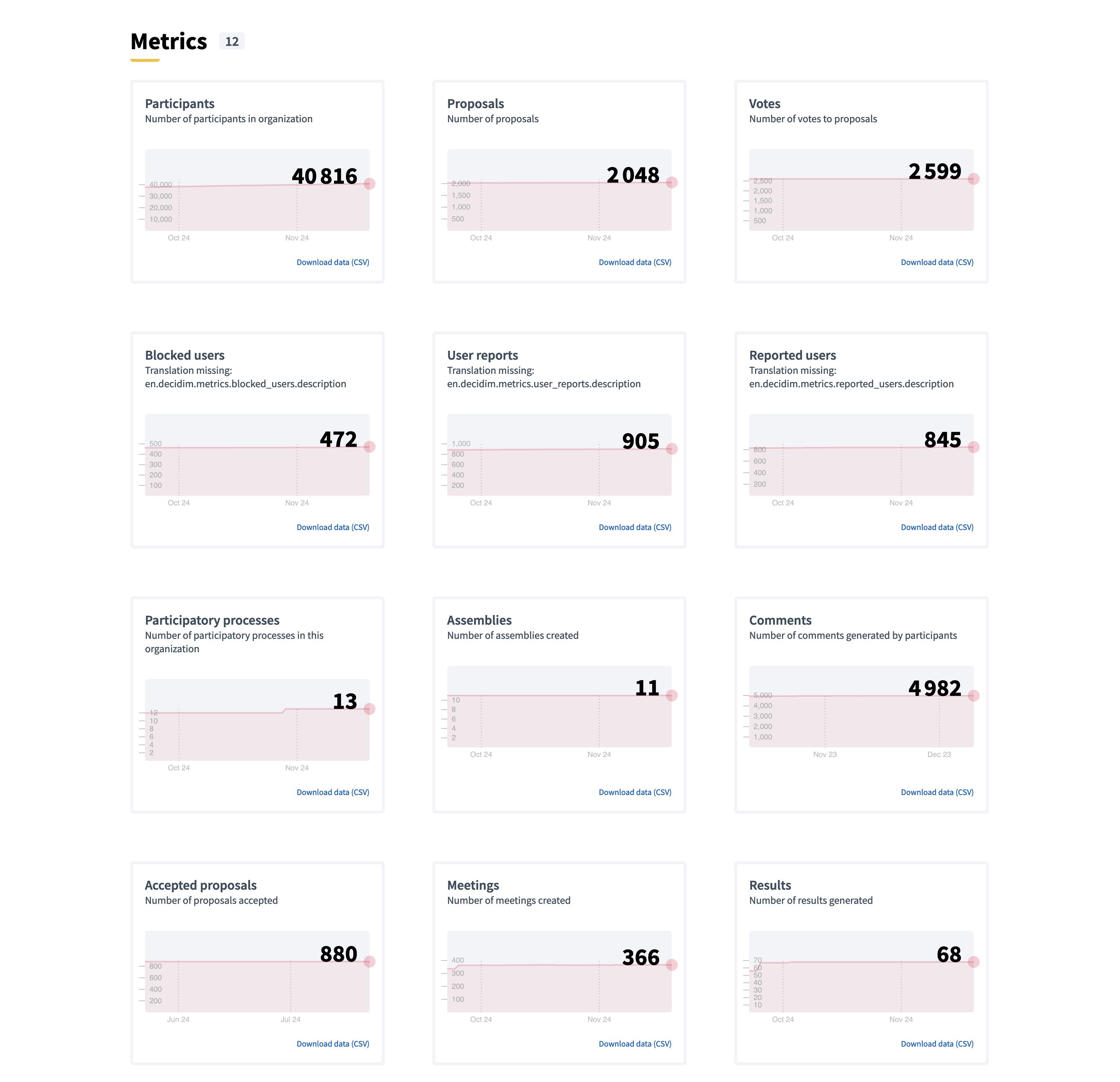
Administrators can also enable metrics in a participatory process landing page.
You can see a real world example of this in Metadecidim Roadmap process.
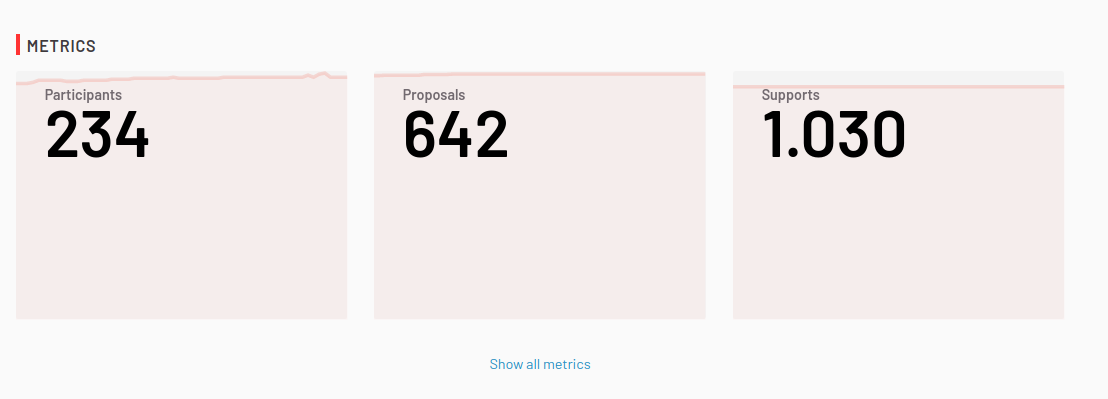
By clicking in the "Show all" button visitors can see other metrics and download this data in CSV format.