Administrators
Understand the basics
Administrators are the persons managing the organization, creating the processes, managing the platform as a whole They can be of two types:
-
Administrators: have access to all the platform configuration.
-
Participant managers: can only manage participants impersonations.
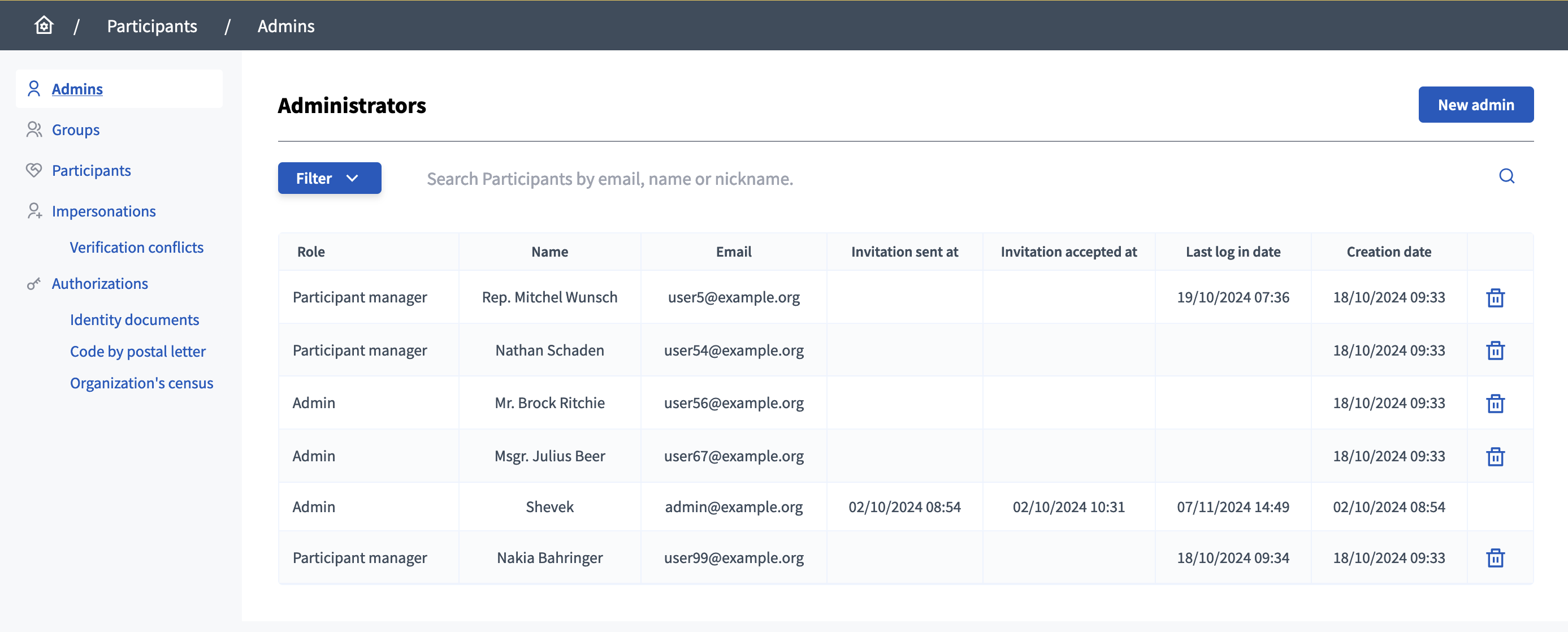
Configuration
Invite an administrator
To invite an administrator, click the "New admin" button at the top right of the page. You can invite an already registered or a non registered participant.
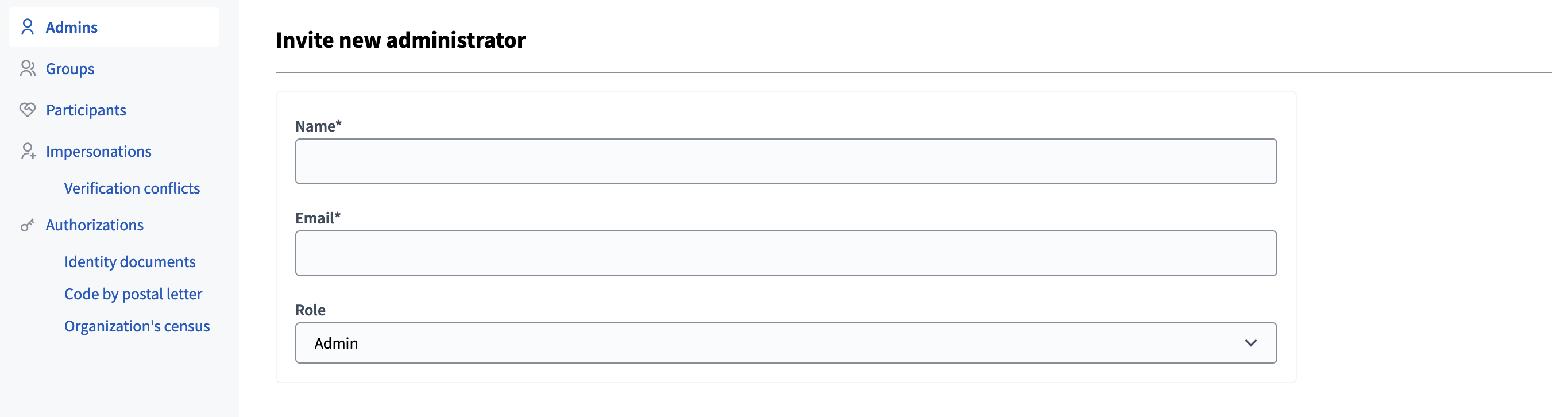
| Field | Type | Description |
|---|---|---|
Name |
Required |
Name of the administrator. If they already have an account, it changes automatically for their username. |
Required |
Email of the participant to invite. If they don’t have an account related to this email, they should receive an invitation email to create an account. Otherwise, they won’t be notified. |
|
Role |
Required |
Administrator or Participant manager |
If an administrator doesn’t already have an account, but didn’t register, you can also Resend the invitation.
Manage administrators
You can find all the administrators on the administrators list in the administration panel, with:
-
Role: type of administrator rights, can only be Administrator or Participant manager.
-
Name: name of the participant.
-
Email: email of the participant.
-
Invitation sent at: date and time of the email invitation.
-
Invitation accepted at: when they accepted the email invitation.
-
Last log in date: date of the administrator last connection.
-
Creation date: date of the participant account creation.
You can filter and sort this list by clicking the "Filter" button and the columns headers. You can also search for administrators by email, name, or nickname in the search bar.
Actions
| Icon | Name | Definition | Condition |
|---|---|---|---|
|
Resend invitation |
To resend an invitation email to the participant. |
Available when the participant didn’t accept the invitation. |
|
Delete |
To revoke the participant’s administration access rights. |
Available for all administrators, except for the first one. |