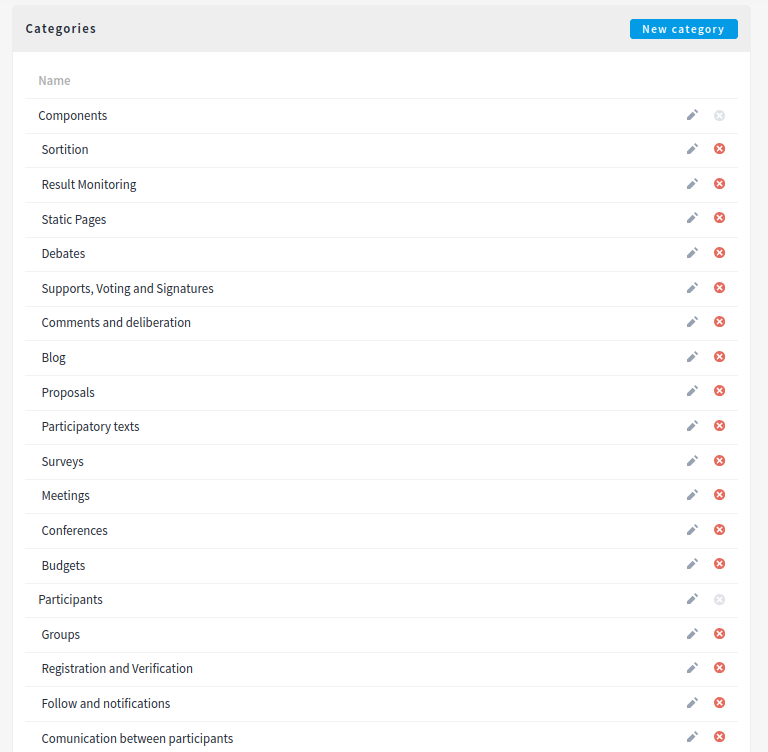Categories
Understand the basics
Categories (and subcategories) are used for classifying resources inside of a space.
An administrator can define them, can be assigned to when creating resources, and then participants can filter the different resources by these categories. For instance, they can be used in proposals, meetings, and debates.
-
Administrators define categories in a space.
-
Participants can create resources and give them a category.
-
Participants can then filter by categories.
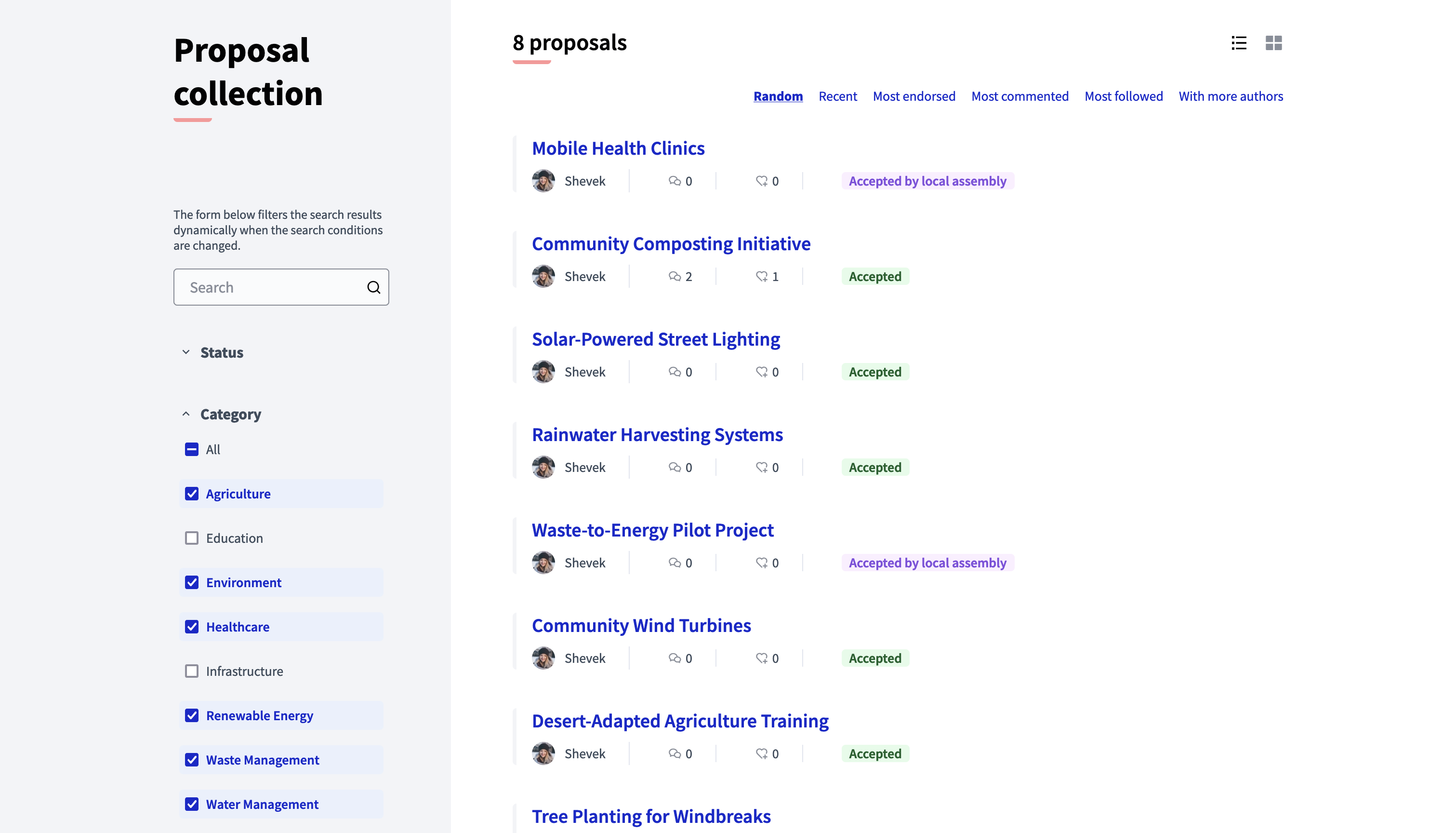
| Once a category is in use it can’t be deleted, as there are resources that are linked to it. |
Decidim has other ways to classify resources, for instance Scopes and Hashtags. The main difference is that Categories can be defined in a given space, Scopes are global for all the platform, and Hashtags can be defined by the participants.
Categories can be nested, meaning that a category can have subcategories.
Configuration
Create a new category
Click in "New category" button on the top right.
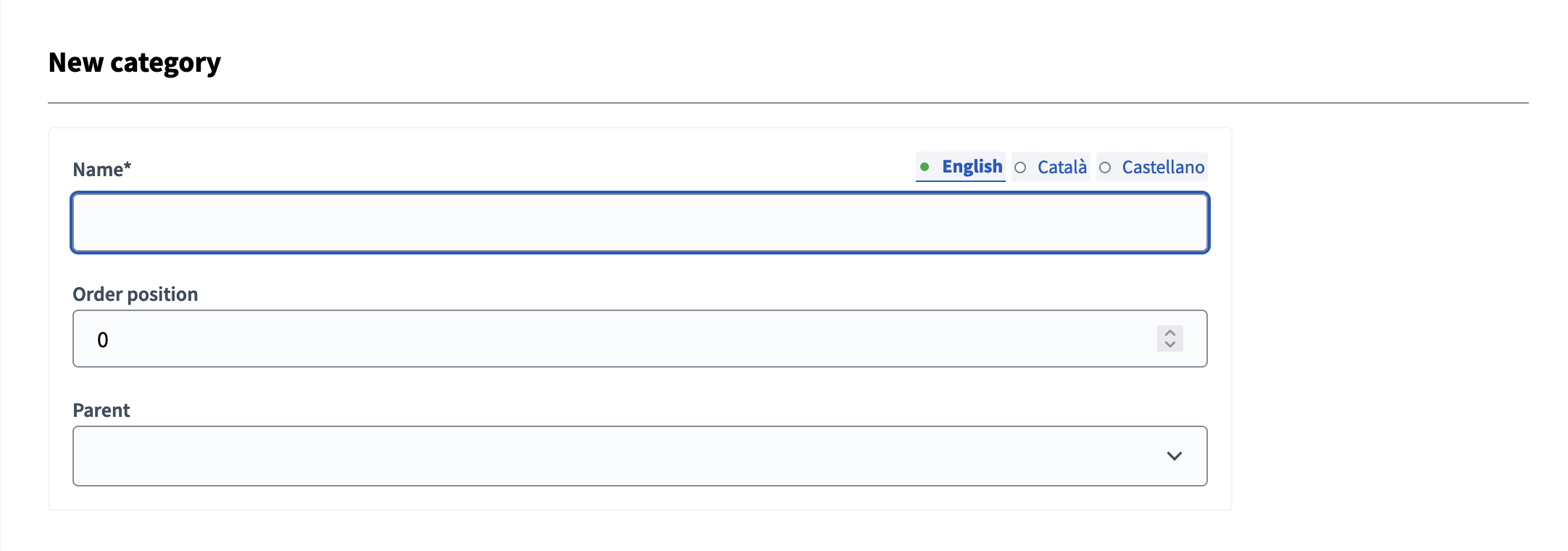
| Field | Type | Description |
|---|---|---|
Name |
Required |
What is the name for this category. |
Order position |
Optional |
Which order it has in relation to the other categories. Having a lower number means a higher priority. For instance, if you have two categories, "Category a" with weight "10" and "Category b" with weight "0" then "Category b" is first when ordering. |
Parent |
Optional |
What is the parent category. |