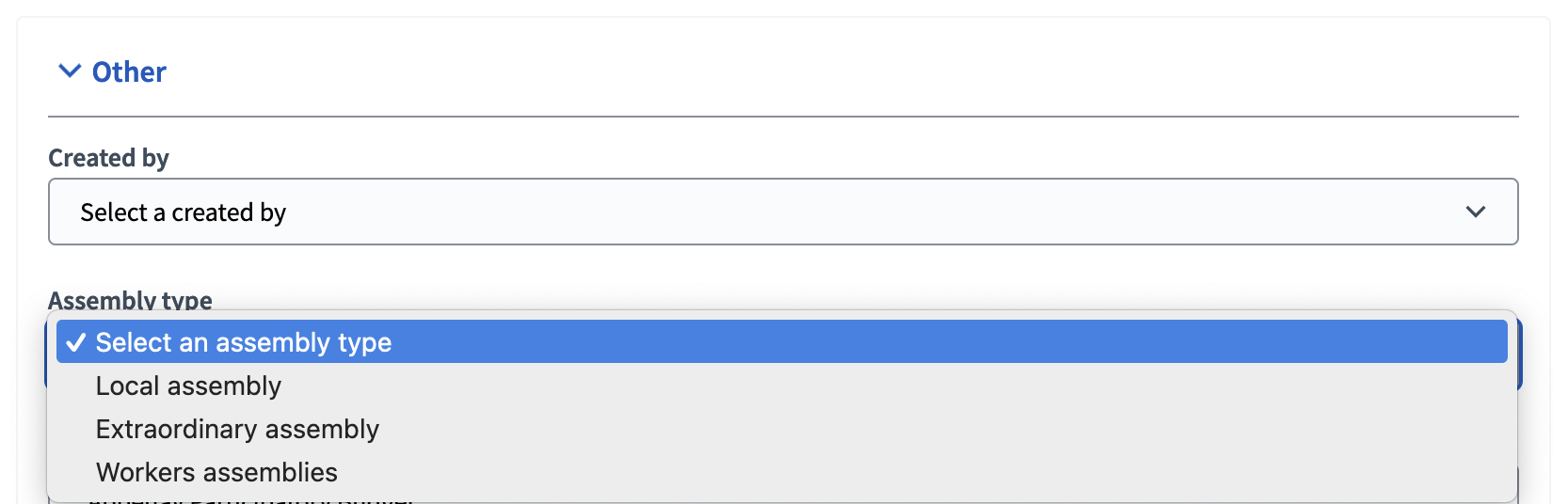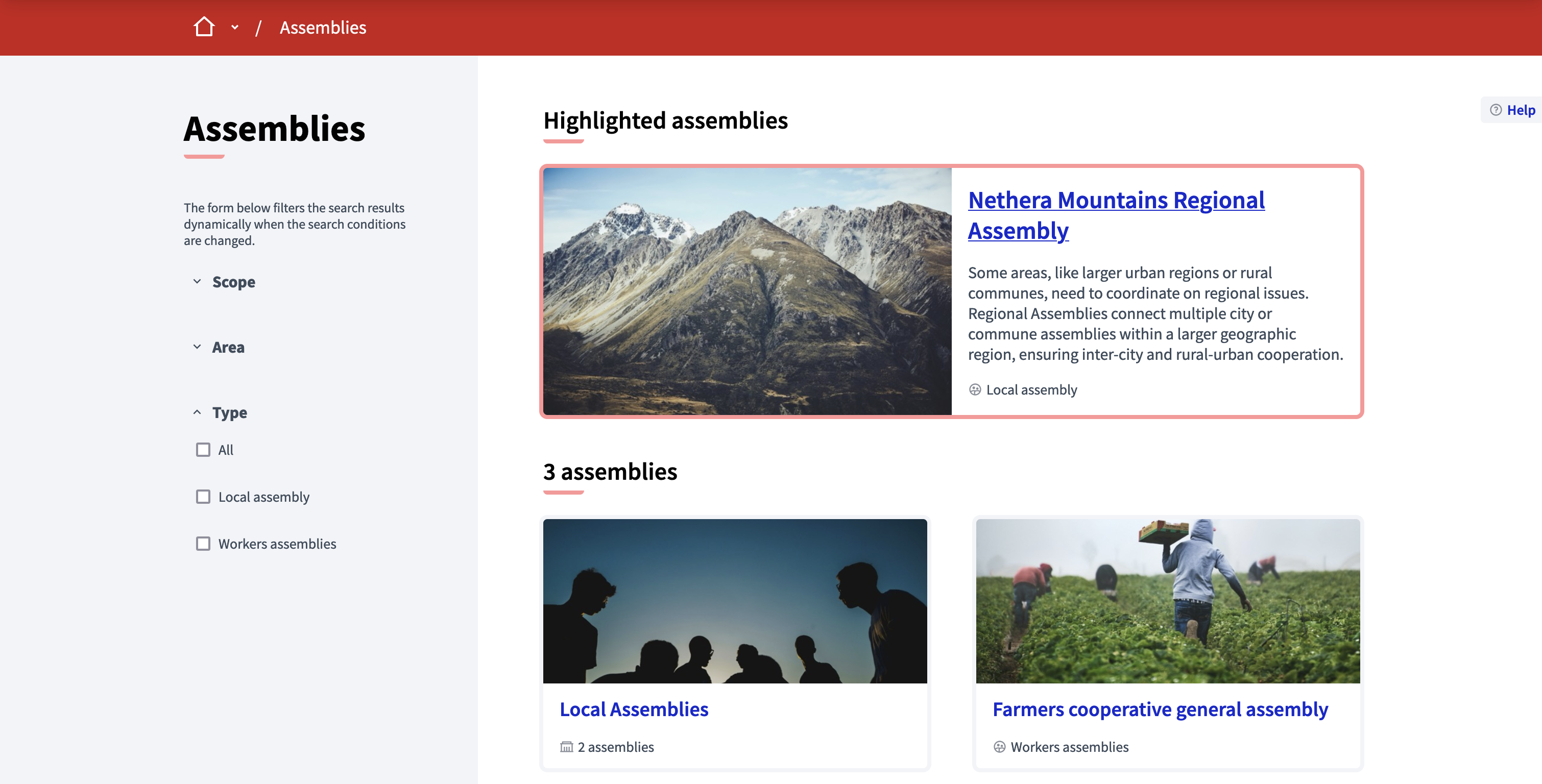Assemblies types
Understand the basics
In some cases it is necessary to organize assemblies by more than just children and sub-assemblies. This is where assemblies types can be useful, and add a layer of categorization. Participants are then able to filter assemblies by the assembly types you created.
| Assembly types work similarly to Process types. |
Configuration
Manage assemblies types
To access the assembly types list, click the "Manage" button on the top right of the page, and click the "Assemblies type" menu item.

Create an assembly type
Click the "New assembly type" button on the top right of the page.
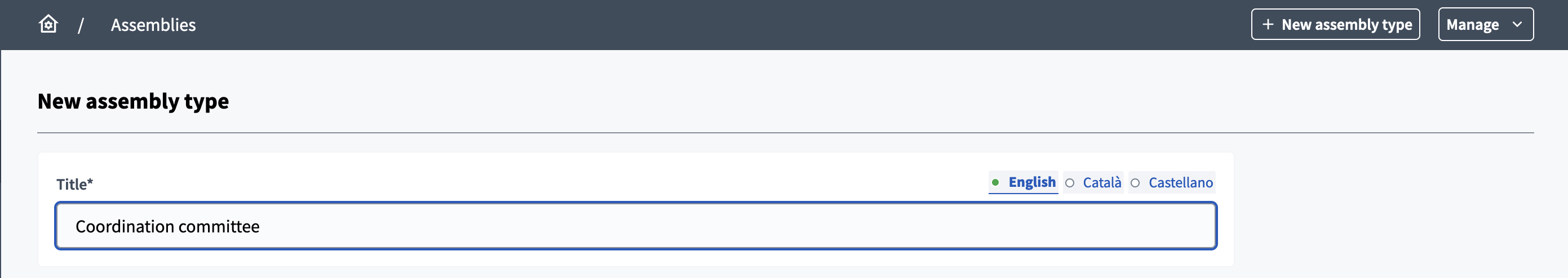
| Field | Type | Description |
|---|---|---|
Title |
Required |
Title of the assembly type. |