User registrations
Understand the basics
After participants have registered, administrators can have access to their registration information. It allows the conference organizers to efficiently manage the participants to the conference, its tracks, etc.
For example, it can follow this flow:
-
A participant registers to the conference
-
They receive a pending registration notification
-
They receive a pending registration email
-
An administrator reviews and confirms the registration with the
 button
button -
The participant receives a confirmed registration notification
-
They receive a confirmed registration email with a calendar .ics file
Configuration
Manage the registrations
To access the user registrations configuration, click in the secondary navigation panel on the "User registrations" item.
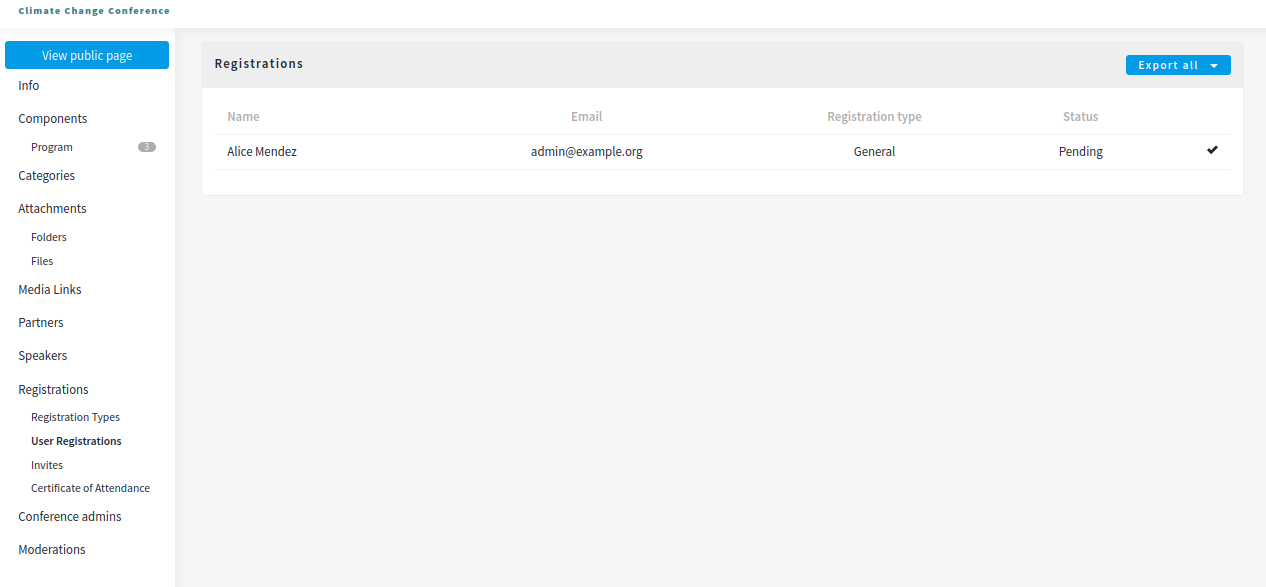
Confirm a registration
Registration confirmations can be used before or after the conference. They can allow administrators to confirm participants that their registration was taken into account, or that they indeed attended the conference after it happened.
Confirming registrations allow administrators to send a Certificates of Attendance after the conference to all confirmed participants to the conference.