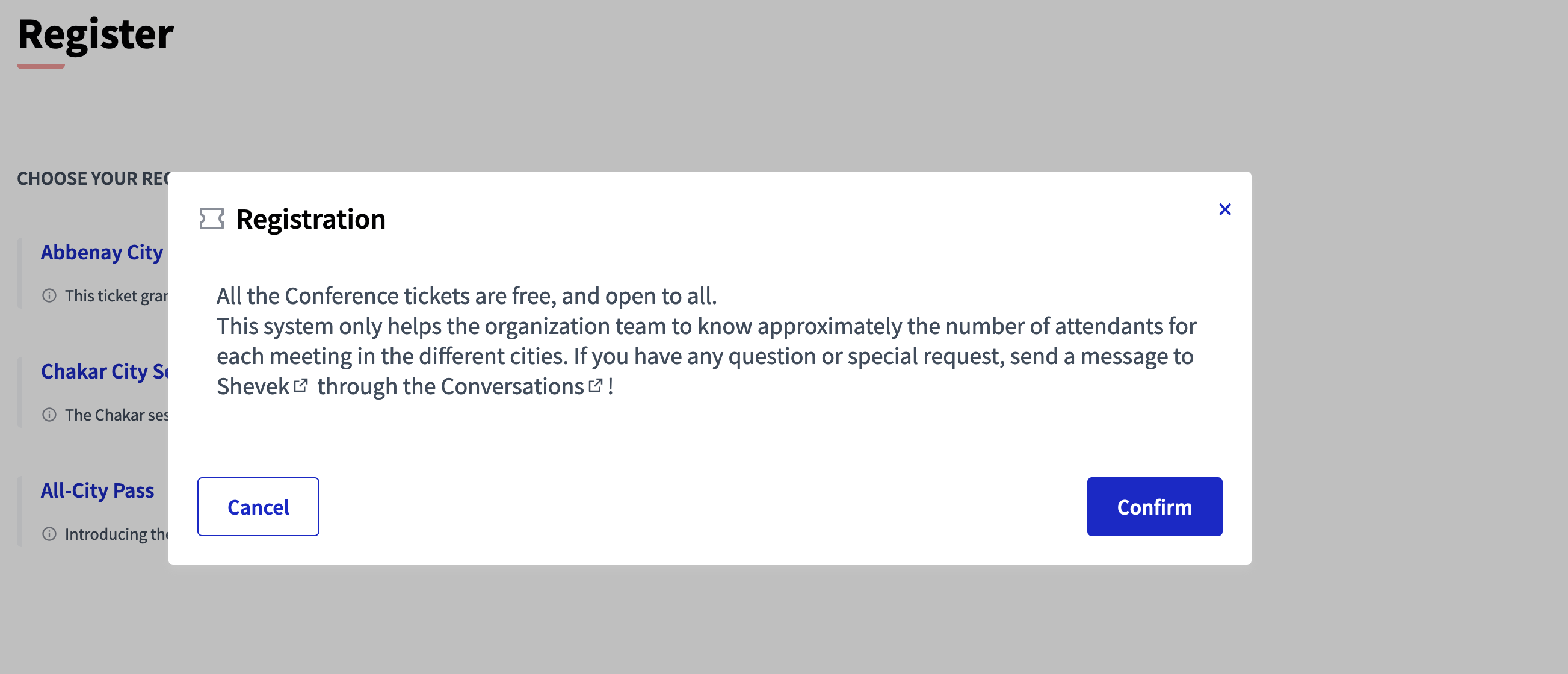Registration types
Understand the basics
Registrations are one of the specificity of the conference space, as they can allow participants to register to the whole conference, to certain days only, or to specific tracks for example, rather than registering meeting by meeting.
| If you want to enable registration you’ll need to define and publish at least one registration type. |
Administrators can configure those different types of "tickets" in the registration types section:
-
Define the registration types
-
Enable registrations when it’s ready
-
Participants are then able to register and choose the fit type of registration
Once registrations are enabled, participants can click a button to register to the conference in the landing page and the conference’s header.

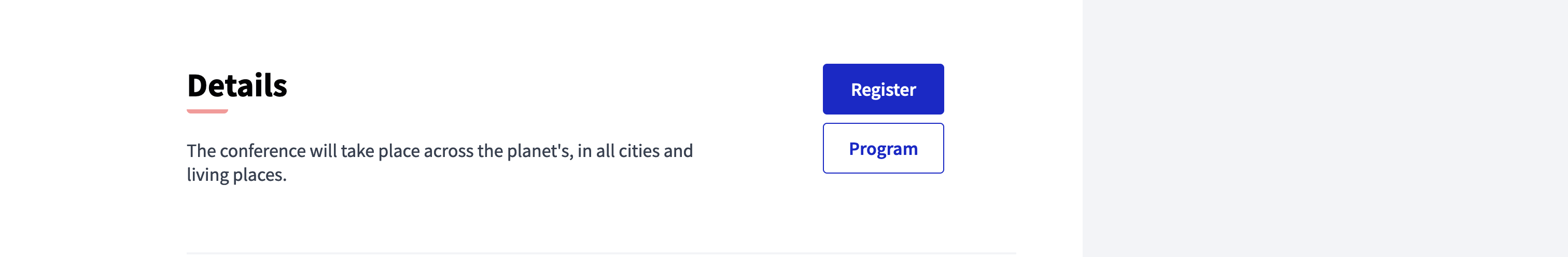
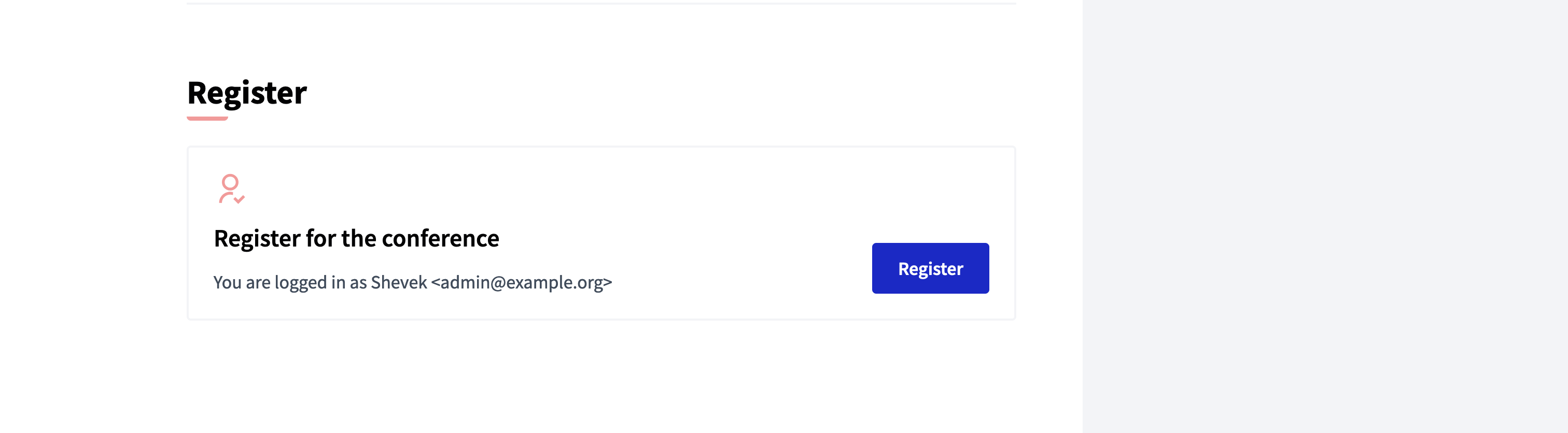
Configuration
Manage registration types
To access the registration types configuration, click in the secondary navigation panel on the "Media links" item.
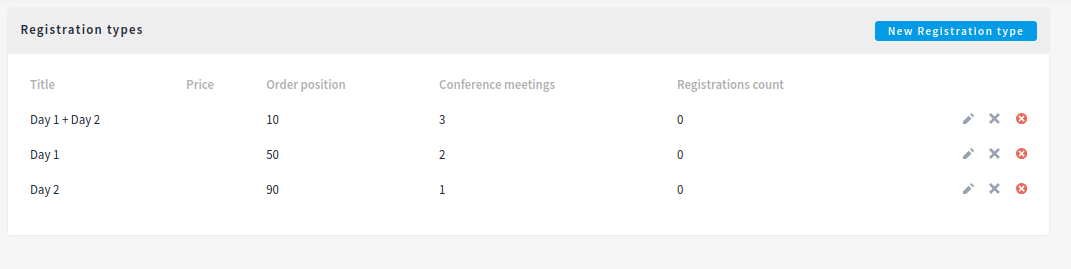
Actions
| Once participants register to a registration type, it can’t be edited nor deleted. |
| Icon | Name | Definition |
|---|---|---|
|
Edit |
To edit this registration type. |
|
Publish |
To publish this registration type (when not published) |
|
Unpublish |
To unpublish this registration type (when published) |
|
Delete |
To delete this registration type. |
Create a new registration type
To create a new registration type, click the "New registration type" button in the top right of the page.
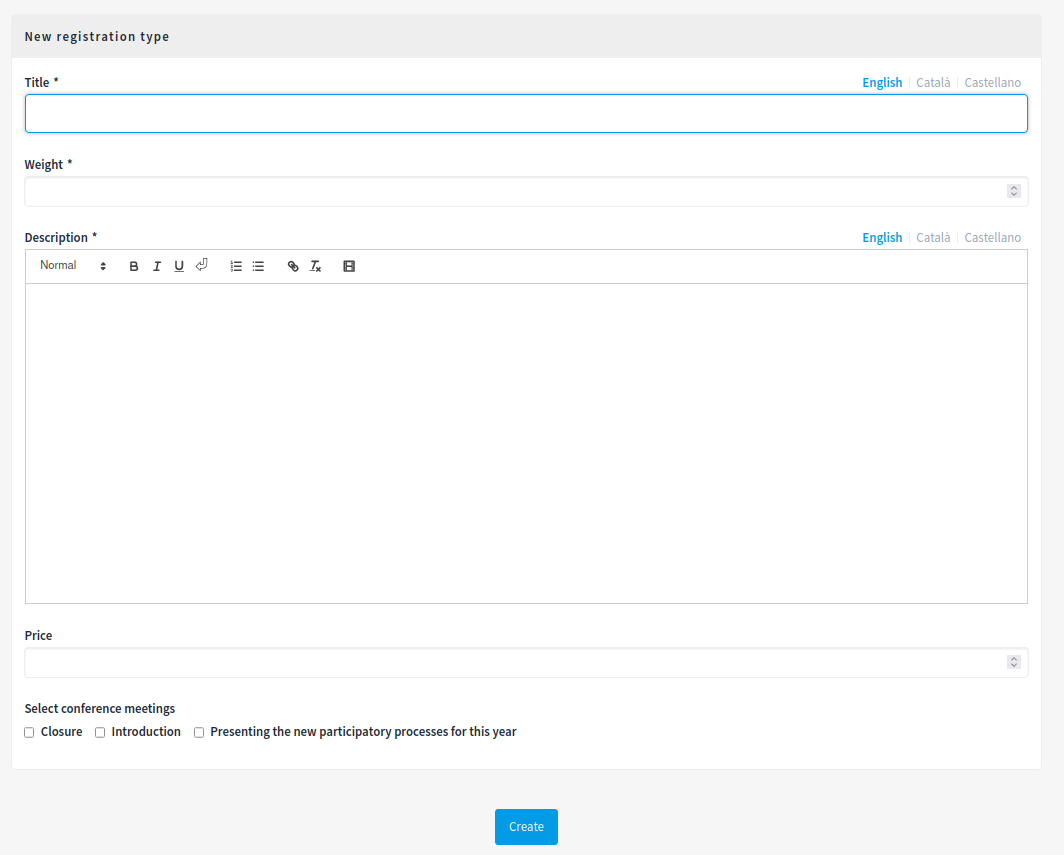
| Field | Type | Description |
|---|---|---|
Title |
Required |
The title of this registration type. |
Order position |
Required |
Which order it has in relation to the other types. Having a lower number means a higher priority. For instance, if you have two types, "Day 1" with weight "10" and "Day 2" with weight "0" then "Day 2" is first when ordering. |
Description |
Required |
Description for this registration type. |
Price |
Optional |
Define a price for this registration type. If you don’t define a price, then it’s free. |
Select conference meetings |
Optional |
The meetings this registration type gives access to. |
Register as a participant
If the participant isn’t logged in, when clicking on one of the "Register" buttons, they can log in or create an account, and see the registration types.
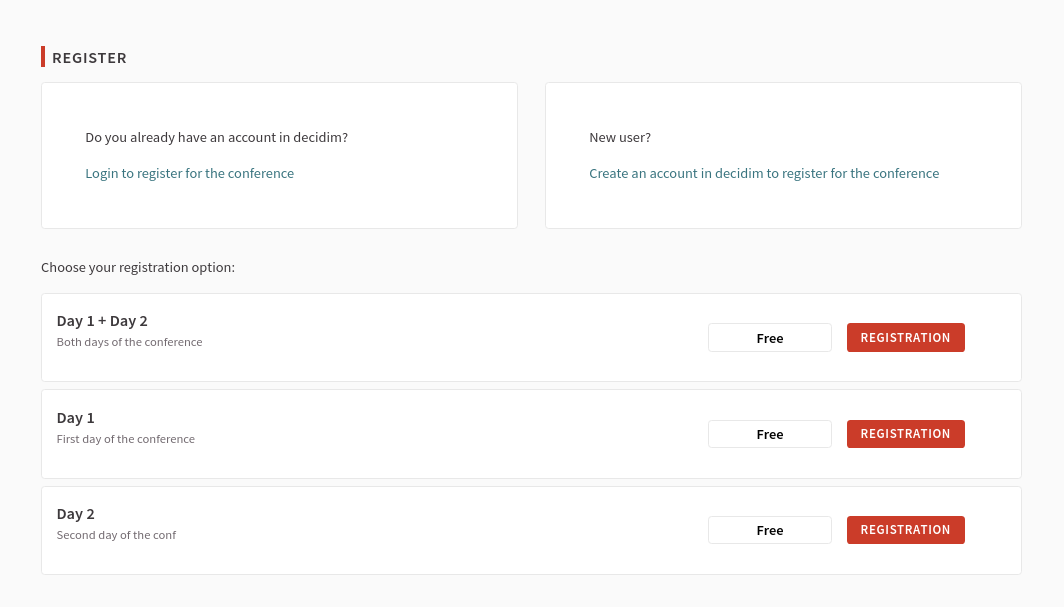
If the participant is logged in, when clicking on one of the "Register" buttons, they can directly register.
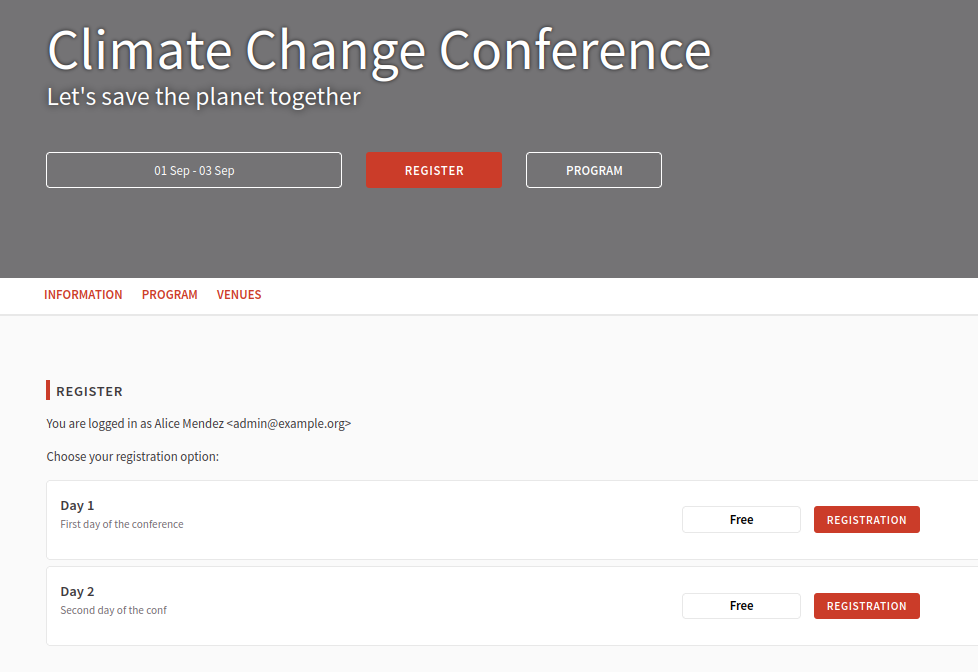
When clicking on the Register button for a registration type, a pop-up is displayed with the registration terms from the conference configuration form.