Verifications conflicts
Understand the basics
A verification conflict can happen when authorizations are enabled, and some participants create several accounts or get impersonated.
For instance:
-
A participant create an account, and get verified against an authorization.
-
Then they create another account and try to get verified again against the same authorization.
This can also happens with impersonations:
-
A participant get impersonated with their data, but don’t enter an email
-
Then they create an account, and try to verify themselves with the same verification
For security, try to be extra cautious in these cases, and make sure an administrator reviews these potential conflicts. It depends a lot on which kind of verifications you’ve enabled in your organization, so most of the time an organization don’t see any conflicts appear in this panel.
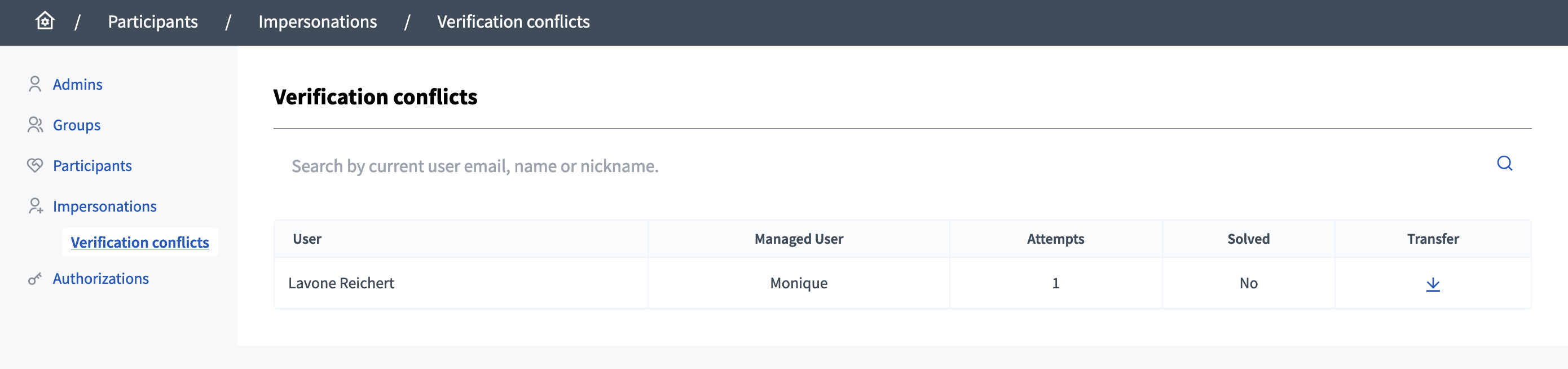
When there is a verification conflict, administrators receive an email notification.
Configuration
Manage verifications conflicts
In the verifications conflict panel, you can find all the conflicts, with:
-
User: name of the non managed participant who tried to get verified from their account.
-
Managed user: name of the impersonated user with the same verification data.
-
Attempts: number of time the user tried to get verified with their data.
-
Solved: if the verification conflict was solved or not.
You can search for conflicts by participant email, name, or nickname in the search bar.
Transfer user
The transfer user button allows to solve the conflict between both account.
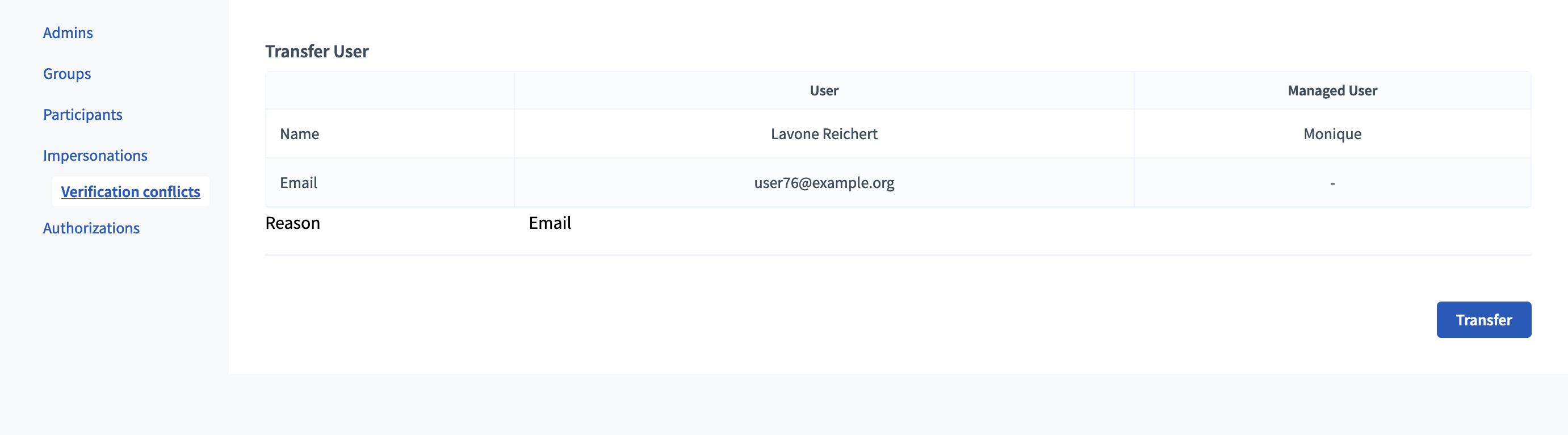
| Field | Type | Description |
|---|---|---|
Reason |
Required |
Why you want to transfer the user account |
Required |
The email of the user to transfer |
After the user is transferred, both accounts, the managed one and the new one, is merged into one, that takes the email address entered in the form, and the valid verification is transferred to this account.