Authorizations
Understand the basics
Authorizations allow to give specific participation rights to participants who have completed a verification process. This verification process can be direct, have multiple steps, be online or in-person.
For instance you can configure that only participants who have verified themselves by their identity documents can vote on proposals in a specific participatory process.
| Several authorizations are available by default, but you can also develop your own authorizations. |
Configuration
Enable / disable authorizations
To enable an authorization, you need to have access to the System panel or ask the instance implementer. To understand more what are authorizations and how to configure them, please refer to the Authorizations section in the Customize Guide.
Participants can access, update, or delete their authorizations in their account.
Verification methods
Some of the available authorizations by default are:
If any of these authorizations are not useful for your needs, talk with your implementer to see other alternatives. Learn more about Authorizations in the Customize Guide section.
Authorizations revocation
A default Decidim installation don’t have verified participants.
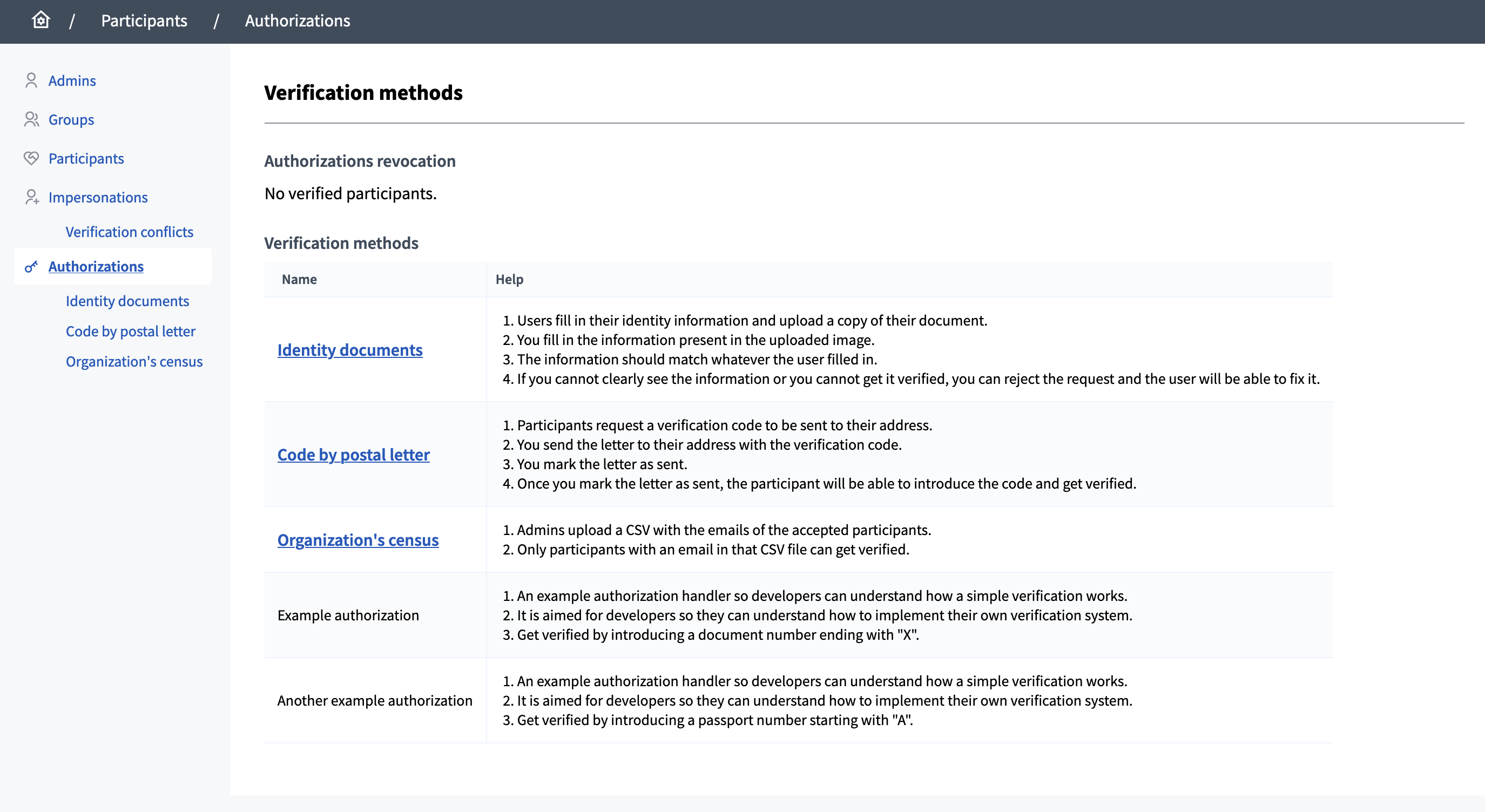
From the moment some participants get verified with an authorization, administrators can revoke all the authorizations at once. Indeed, after some time, some of the verifications can be deprecated. For instance, identity documents expire after some time, or participants can move from a city. Then, an administrator can want to force participants to renew their verification information.
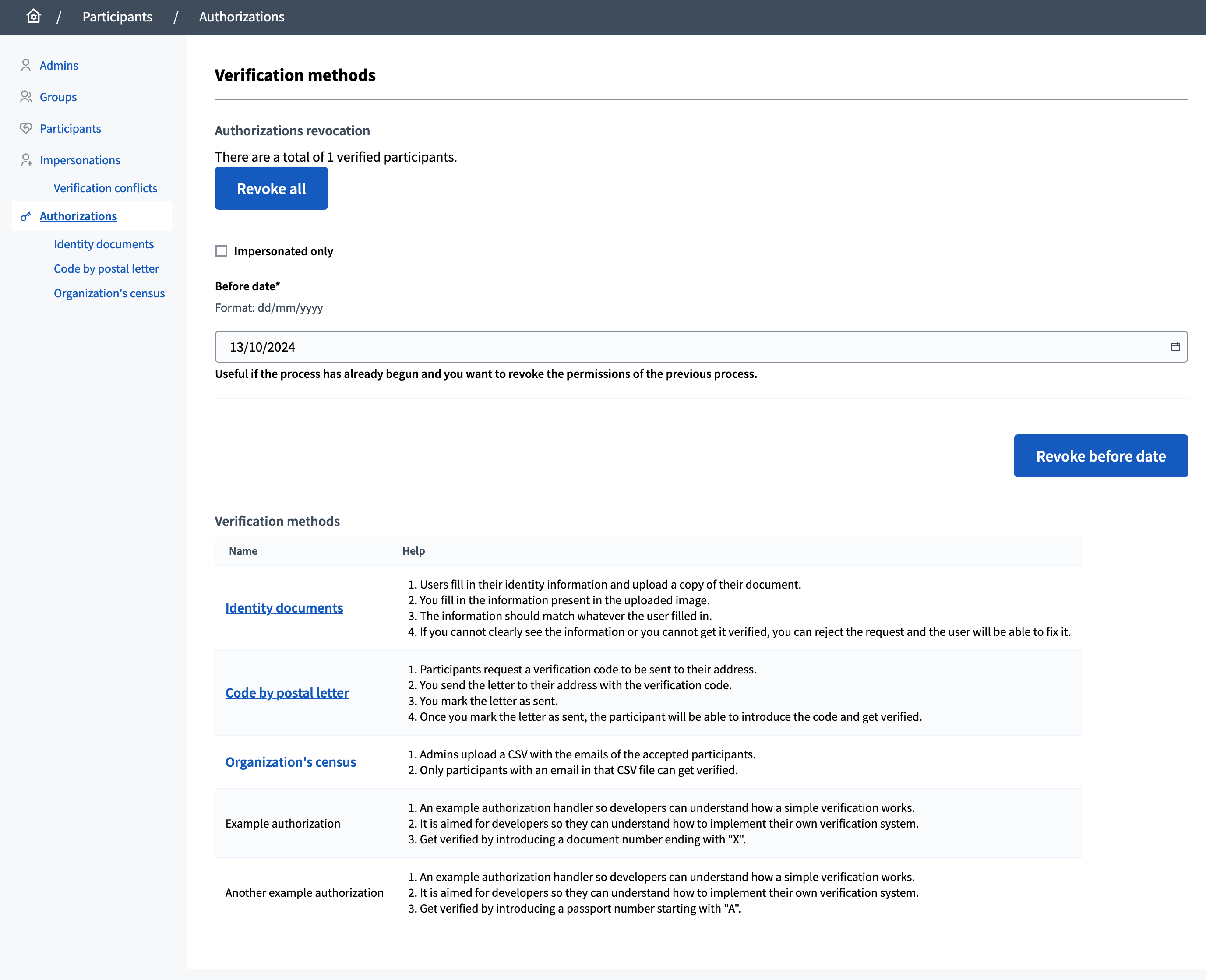
It’s possible to revoke all the authorizations with "Revoke all," or to only revoke authorizations created before a given date. Another possibility is to revoke only the verifications for impersonated participants.