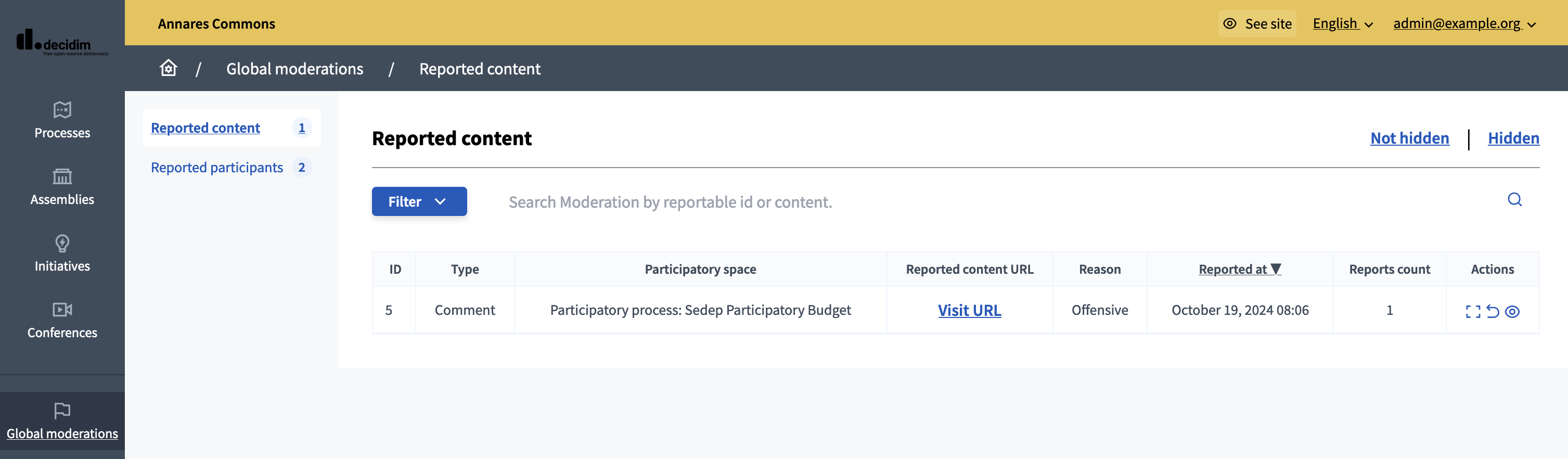Global moderations
Understand the basics
The Global moderations function allows you to moderate different kind of contents and ensure that the dialog in your platform is democratic and constructive. It also allows managing participants who infringe the rules of the platform.
| Looking for how to report participants or content? See Reported participants and Reported content. |
For instance, in the case of Decidim Barcelona, the Terms of Service says:
It is not allowed to add any illegal or unauthorized content to the site, such as information with the following features:
be it false or misleading;
to infringe any law of the City Council or any third party, such as copyright, trademarks or other intellectual and industrial property rights or related rights;
attacking the privacy of a third party, such as publishing personal details of participants, such as name, address, phone number, email, photos or any other personal information;
containing viruses, Trojans, robots or other programs that may harm the website or the City Hall systems, or the website or system of any third party, or which intend to circumvent the technical measures designed for the proper functioning of the platform;
to send spam to users or overload the system;
which has the character of message chain, pyramidal game or random game;
for commercial purposes, such as publishing job offers or ads;
that it is not in keeping with public decency; consequently, content must not incite hatred, discriminate, threaten, provoke, have no sexual, violent, coarse or offensive meaning or character;
to infringe the law or applicable regulation;
to campaign by promoting mass voting for other proposals not related to the process and the framework for discussion, and
to create multiple users by pretending to be different people (astroturfing).
Configuration
To access the Global moderations panel, go in the administration panel and click in the "Global moderations" item in the administrator navigation bar.
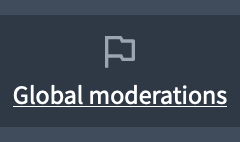
The Global moderations panel allows to manage Reported content as well as Reported participants.