Statuses
Understand the basics
Statuses allow to create progress states for results. Once you created statuses, you are able to make your results evolve according to their implementation evolution. It also allows to give results progress percentages, ranging from 0 to 100%.
Configuration
To create Statuses, click the "Statuses" button on the top right of the results list.
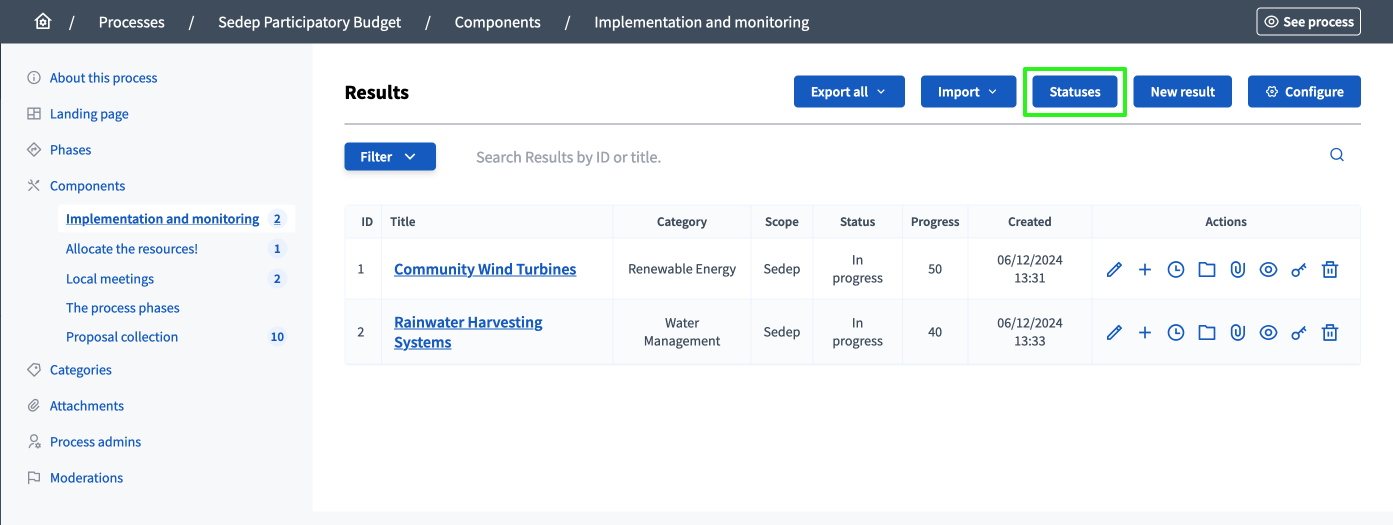
There, you can create and manage the different statuses for the results.

Click on the "New status" button to start creating statuses.

| Field | Type | Description |
|---|---|---|
Key |
Required |
Used as the unique identifier for the CSV Import. |
Name |
Required |
Name for this status. |
Description |
Optional |
Description for this status. |
Progress |
Optional |
Number with percentage (from 0 to 100) of the progress. |