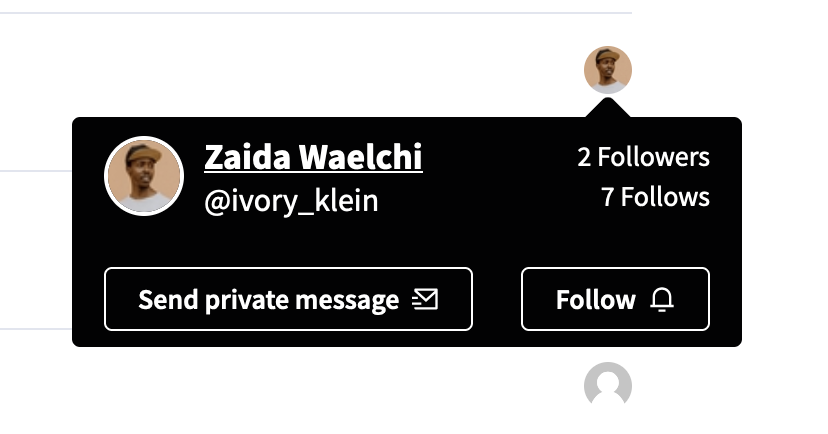Follows
Understand the basics
Participants can follow contents in Decidim, such as participatory spaces, proposals, a specific meeting, other participants, user groups, etc. Following something or someone means that when there are news related to this content, the participant receive notifications.
Notifications are accessible in the notification page, but can also be sent by email. You can control these notifications in the settings of your account.
The activity that you’re following is visible in your profile activity.
Configuration
Follow content
| By default, administrators follow all the new spaces created in the platform. |
To follow a content:
-
Navigate to whatever you want to follow.
-
Click in the "Follow" button.
-
See that the "Follow" button disappear and the "Stop following" button appear.
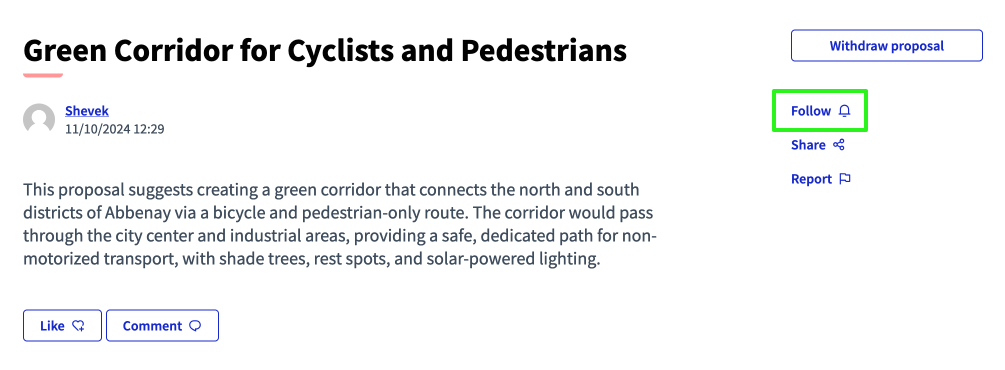
Unfollow content
To unfollow a content:
-
Navigate to whatever you want to unfollow.
-
Click in the "Stop following" button.
-
You’ll see the "Stop following" button disappear and the "Follow" button appear.
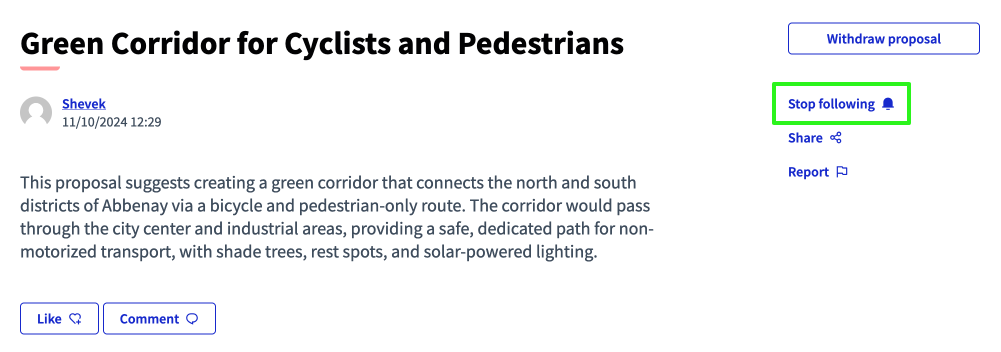
Follow a participant
A participant can also follow participants. This is public and visible in the profile follows section.
To follow a participant, pass the cursor on their avatar, or click the "Follow" button in their public profile page.