Amendments
Understand the basics
The amendment feature allows participants to propose changes to existing proposals, and therefore collaborate with other participants.
It’s useful to propose improvements or corrections, specially when redacting laws or norms with the Participatory Texts feature.
It has similarities with Collaborative Drafts, but the main difference is that with amendments there is no need to trust the other authors intentions, as every change is reviewed and must be approved by the author of the original proposal.
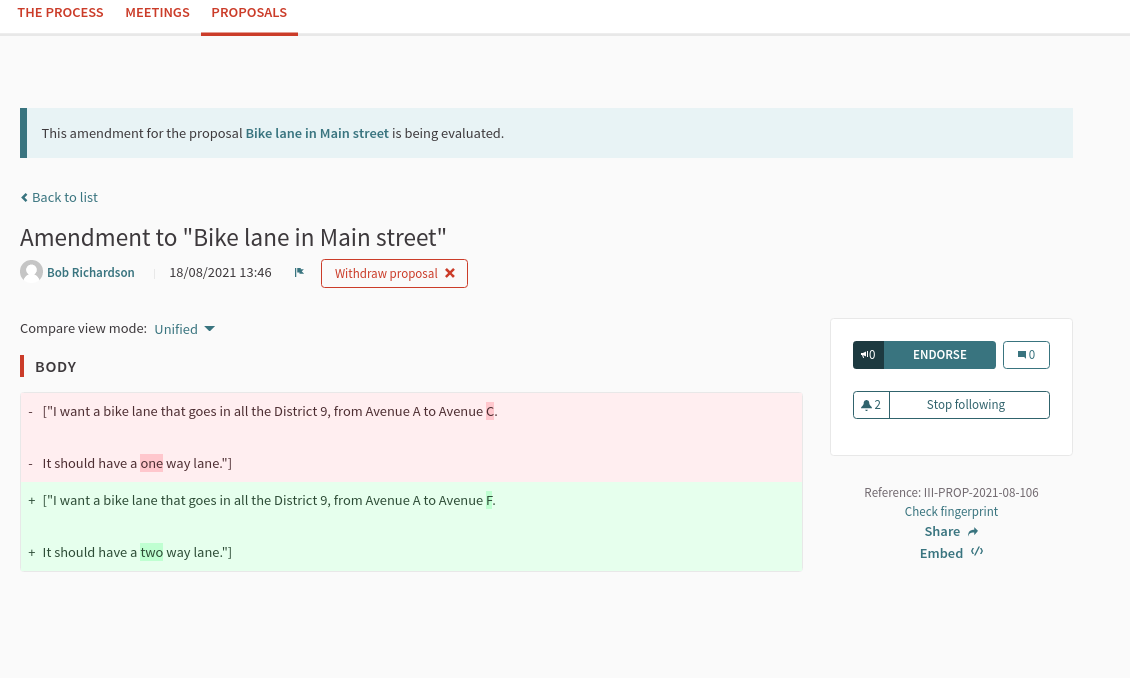
Configuration
To configure "Amendments" in proposals, enable the "Amendments enabled" setting in the component configuration form.
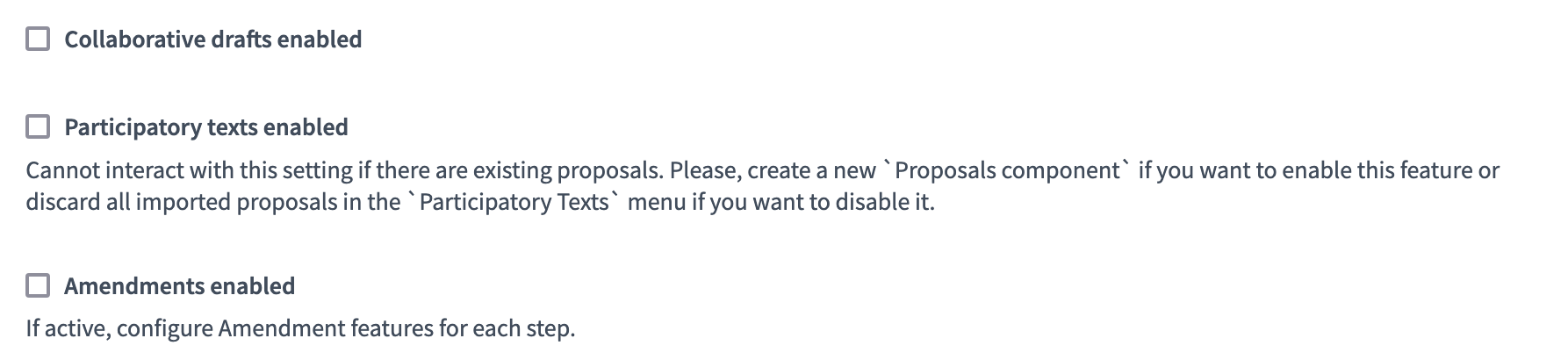
| Field | Type | Description |
|---|---|---|
Amendments enabled |
Global |
Check to enable amendments in the proposals components. Other settings appear when it’s enabled. |
Amendments Wizard help text |
Global |
The help text visible when creating new amendments. |
Amendment creation enabled |
Step |
Participant can amend proposals for this phase. |
Amendment reaction enabled |
Step |
Proposal’s authors are able to accept or reject Participant’s amendments for this phase. |
Amendment promotion enabled |
Step |
If it’s rejected, amendments authors are able to promote their amendment as a proposal for this phase. |
Amendments visibility |
Step |
Choose between "Amendments are visible to all" or "Amendments are visible only to their authors" |
Create an amendment
Let’s imagine a participant sees another participant’s proposal, and wants to enhance it. When amendments are enabled, they can click the "Amend" button on the proposal page.
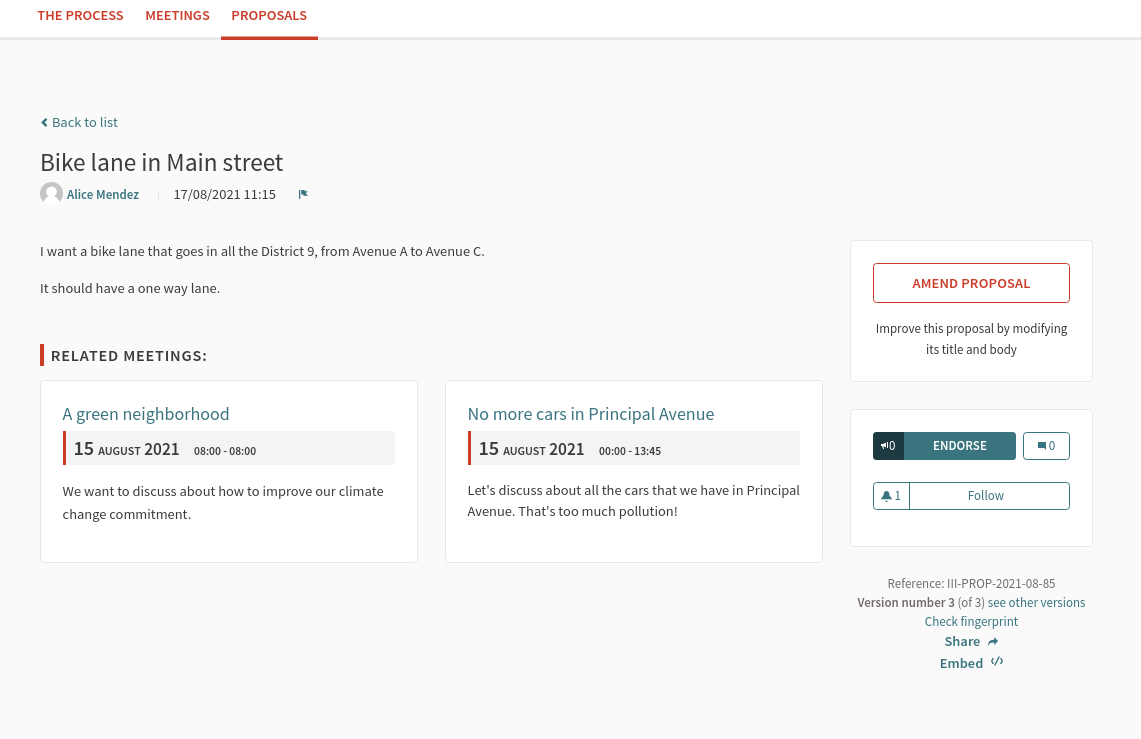
They can then make the changes in the "Create amendment draft" form, directly on the original text.
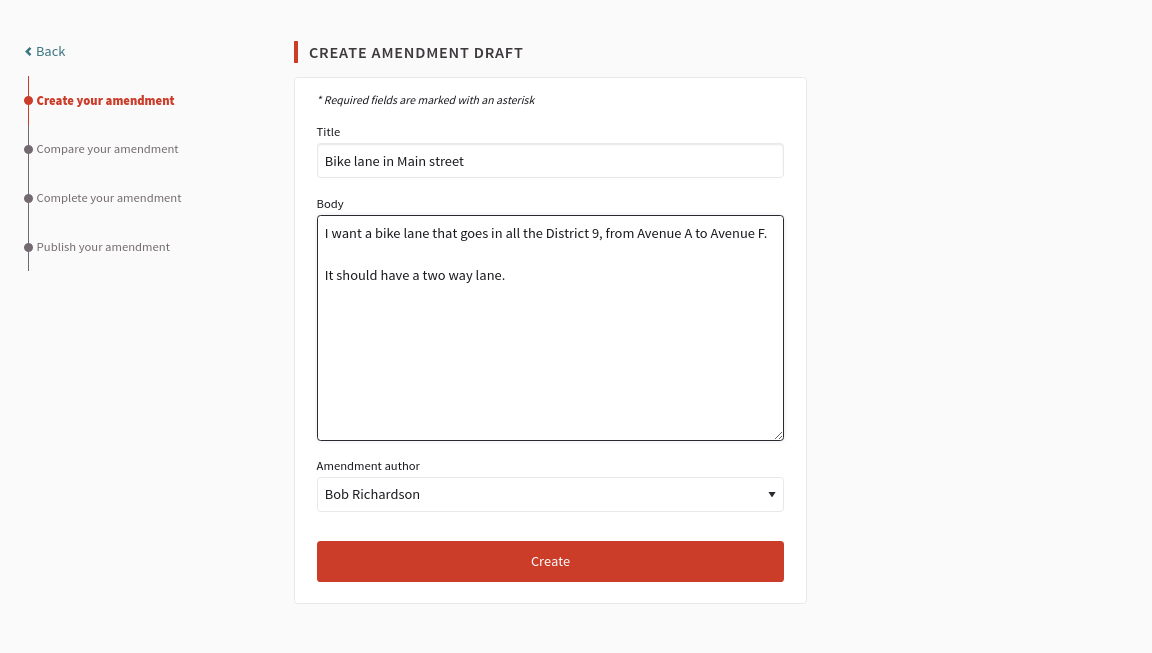
The participant can then preview their amendment before publishing it.
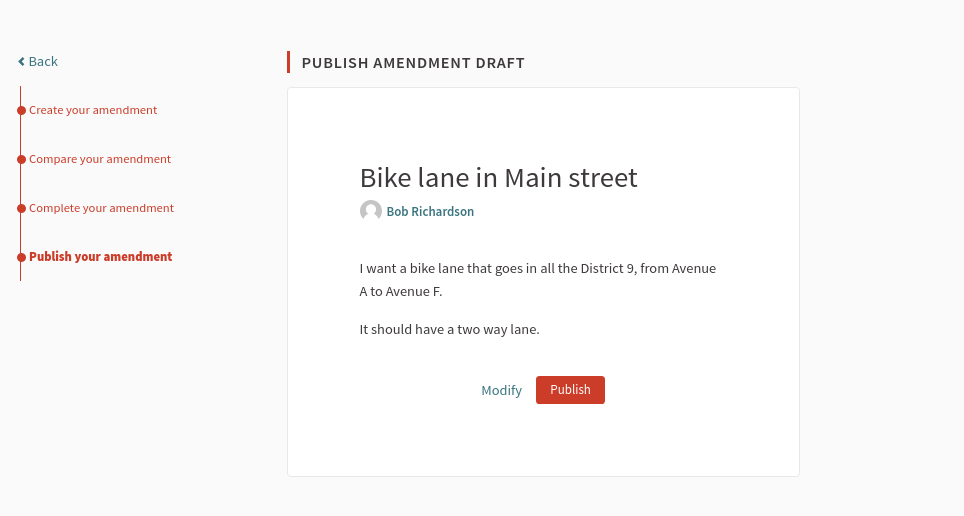
Review an amendment
All the participants can see the amendment drafts made on proposals, on the proposal page. Amendments also appear as proposals in the proposal list and grid and can be filtered by participants.
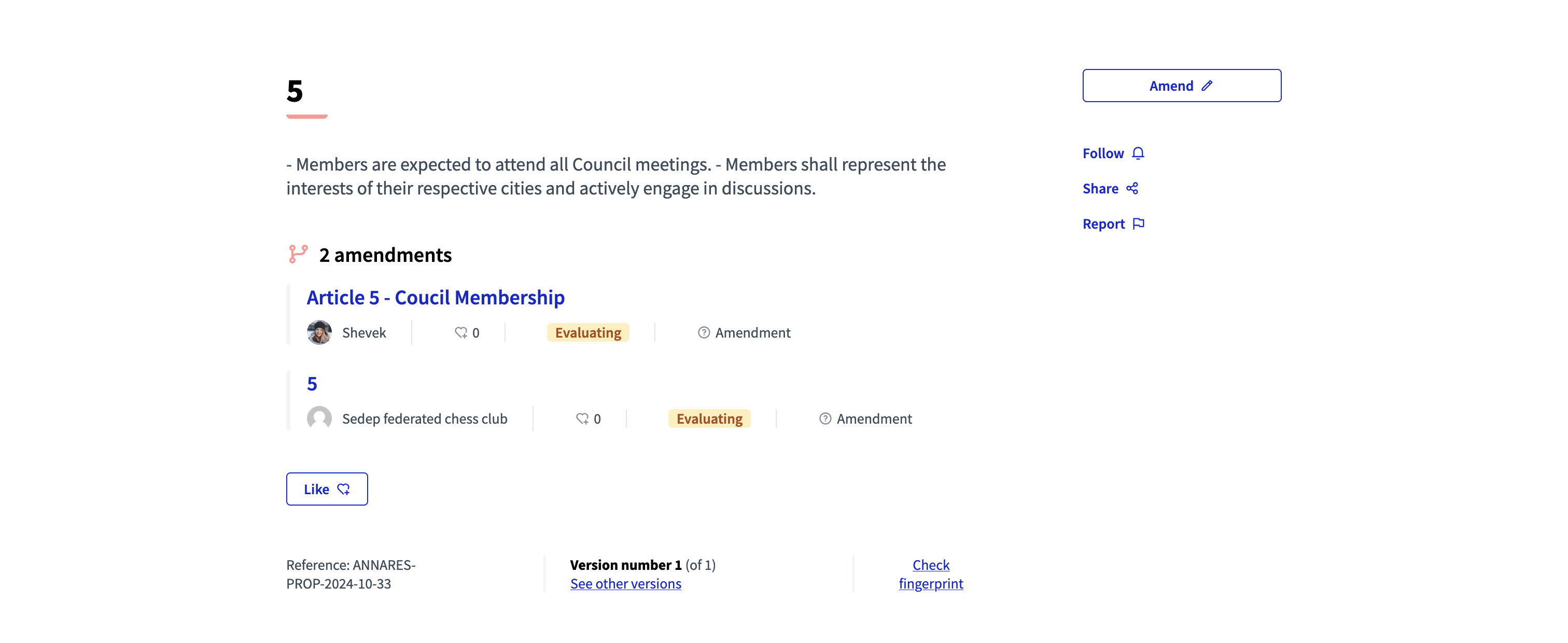
The author of the amended proposal receives a notification to go review the amendment.
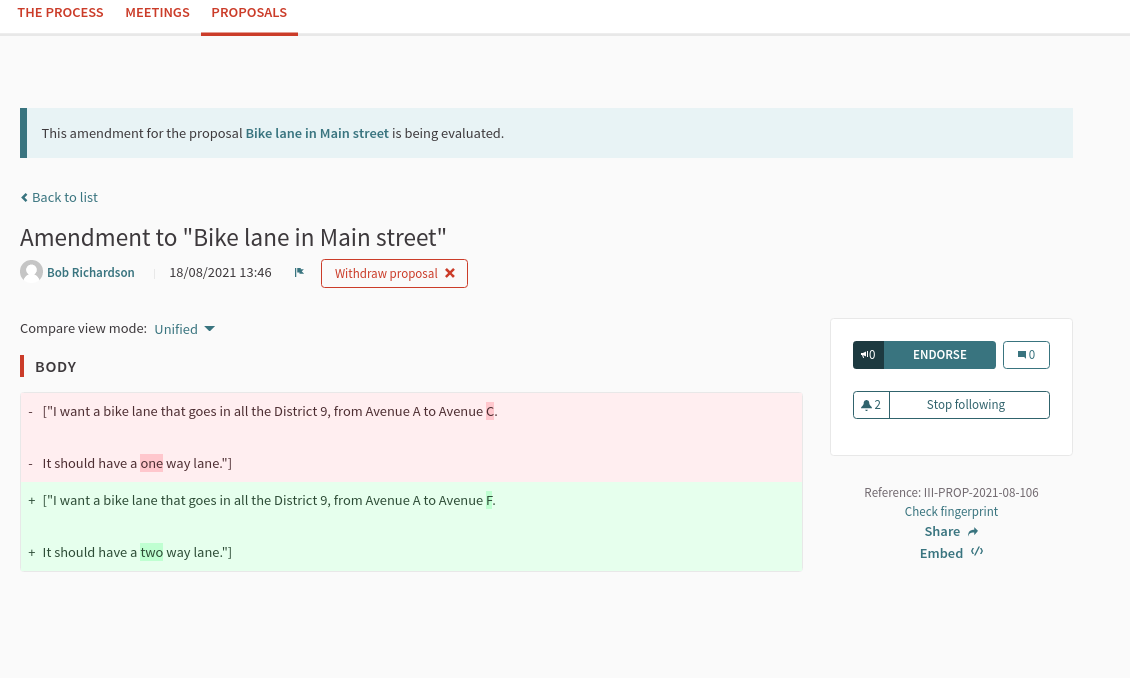
The author can then accept or reject the amendment. By clicking on the "Accept" button, they are redirected to the amendment review page.
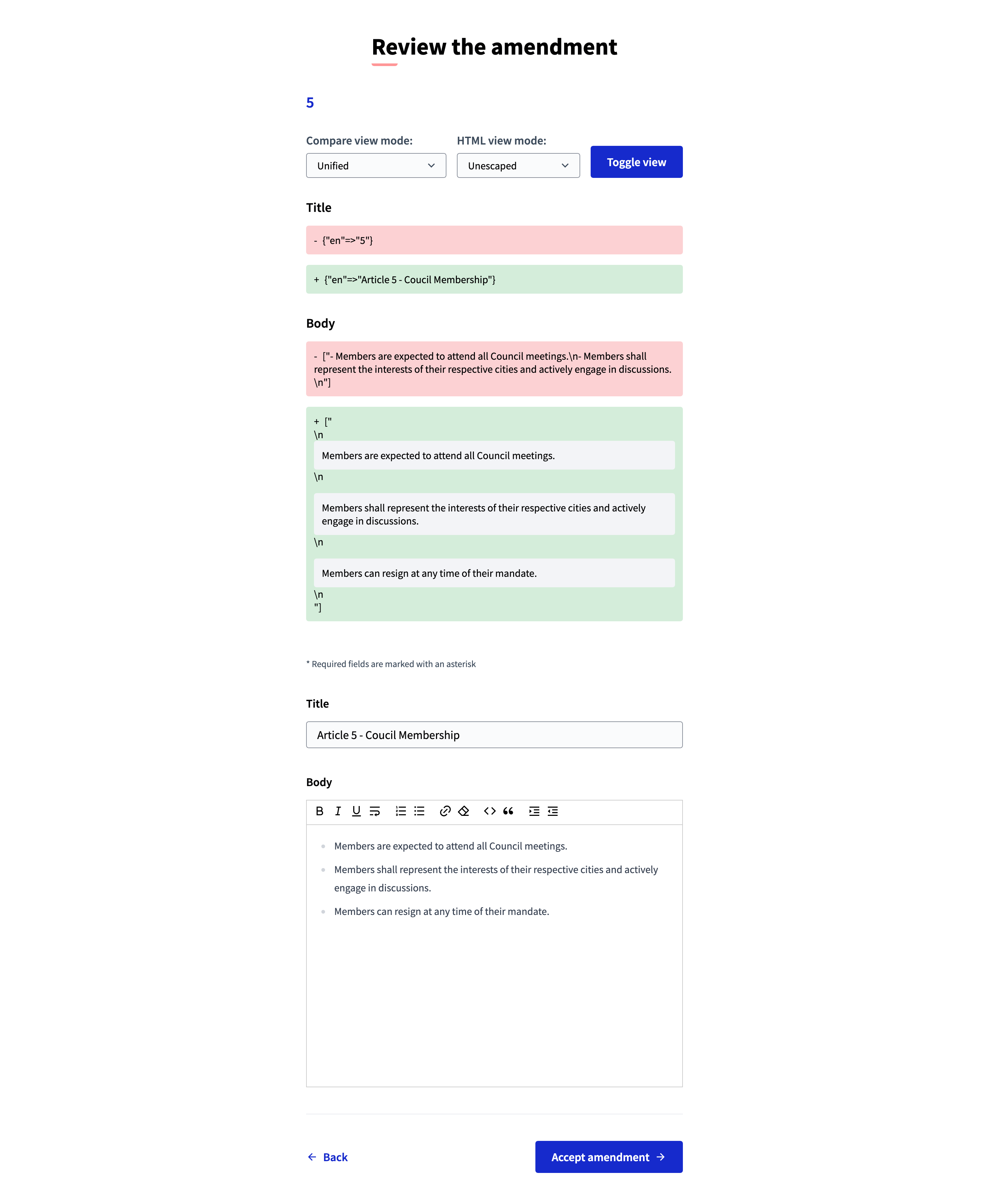
Once the amendment is approved, the original proposal is updated, and the fact that it was amended appears on the proposal.
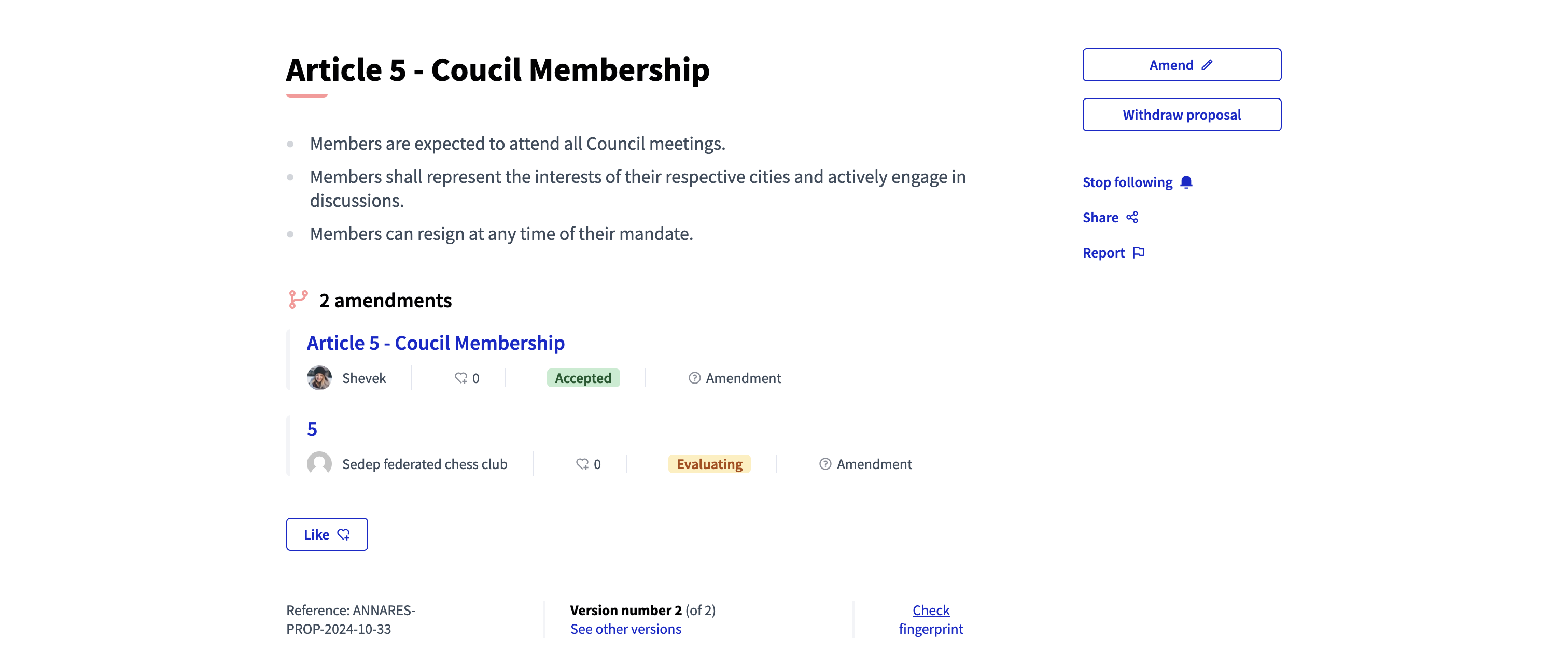
The version history for the proposal and its successive amendments is available by clicking the "See other versions" link at the bottom.