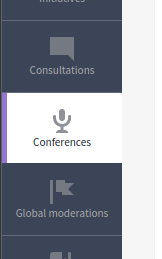Conferences
Understand the basics
A conference is a collection of meetings arranged in a program, with a number of people invited as speakers, and other information fields typical of large congresses or social events (registration, list of organizations that support or sponsor the event, etc.) A conference can be a relevant event for an organization and its members, or take place as part of a participatory process or follow a consultation.
In conferences, meetings components are displayed in a program form, with days and hours being listed like in an event program.
| You want to create a conference? Check the conference creation article. |
In this documentation section, you can find how to configure and manage all of these items:
Configuration
Manage conferences
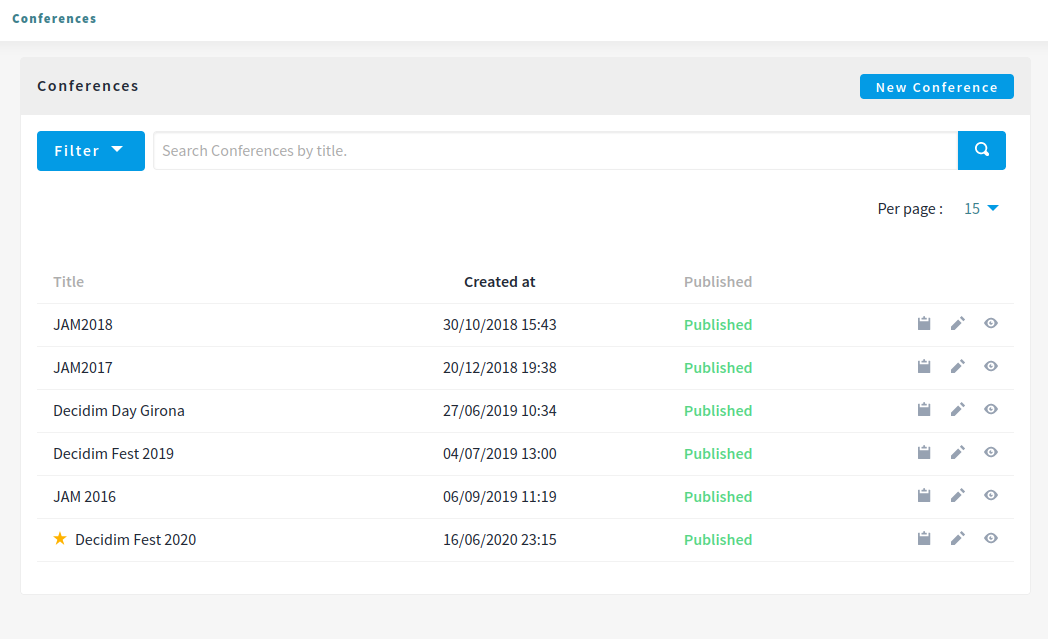
You can find all the conferences on the list in the administration panel, with:
-
Title: title of the conference.
-
Created at: date of creation of the conference.
-
Published: if the conference is published or no.
You can filter and sort this list by clicking the "Filter" button and the columns headers. You can also search for conferences by their title in the search bar.