Groups
In this section participants can see which Groups they belong to.
| Want to create a new group? Go to the My public profile page. |
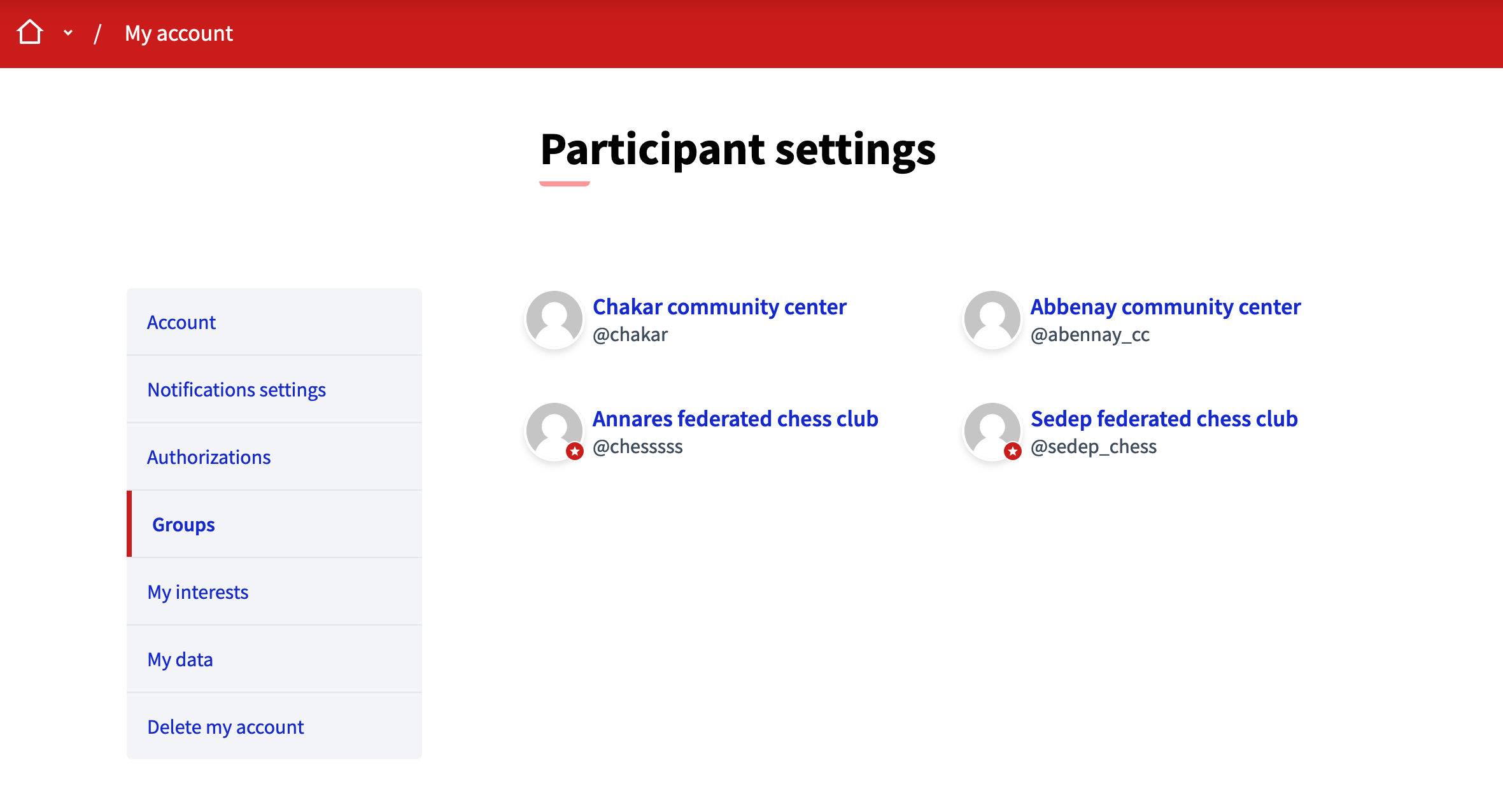
To go to this section:
-
Sign in as a participant
-
Click in the name of the participant in the header
-
Click in "My account"
-
Click in "Groups" in the sidebar
Here you can see in which date the group was created and which status does it have (pending or verified).
Read more about Groups in admin manual.