Authorizations
In this section participants will be able to review their Authorizations and see some metadata, like when it was granted or the status of the authorization.
It depends on how it’s configured for the organization, as depending in the context (like normative or laws) it could work in different ways. For more information about Authorizations see authorizations in admin manual and authorizations in customize guide.
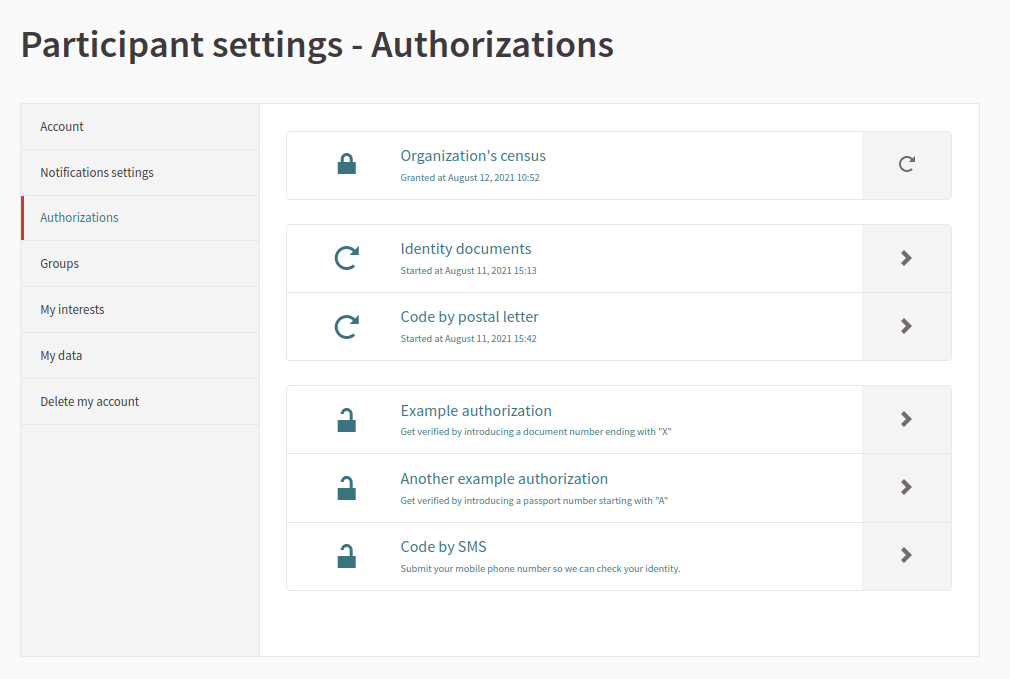
To go to this section:
-
Sign in as a participant
-
Click in the name of the participant in the header
-
Click in "My account"
-
Click in "Authorizations" in the sidebar
For any given authorization, you can see the following information:
-
If it’s not finished, when the authorization process started
-
If it has finished and has been granted, the date when it was granted
-
If the authorization provides it, some metadata, such as the scope of the authorization