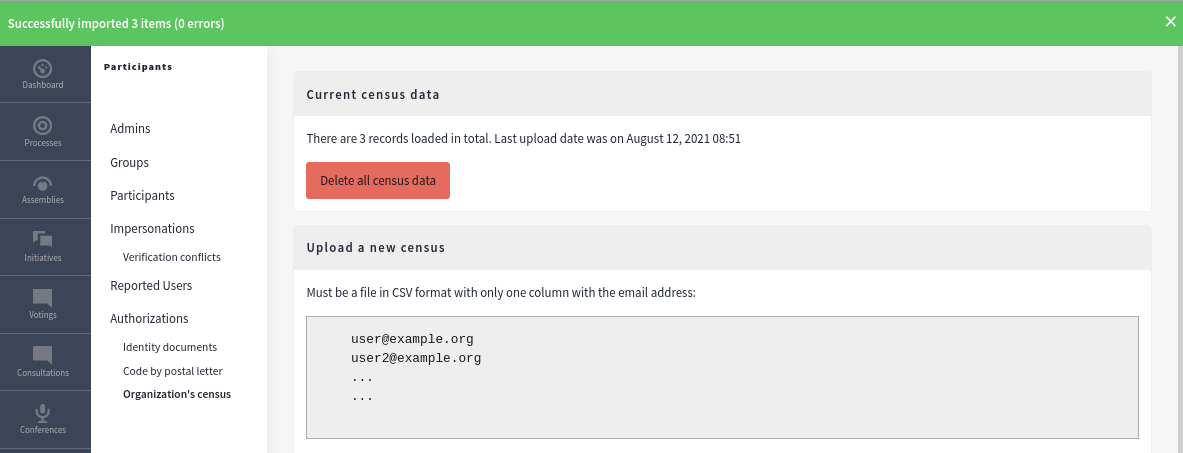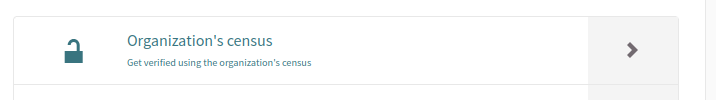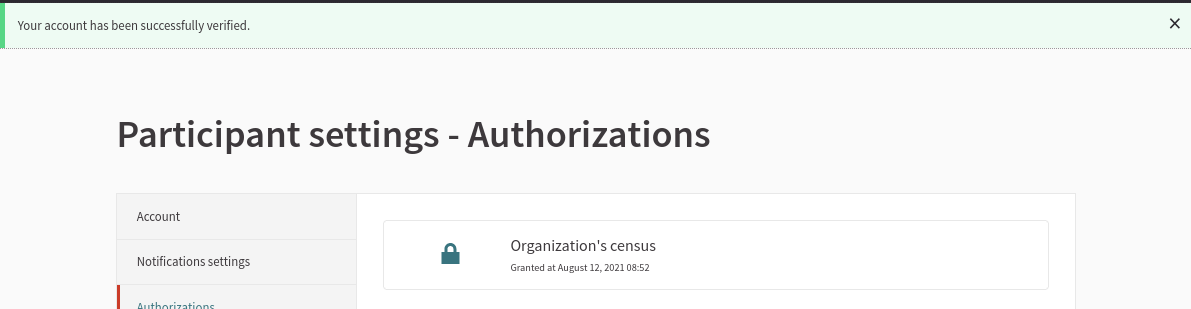Organization’s census authorization
The process is as follows:
-
Admins upload a CSV with the emails of the accepted participants
-
Participants go to its accounts and requests to be verified
-
Only participants with an email in that CSV file can get verified
| is this too simple and you need more features related to CSV census imports? Check all the CSV or file based authorizations in our Modules page. |
1. An administrator uploads the CSV of the participants
In the admin panel, the administrator can review the request by going to the "Organization’s census" in the "Participants" section.
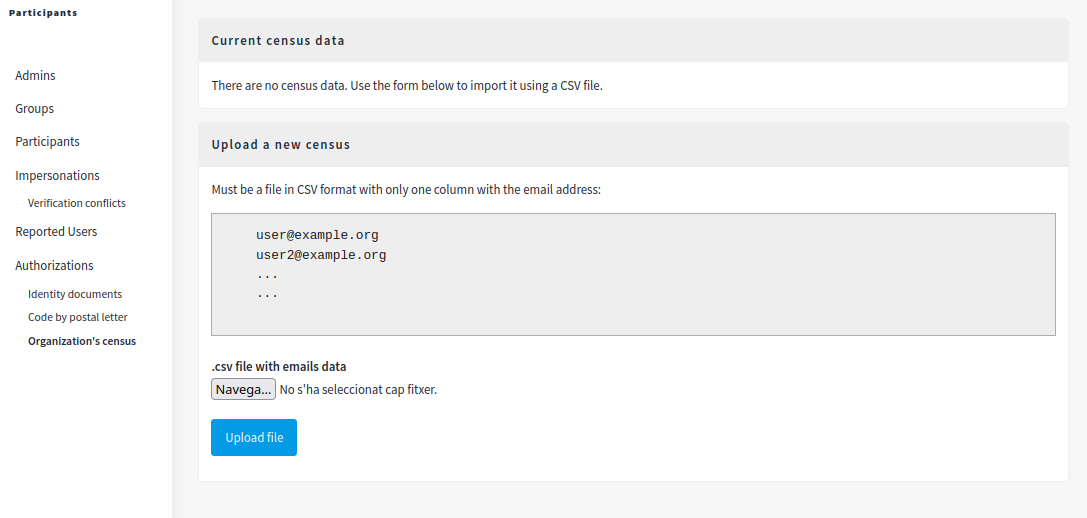
After the CSV is imported then the administrator can see how many participants where imported. She can also delete this imported census.