Dashboard
For your first time accessing to a Decidim plaform as Admin, you’ll receive an invitation email so you can finish setting up your account with your nickname, name and password.
Once you’ve finished and you’re logged-in, you’ll be able to access the Admin panel, starting with the Dashboard page. For this you’ll need to click on your username, and click on "Admin dashboard".
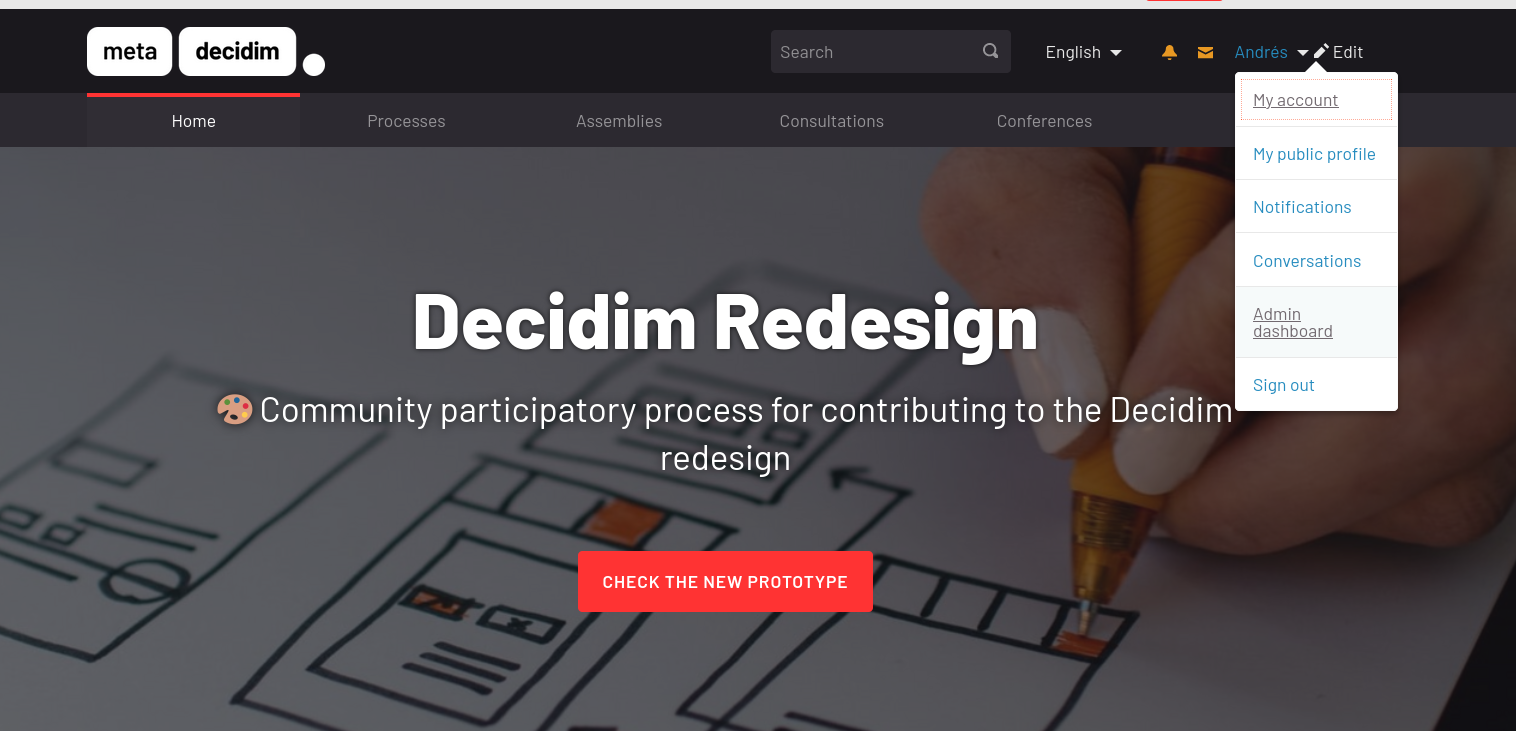
Here, you’ll have a summary of the last activity of the platform.
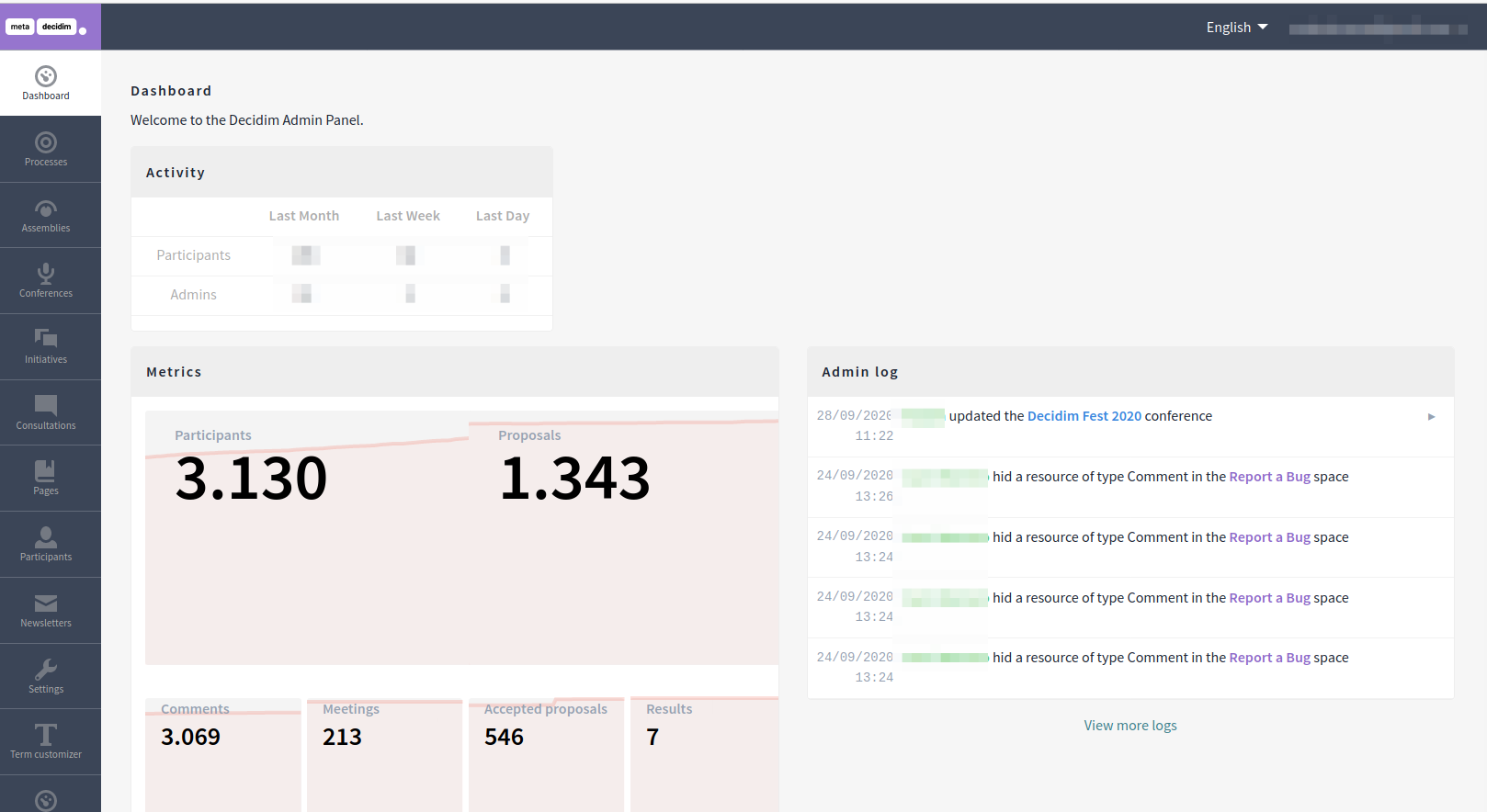
You’ll have three blocks:
-
Activity: participants and admins that had logged in in last month, last week and last day.
-
Metrics: the graphics for the evolution of multiple things inside of Decidim:
-
Participants
-
Proposals
-
Comments
-
Meetings
-
Accepted proposals
-
Results
-
-
Admin log: last actions made by Administrator users in the platform.