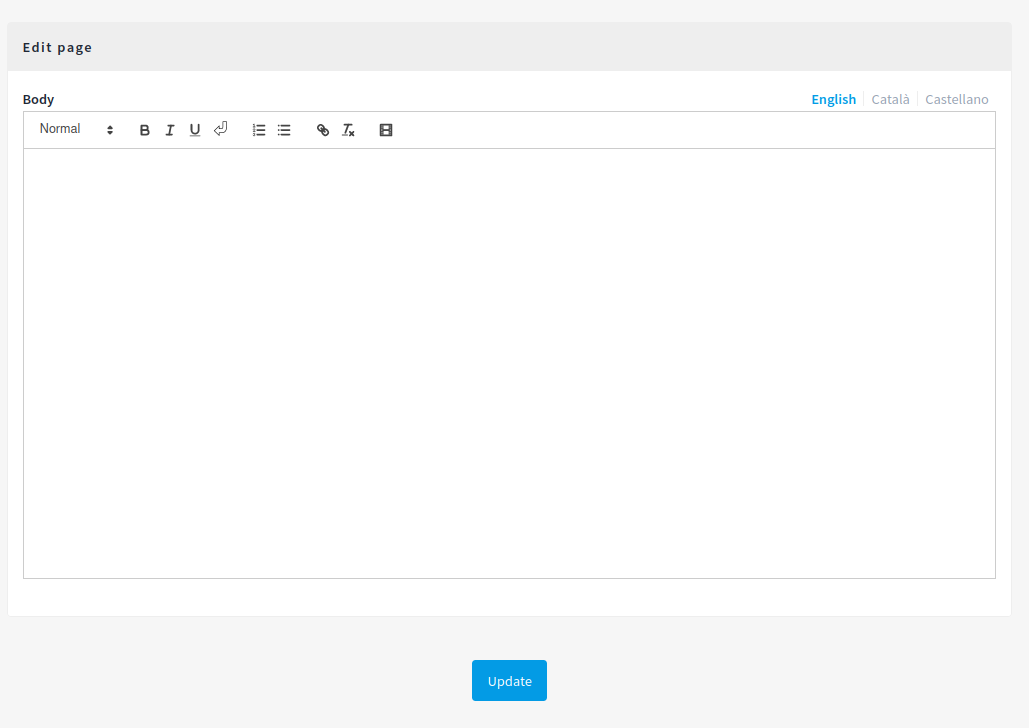Page
The Page component allows people to get information about a space. It’s similar to the general Pages admin section, with the main difference is that this component allows to define pages in a space, and the general Pages admin section allows to define pages for all the platform (for instance, help pages, terms of services, or FAQs), that aren’t associated to a space.
From this starting point, there could be other configurations, such as:
Some examples of where this component was used:
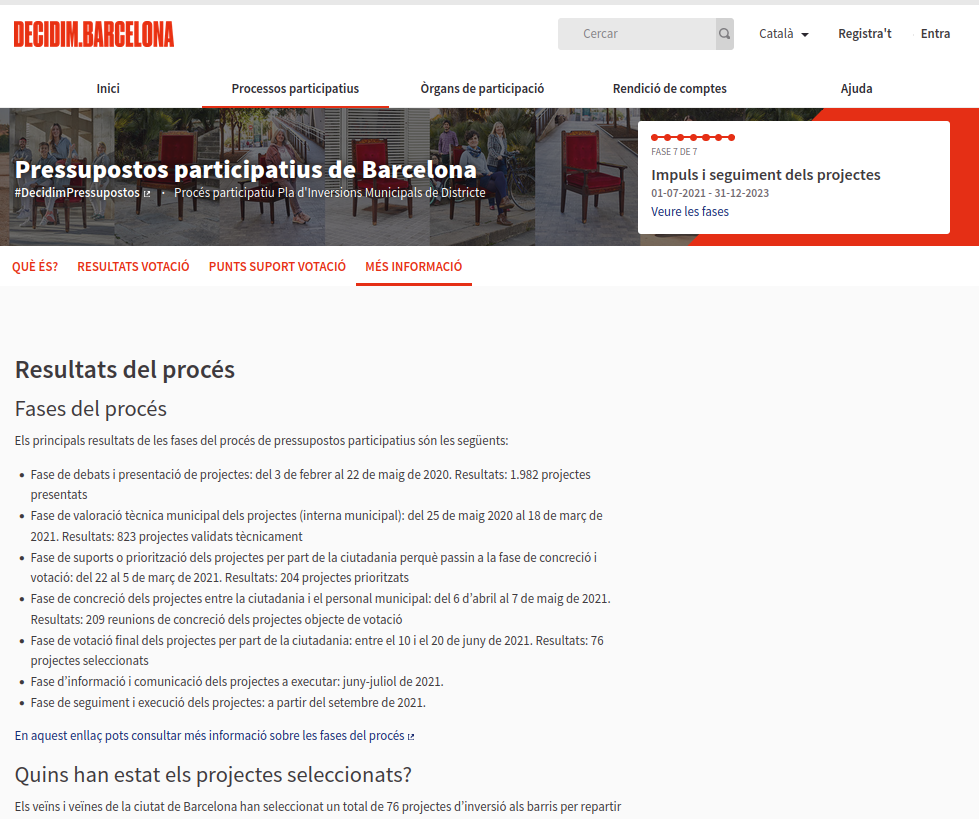
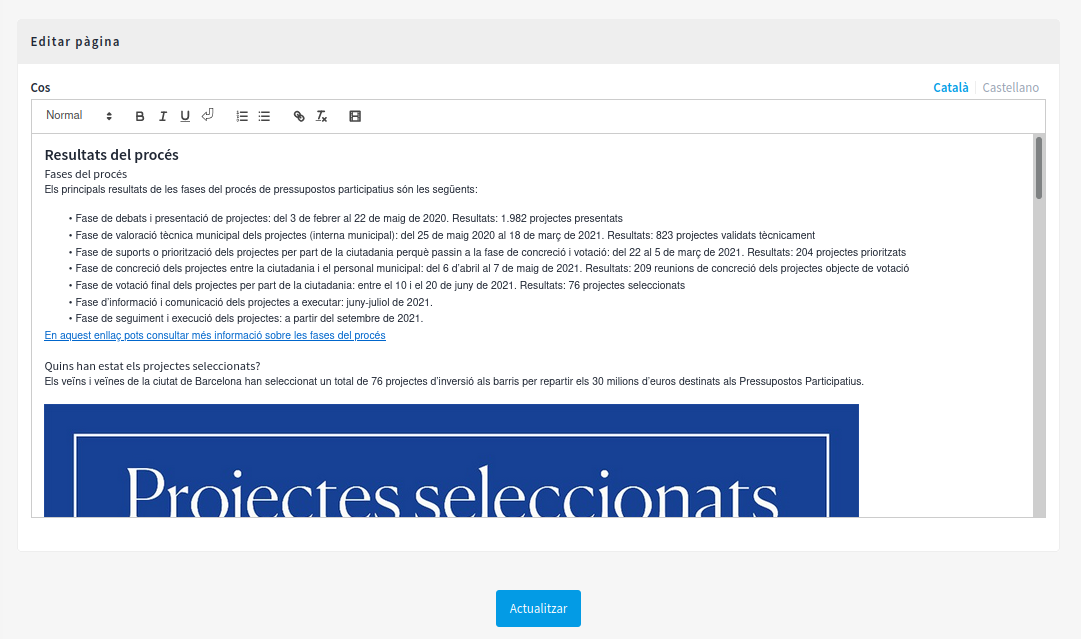
To configure the Page component:
-
Sign in as admin
-
Go to admin panel
-
In the main sidebar, click in the button for the space that you want to configure the component for. For instance, it could be "Processes", "Assemblies", or "Conferences"
-
Go to components
-
Click on "Add component" button
-
Click on "Page"
-
Fill the Add component form
Add component
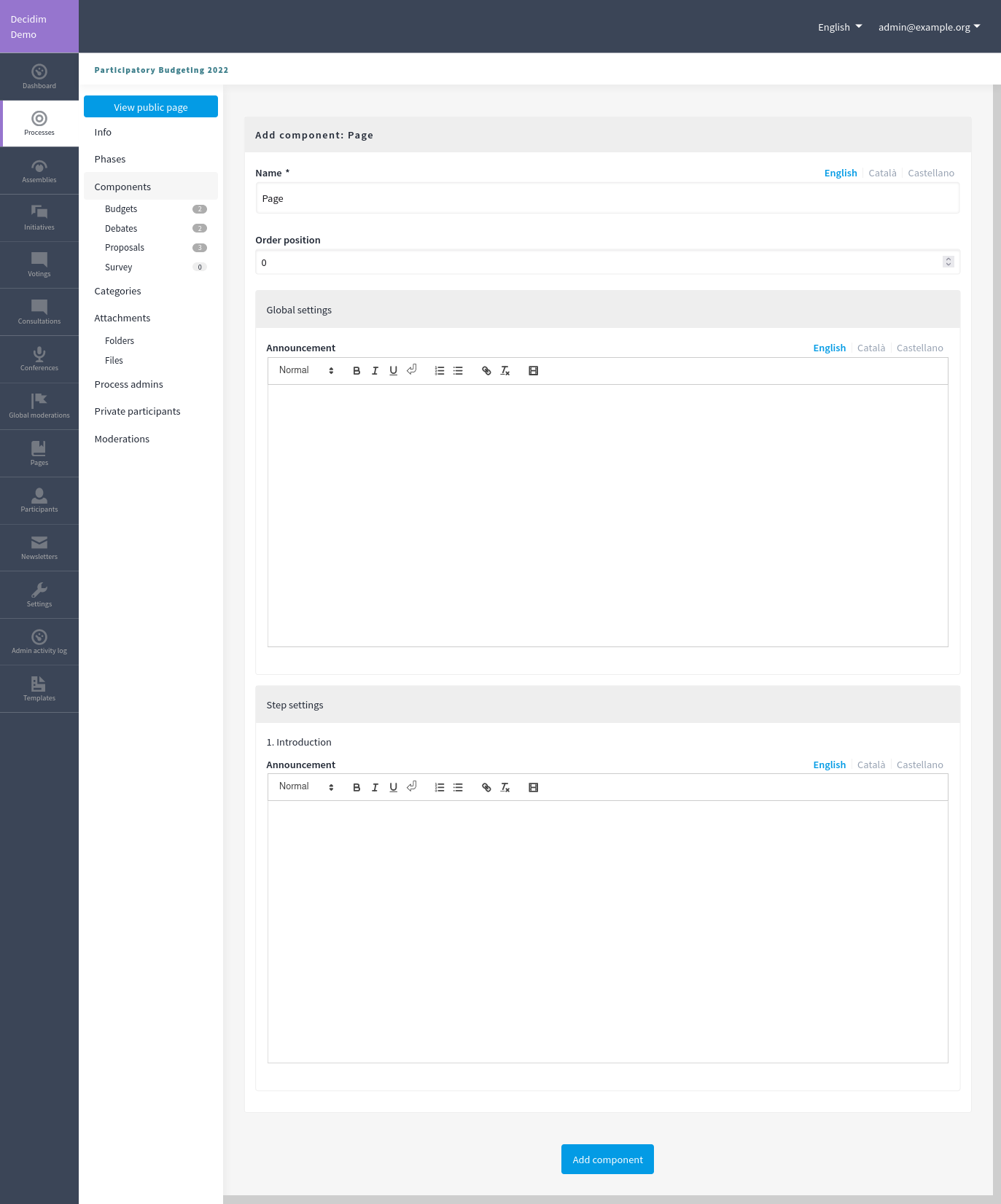
| Field | Type | Description |
|---|---|---|
Name |
Required |
What is the title of this component. For instance, "More information". |
Order position |
Optional |
Which order will it have in relation to the other pages. Having a lower number means a higher priority. For instance, if you have two pages, "Page a" with weight "10" and "Page b" with weight "0", then "Page b" will be first when ordering. |
| Field | Type | Description |
|---|---|---|
Announcement |
Optional |
A general announcement that’ll be visible on the general pages landing page. |
In the cases where the space that this component will be used has Phases, for instance, in Participatory Processes, then you can also define different behaviors per Step.
| Field | Type | Description |
|---|---|---|
Announcement |
Optional |
A general announcement that’ll be visible on the general page landing page. |