Agenda
The agenda feature allows an administrator to define the schedule for a meeting. It’s possible to define agenda items and sub-items, with every one of the topics that will be discussed in the meeting, along with a description and the duration of every item and sub-item.
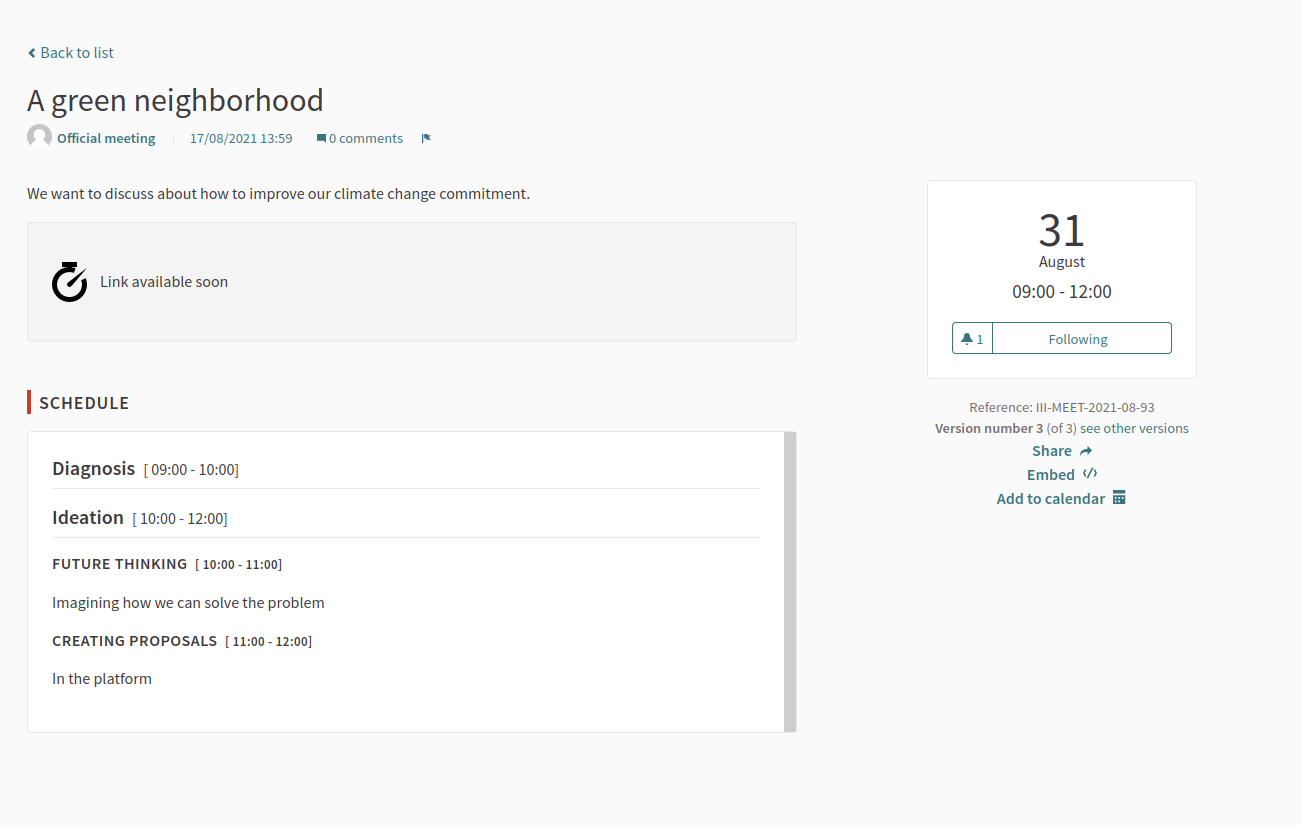
New agenda form
To define an agenda for a meeting:
-
Sign in as admin
-
Go to admin panel
-
In the main sidebar, click in the button for the space that you want to configure the component for. For instance, it could be "Processes", "Assemblies", or "Conferences"
-
Click on "Meetings"
-
Search the meeting that you want to add the agenda to
-
Click on the "Agenda" button

-
Fill the form
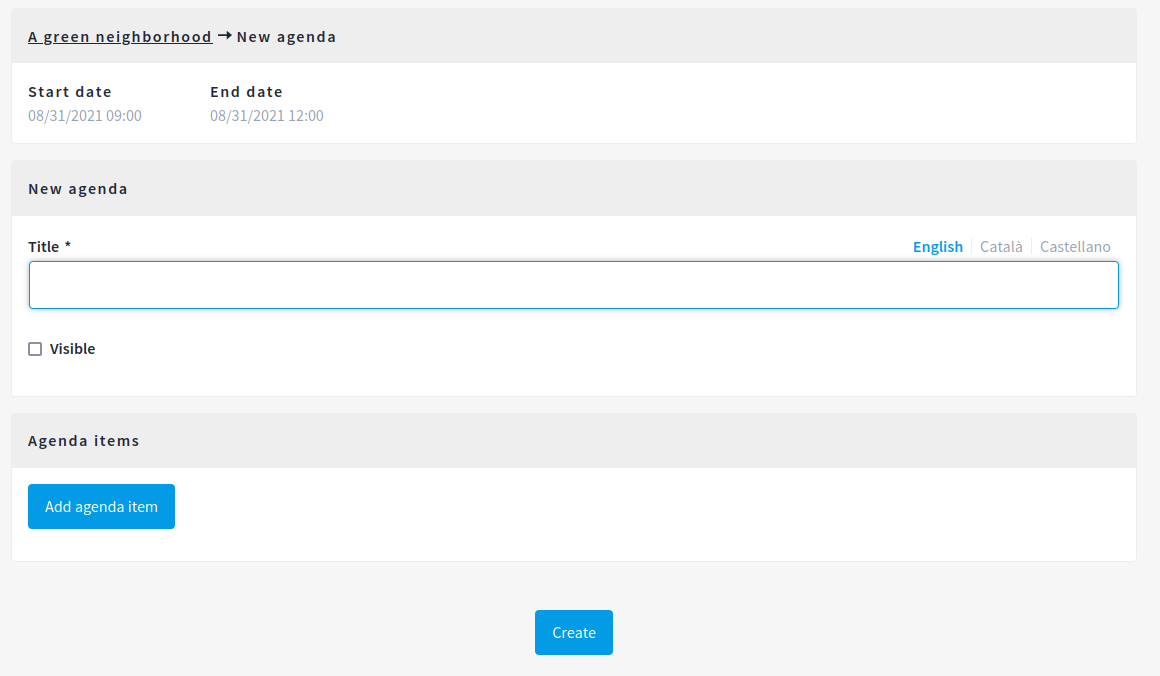
| Field | Type | Description |
|---|---|---|
Title |
Required |
Title for the agenda. For instance, "Schedule" |
Visible |
Optional |
Check if you want to publish the agenda. |
Agenda items |
Required |
List of agenda items. |
It’s possible to create any number of Agenda items and sub-items. You can up or down the hierarchy of the agenda items. It’s also possible to remove and edit the agenda items.
| Field | Type | Description |
|---|---|---|
Title |
Required |
Title for the agenda item |
Duration |
Required |
How many minutes will the agenda item last. For instance, "15". |
Description |
Optional |
Title for the agenda item |
Agenda sub-items |
Optional |
List of agenda sub-items. |
The only limitation that agenda items and sub-items have is that they have to respect the duration of the parent. For instance, if there’s an Item that lasts 60 minutes, you can’t create a sub-item that lasts 90 minutes.
As an example, this agenda:
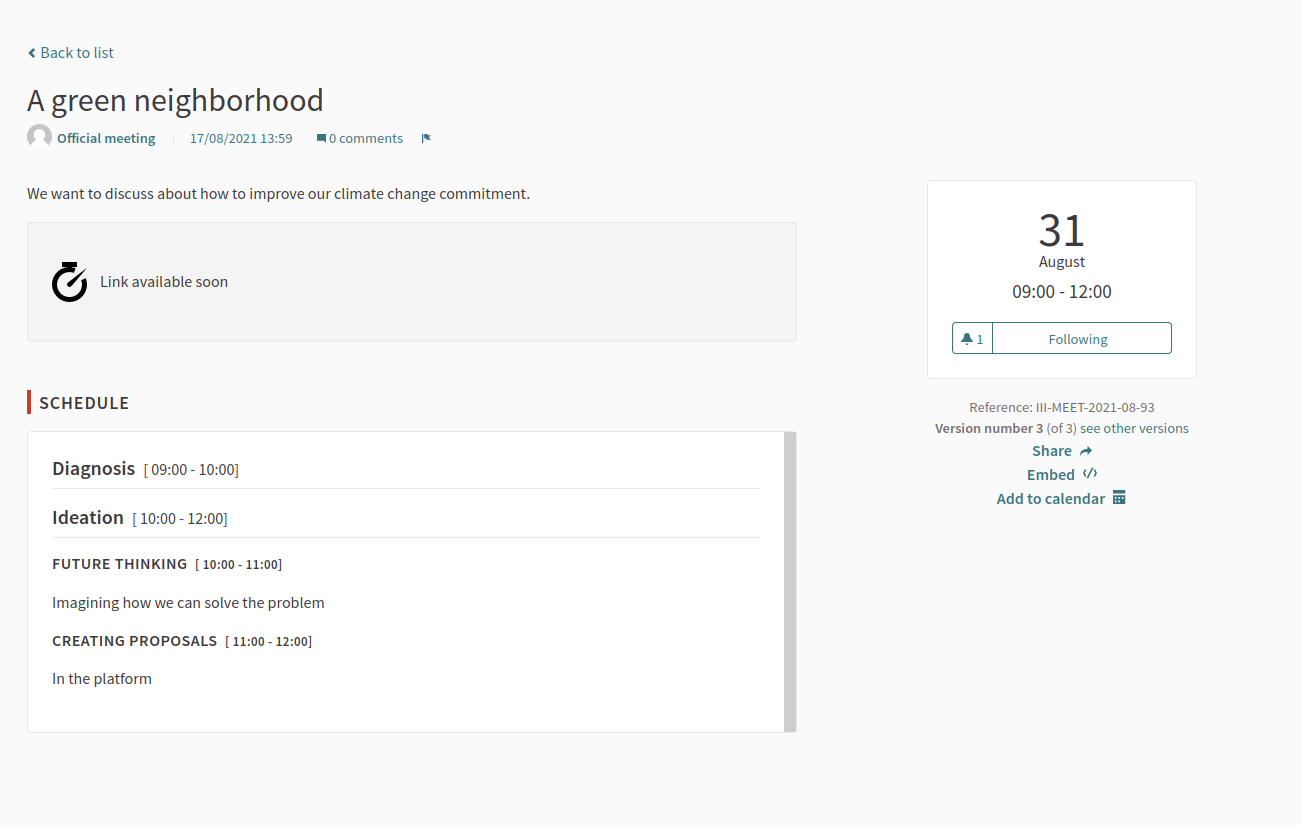
Has the following configuration:
-
Title: "Schedule"
-
Visible: true
-
Agenda item #1:
-
Title: Diagnosis
-
Duration: 60
-
-
Agenda item #2:
-
Title: Ideation
-
Duration: 120
-
Agenda sub-item #2.1:
-
Title: Future thinking
-
Duration: 60
-
Description: Imagining how we can solve the problem
-
-
Agenda sub-item #2.2:
-
Title: Creating proposals
-
Duration: 60
-
Description: In the platform
-
-