Assembly members
Assembly members allow showing all the people or groups that belong to a given assembly. It’s useful for being transparent.
You can see an example in Decidim Coordination Commitee Assembly in Metadecidim.
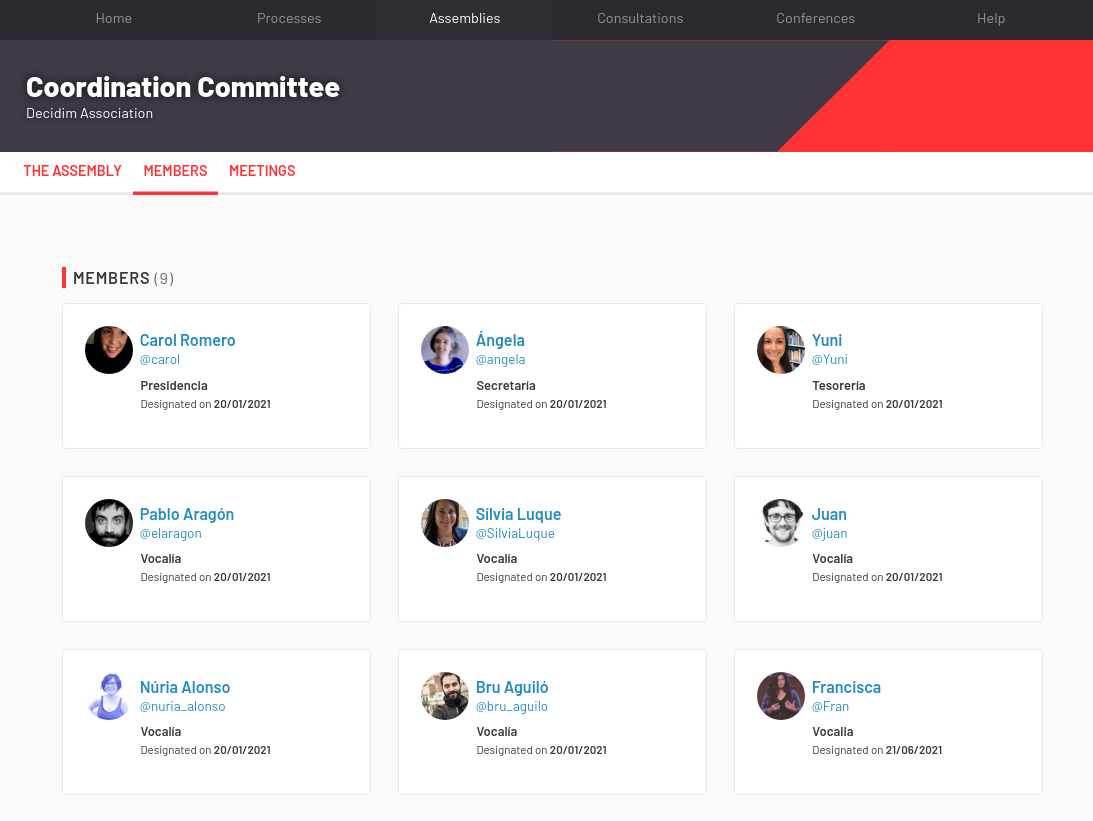
New assembly member form
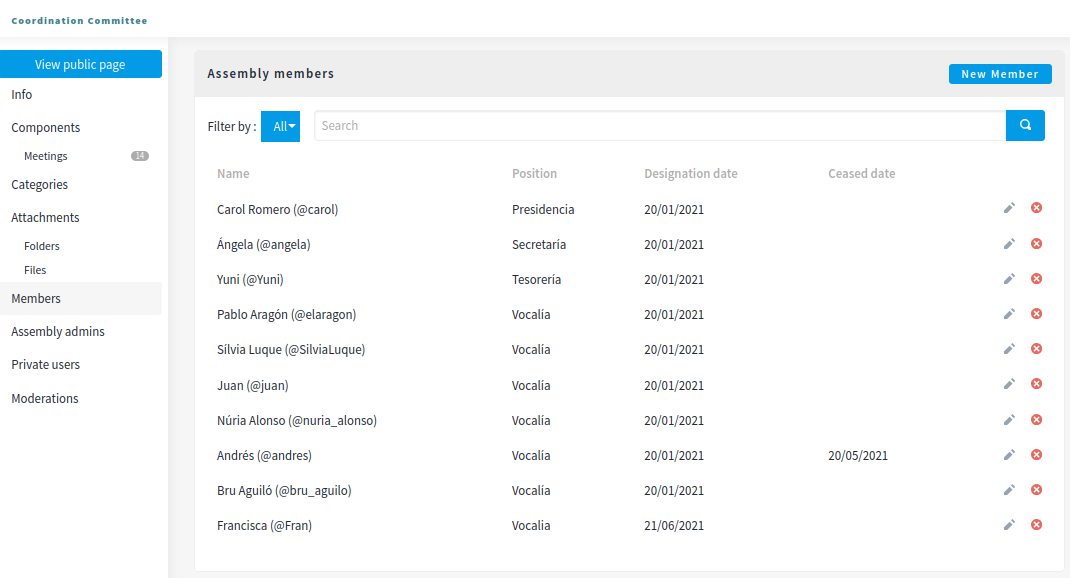
For creating a new phase of a participatory process:
-
Sign in as administrator
-
Go to the assemblies section in the sidebar
-
Click on the assembly Edit action
-
Click on the Members link in the sidebar
-
Click on the "New member" button
-
Fill the form
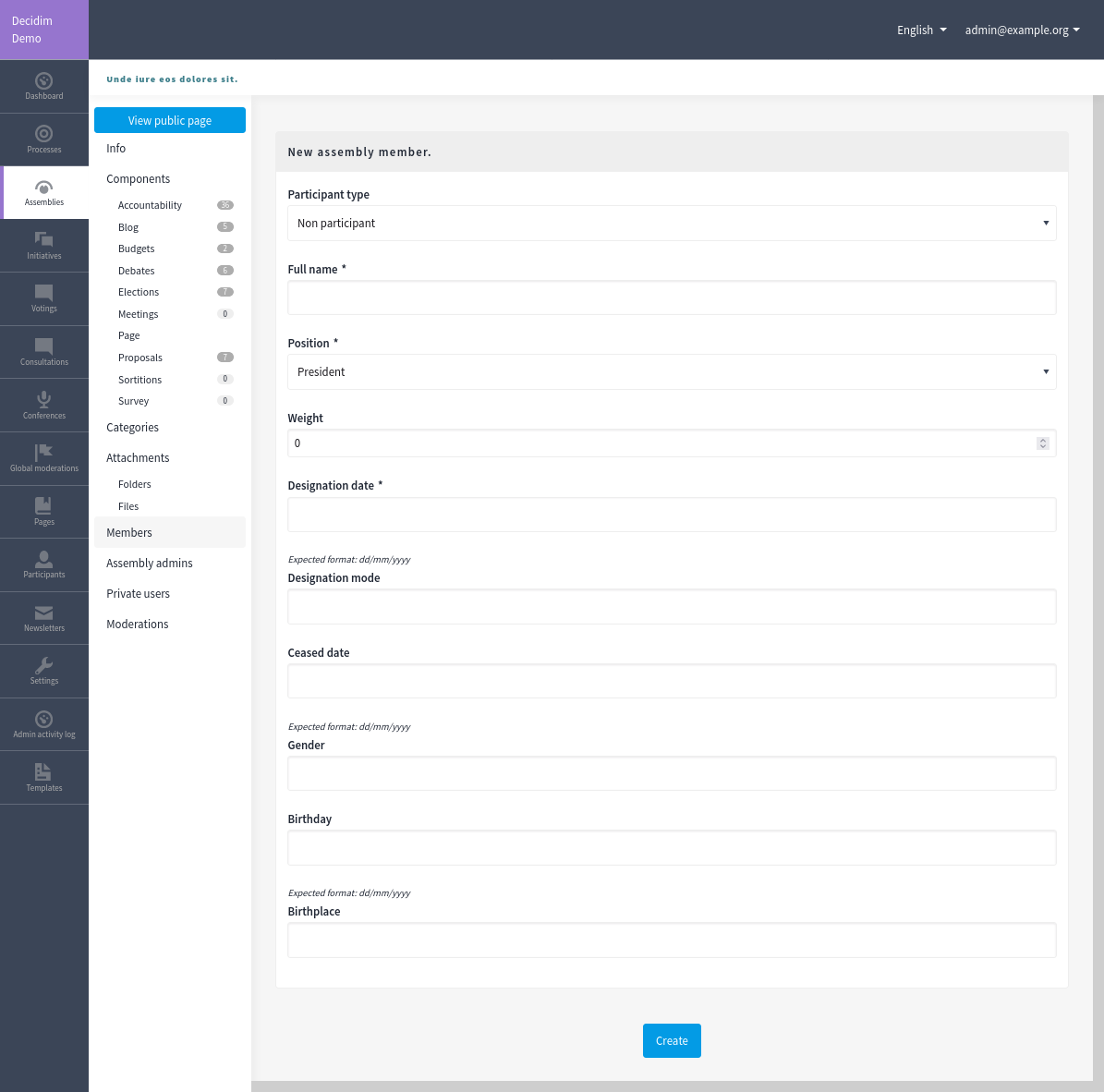
| Field | Type | Description |
|---|---|---|
Participant type |
Required |
Wheter this assembly member is non-participant or existing participant. Does she already have an account created on the platform? |
Full name |
Required if it’s non-participant. |
|
User or group |
Required if it’s an existing participant. |
Type at least three characters to search. |
Position |
Required |
Choose one of President, Vice president, Secretary, or Other. In case it’s other, you can fill in the position title. |
Weight |
Optional |
Which order will it have in relation to the other members. Having a lower number means a higher priority. For instance, if you have two members, "Member a" with weight "10" and "Member b" with weight "0", then "Member b" will be first when ordering. |
Designation date |
Required |
When was this person or group assigned as a member of this assembly. Expected format: dd/mm/yyyy |
Designation mode |
Optional |
How was this person designed. |
Ceased date |
Optional |
When was this person or group ceased to be a member of this assembly. Expected format: dd/mm/yyyy |
Gender |
Optional |
Which gender does this person most identify with. |
Birthday |
Optional |
When was this person born. Expected format: dd/mm/yyyy |
Birthplace |
Optional |
Where was this person born. |