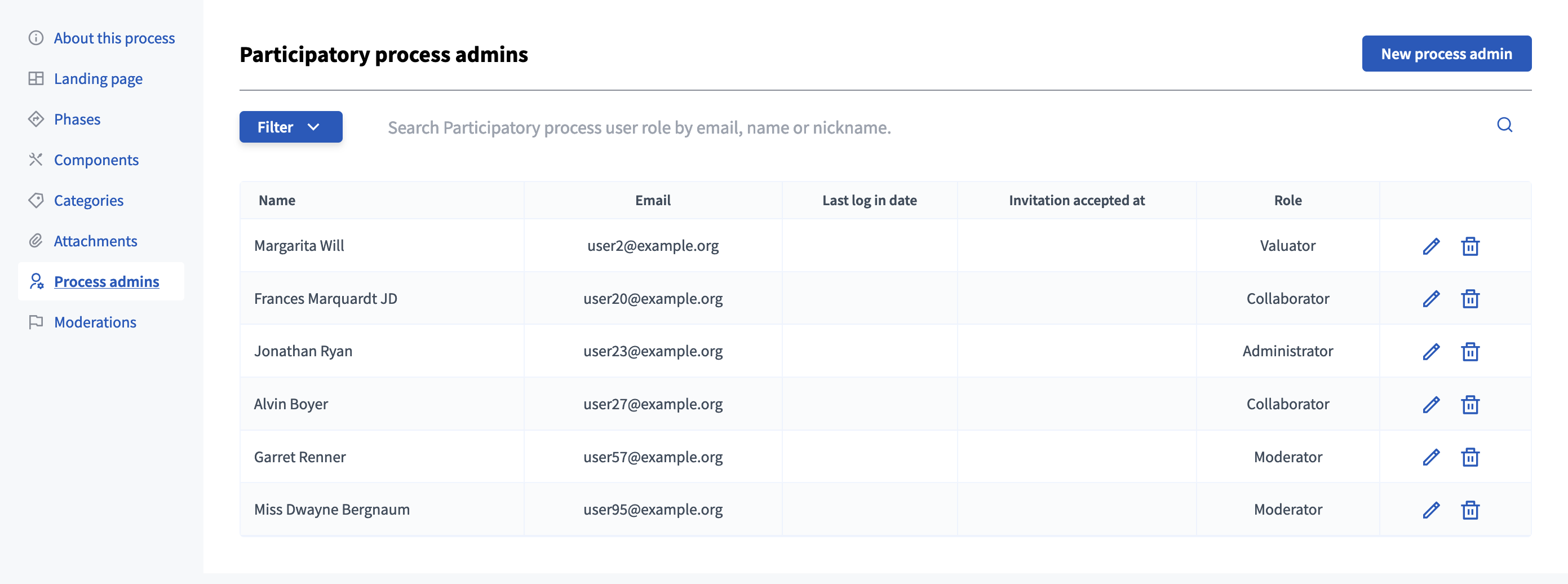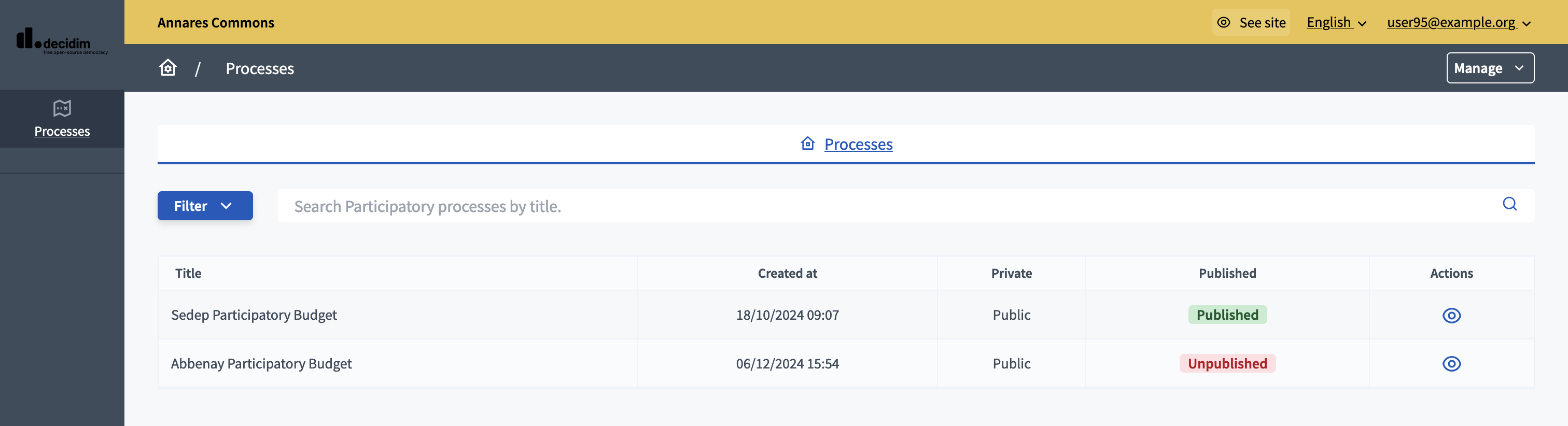Space administrators
Understand the basics
You can give specific permissions to users in the different spaces, so they can only have access to some of the administration actions. These roles are administrators, moderators, collaborators, and valuators.
-
Administrators: they can administer the space and change the space settings.
-
Collaborators: they can see the space and its components before it’s published and view the space settings. They can’t edit anything.
-
Moderators: they can see the reported contents of the space and hide or unhide it.
-
Valuators: they can evaluate proposals, give them answers and update their statuses.
Configuración
Administrar administradores
You can find all the administrators on the list in the administration panel, with:
-
Name: name of the administrator account.
-
Email: email of the administrator account.
-
Last log in date: last time the administrator was logged in.
-
Invitation accepted at: date when the administrator accepted the invitation by clicking the link in the invitation email.
-
Role: administrator role.
Acciones
| Icono | Nombre | Definición |
|---|---|---|
|
Editar |
To edit the administrator role. |
|
Eliminar |
To delete the space administrator rights. It doesn’t delete the account of the administrator. |
Add a space administrator
Click on the New space admin button (depending in the kind of space you’re in).
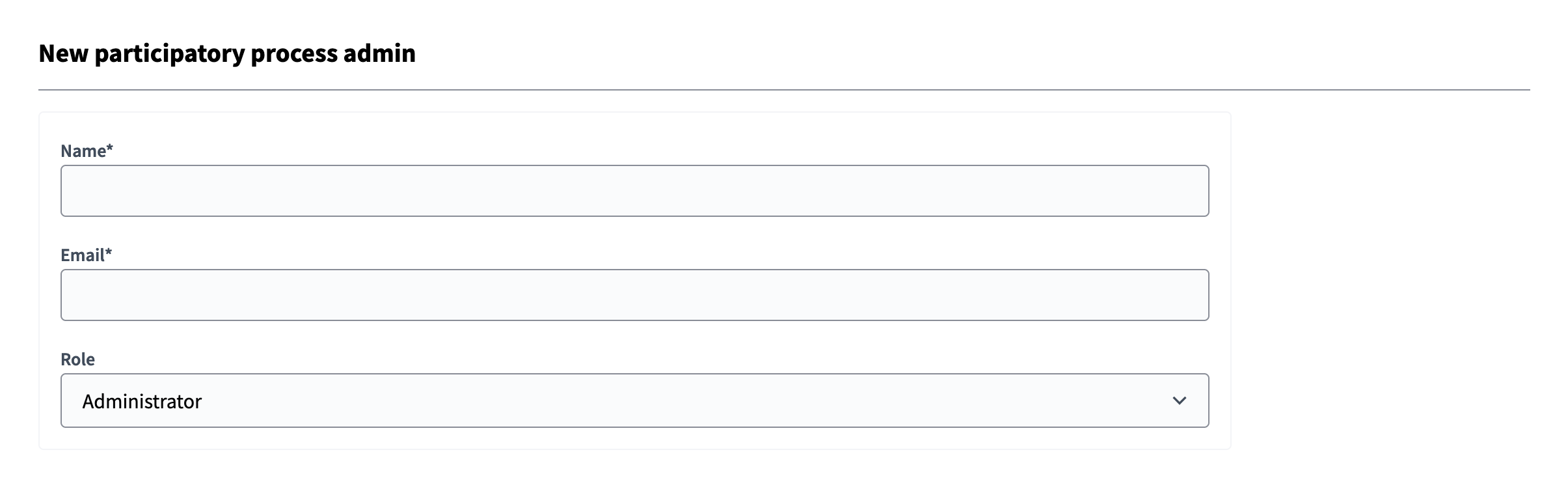
| Campo | Tipo | Descripción |
|---|---|---|
Nombre |
Requerido |
What’s the name of the new administrator. |
Requerido |
What’s the email of the new administrator, so they can receive an invitation if they don’t already have an account. |
|
Rol |
Requerido |
Which role does this administrator should have in the space. Puede ser cualquier Administrador, Colaborador, Moderador o Valorador. |
Roles
Administradores
Un administrador de espacio puede administrar el espacio y cambiar la configuración del espacio. They can also invite new space administrators. When managing the space, they would only see the following views and tabs.
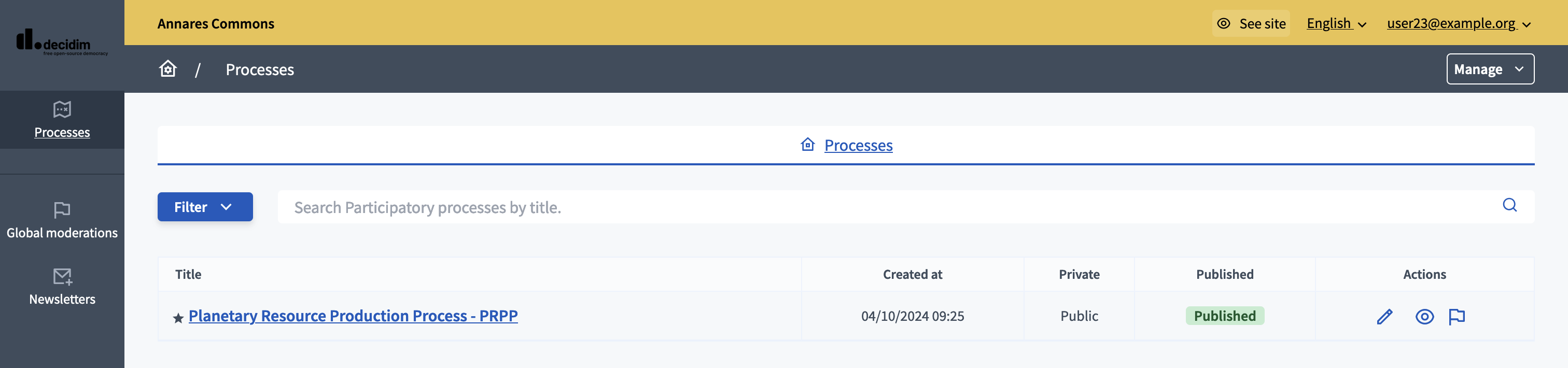
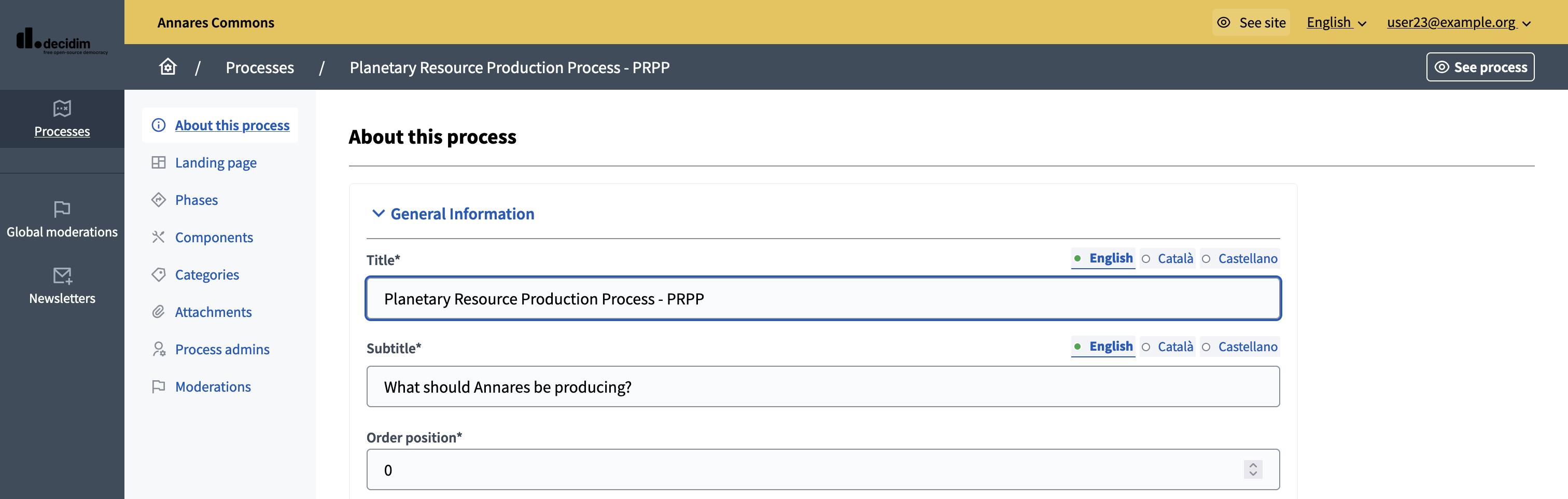
Moderadores
Un moderador de espacio puede revisar los contenidos reportados del espacio y ocultarlos o ocultarlos. They can also access the reported content in the global moderation panel, but don’t see the contents reported from other spaces.
imagen:spaces/admins_role_moderator.png[Vista de moderadores de proceso]
Valuators
A space valuator can review the proposals of the space that were assigned to them, by:
-
change the status of the proposals, by accepting or rejecting them.
-
give an answer to the proposals.
-
añadir un valor monetario a las propuestas, para que puedan ser votadas con el componente presupuestario.
imagen:spaces/admins_role_valuator.png[Vista de valuadores de proceso]