Speakers
The speakers are people that are going to talk at the conference.
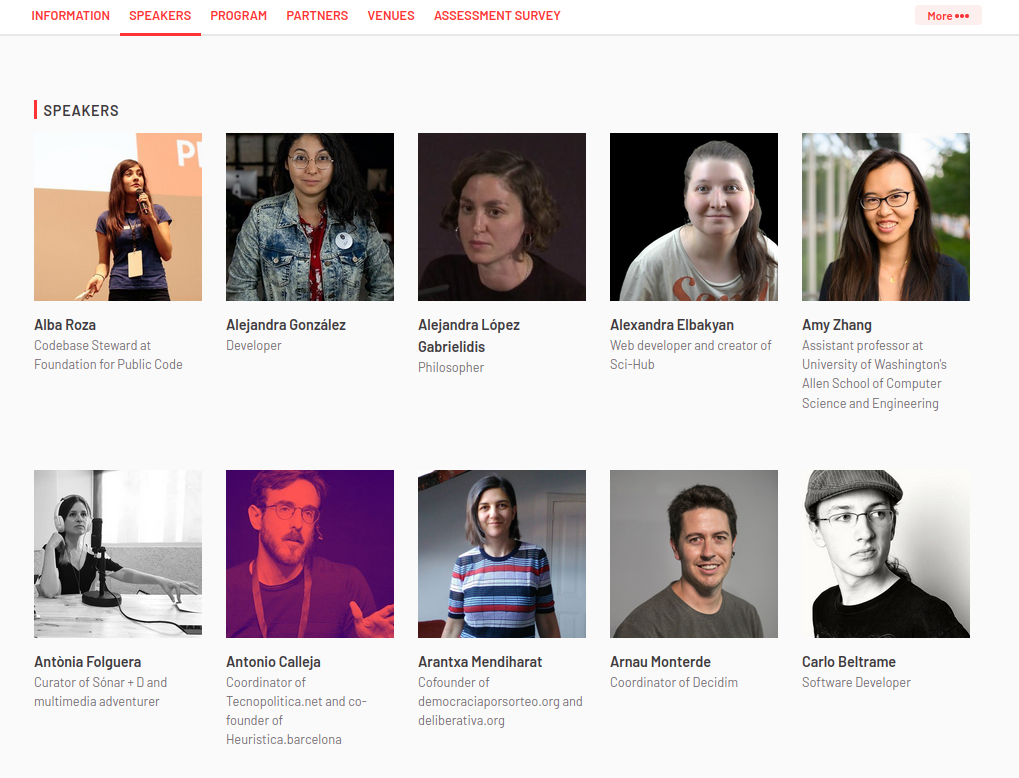
Create a new speaker
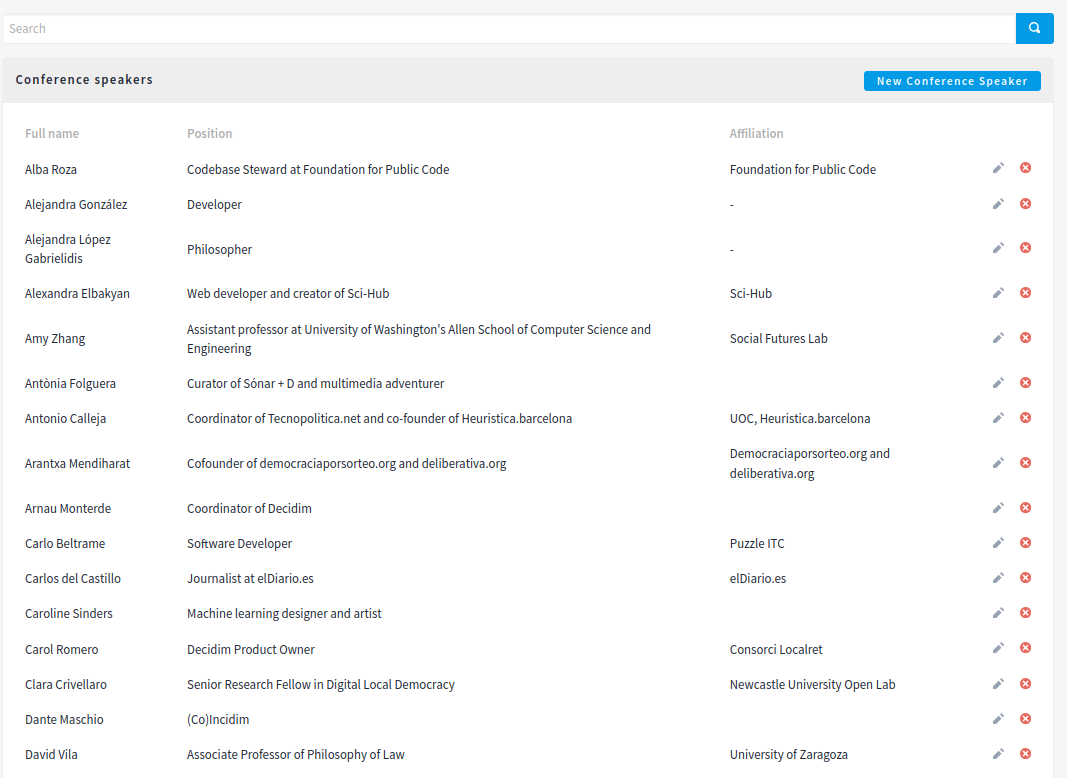
For creating a new speaker of a conference:
-
Sign in as administrator
-
Go to the conferences section in the sidebar
-
Click on the conference Edit action
-
Click on the Speakers link in the sidebar
-
Click on the "New Conference Speaker" button
-
Fill the form
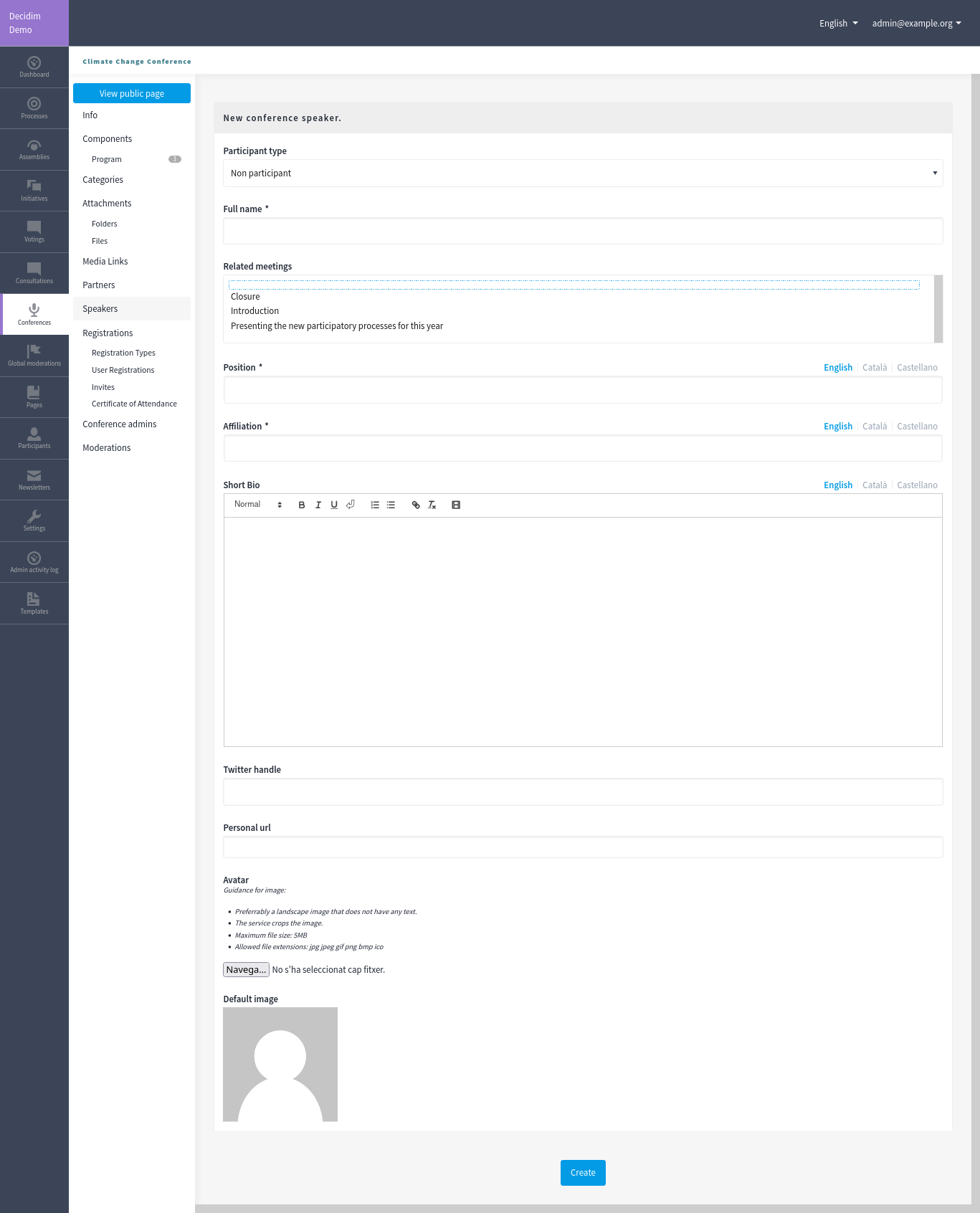
| Field | Type | Description |
|---|---|---|
Participant type |
Required |
Wheter this speaker is a non-participant or existing participant. Do they already have an account created on the platform? |
Full name |
Required if it’s non-participant. |
Name of the speaker. |
User or group |
Required if it’s an existing participant. |
Type at least three characters to search. |
Related meetings |
Optional |
Which meetings does this speaker attend and participates actively? |
Position |
Required |
Metadata for showing extra information about the speaker. |
Affiliation |
Required |
Metadata for showing extra information about the speaker. |
Short Bio |
Optional |
Metadata for showing extra information about the speaker. |
Twitter handle |
Optional |
Metadata for showing extra information about the speaker. |
Personal URL |
Optional |
Metadata for showing extra information about the speaker. |
Avatar |
Optional |
Metadata for showing extra information about the speaker. Default image |