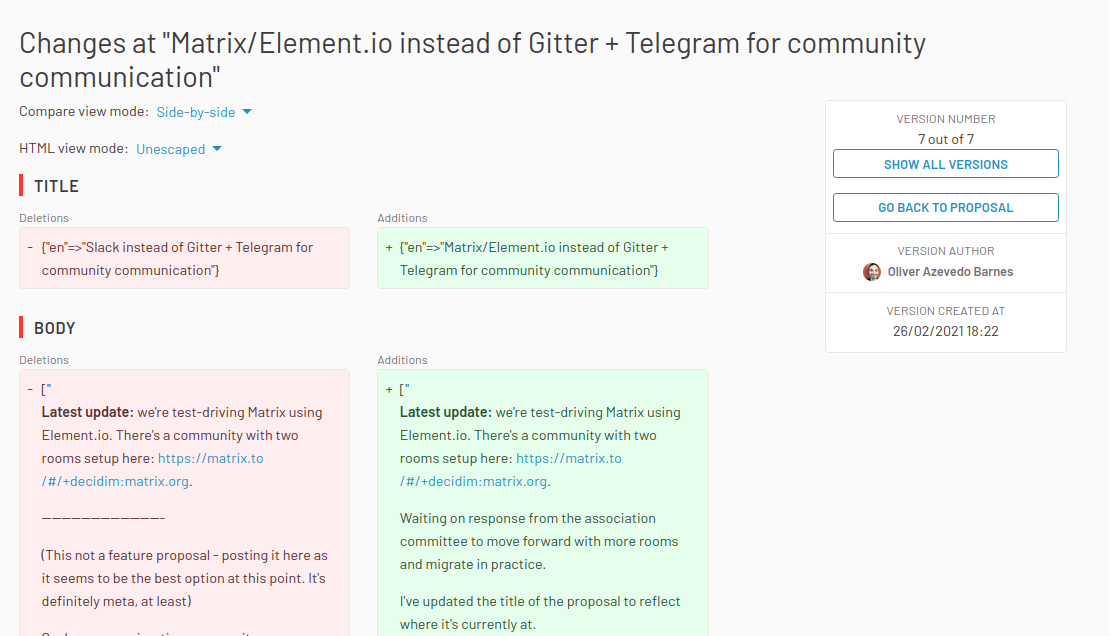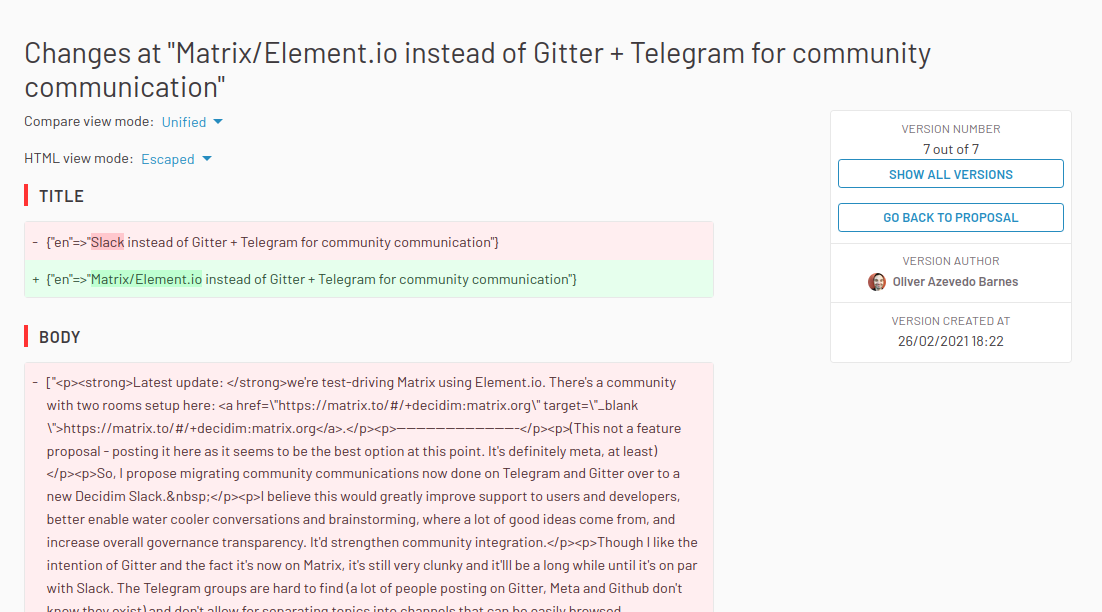Versions
The versions feature allows a visitor to see the evolution of the different versions of resources that can be edited, like proposals or results.
With versions it’s possible to see who made the change, when the change has been made and exactly what has changed.
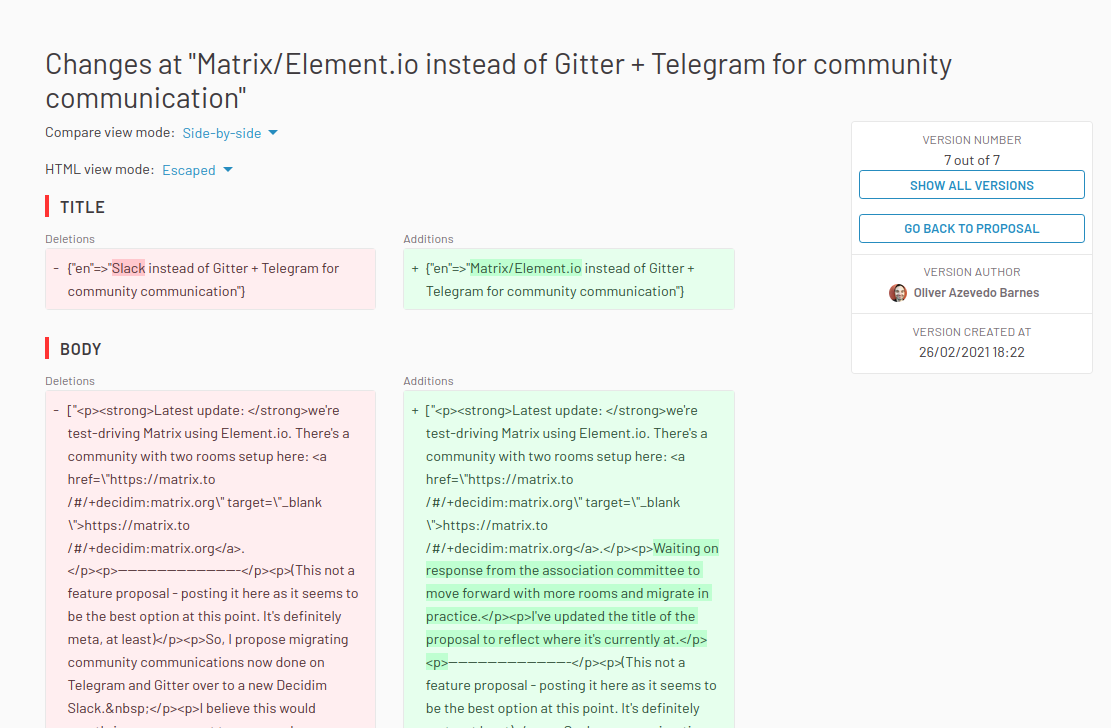
See the versions
-
Go to the content that you want to see the version of.
-
Click in the "see other versions" link in the sidebar
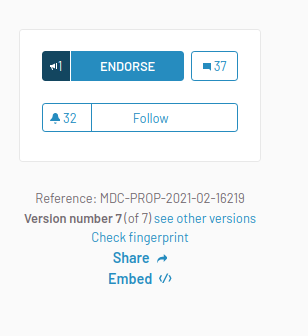
-
Click in the past version that you want to see
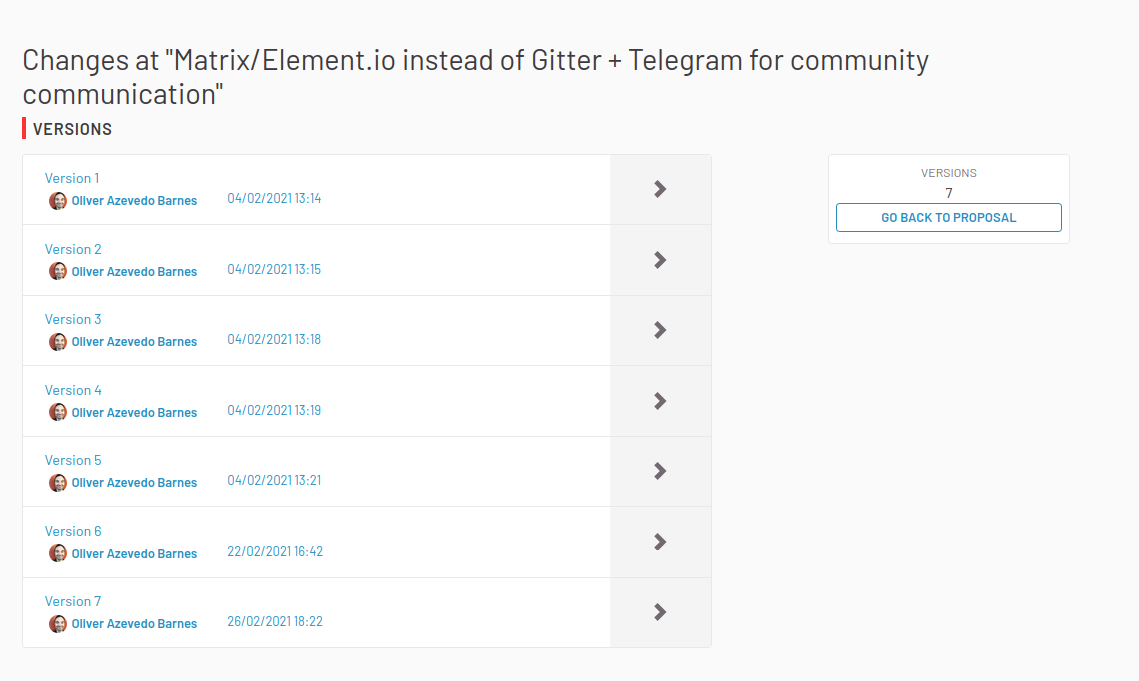
-
From there you can change the visualiation of the version differences
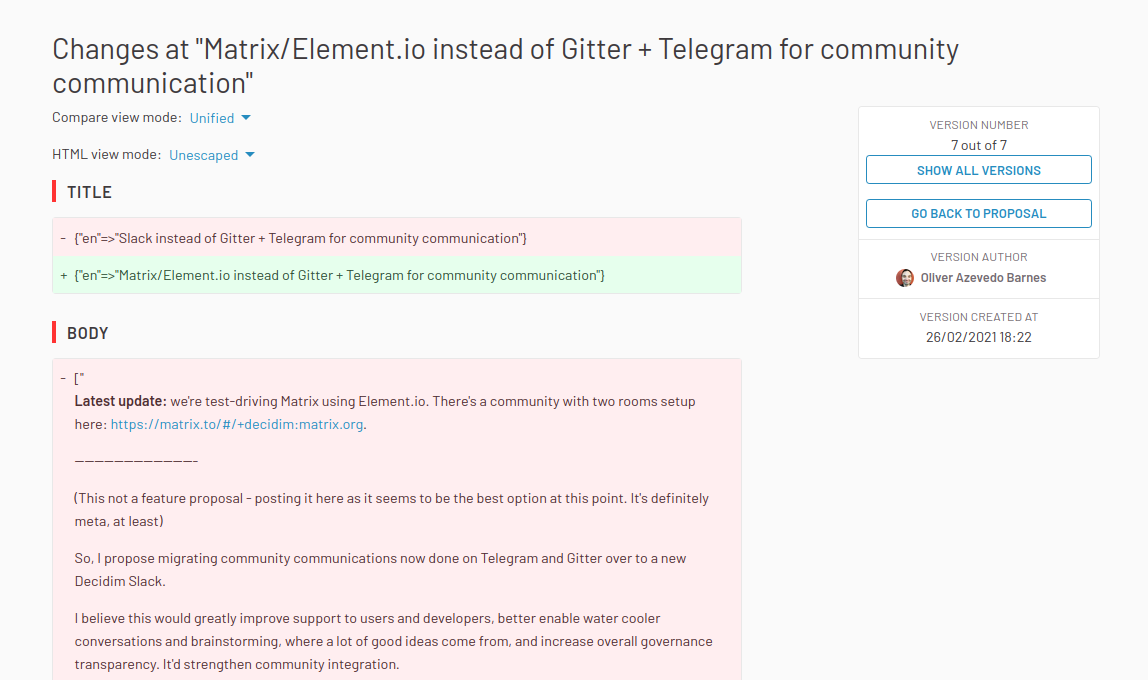
It’s possible to view the diffs of the versions in in two formats: side by side or unified. In case that the contents are in HTML then it’s also possible to see the diff unescaped and escaped, and see the full HTML code.