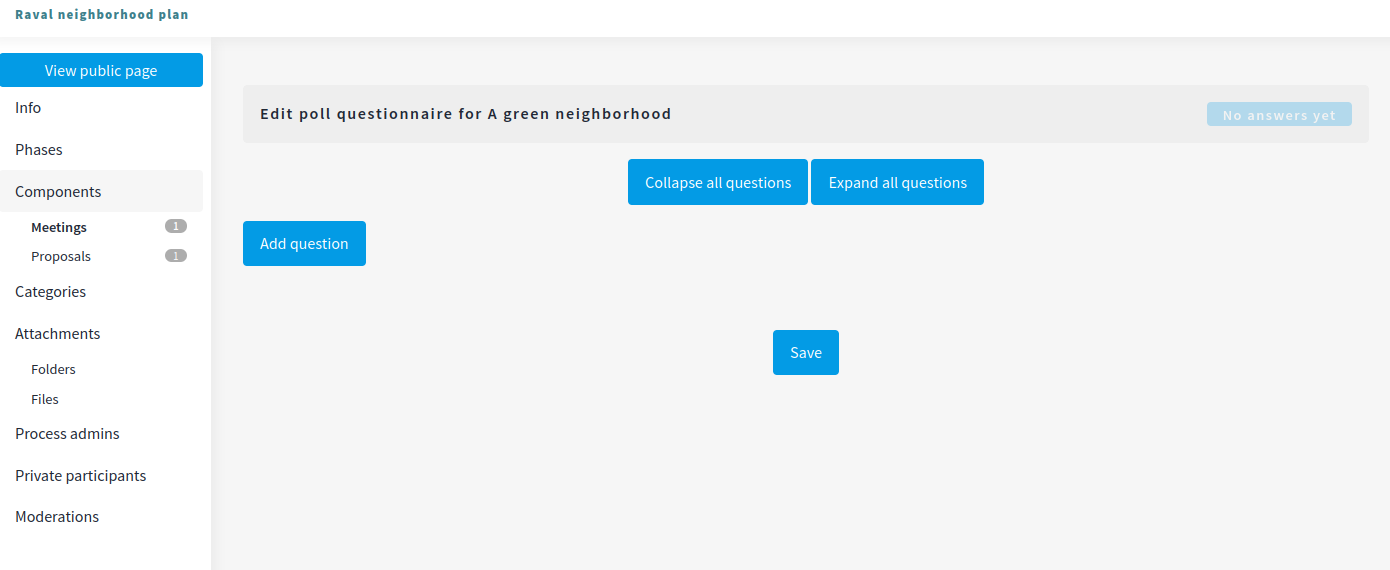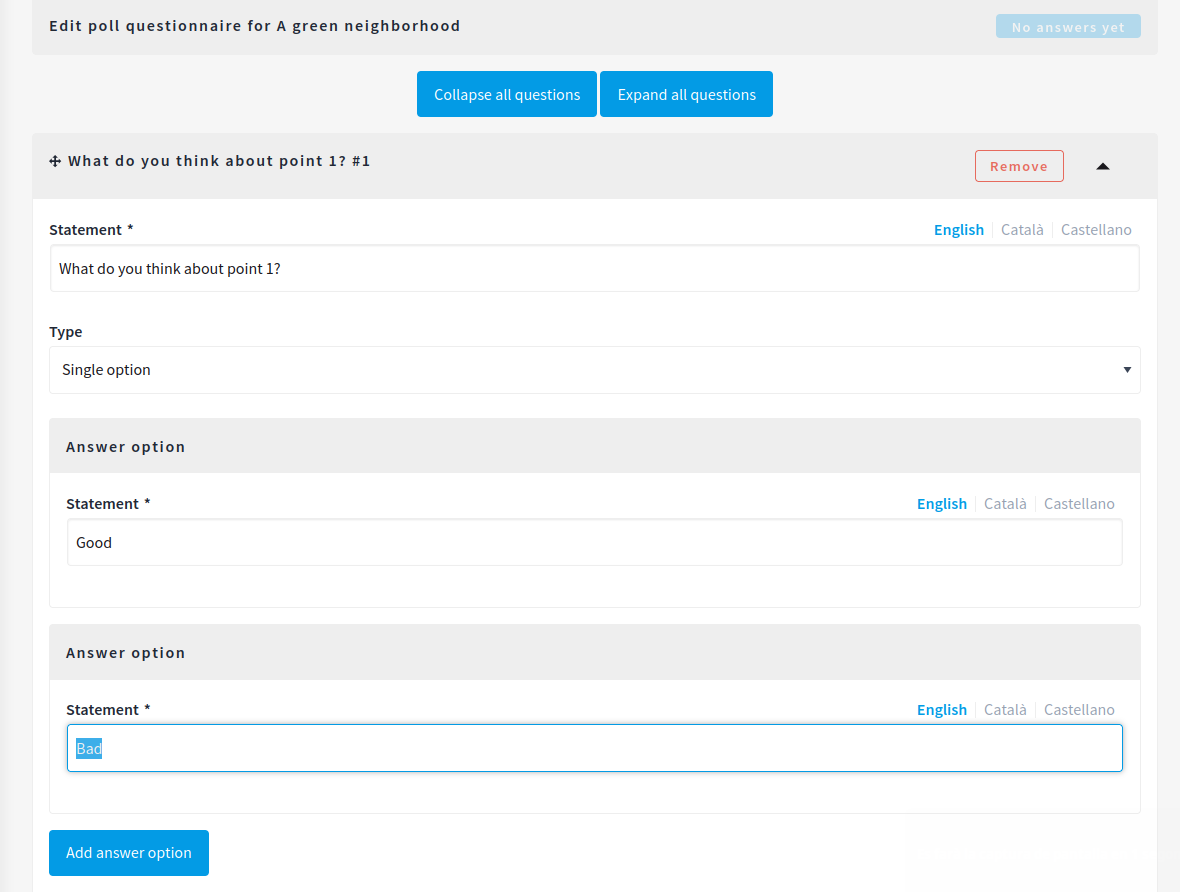Polls
| this feature is still in active development and can’t be used in production yet. |
Through the manage polls feature is possible to define a poll that will be displayed when an online meeting is ocurring. This is useful to see quick feedback and make a decision inside the meeting without having to leave the meeting and use other kind of tools (like surveys or proposals).
With this feature an administrator can define questions and also manage when these questions and its results will be shown to participants.
Enable polls for a meeting
To enable polls for a meeting:
-
Sign in as admin
-
Go to admin panel
-
In the main sidebar, click in the button for the space that you want to configure the component for. For instance, it could be "Processes", "Assemblies", or "Conferences"
-
Click on "Meetings"
-
Search the meeting that you want to define polls for
-
Click on the "Manage polls" button

-
Fill the form
The form is pretty much the Decidim form builder, with one caveat: you can only define Single and Multiple option questions.