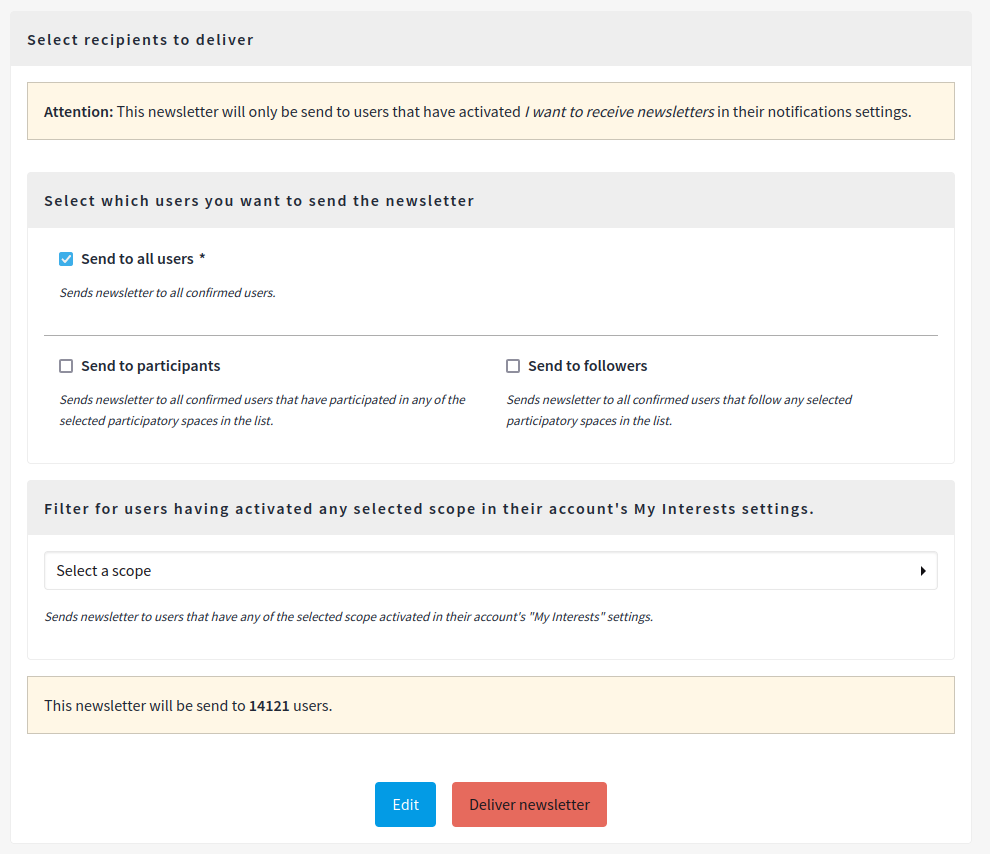Scopes
Scopes are the set of territories or subjects that an Organization has. A scope may have child scopes.
For instance, in the case of the city of Barcelona the scopes are its districts, and the children of a district are its neighborhoods. They can also have types, so it can be configured, for example, by thematic and also territorial scopes.
Most of the components and spaces in Decidim allow you to configure Scopes in one way or another. There are mainly three ways of using Scopes:
To configure Scope on the Decidim platform, go to menu:Settings[Scopes] in the admin sidebar menu. A list will appear with the existing scopes if there are any:
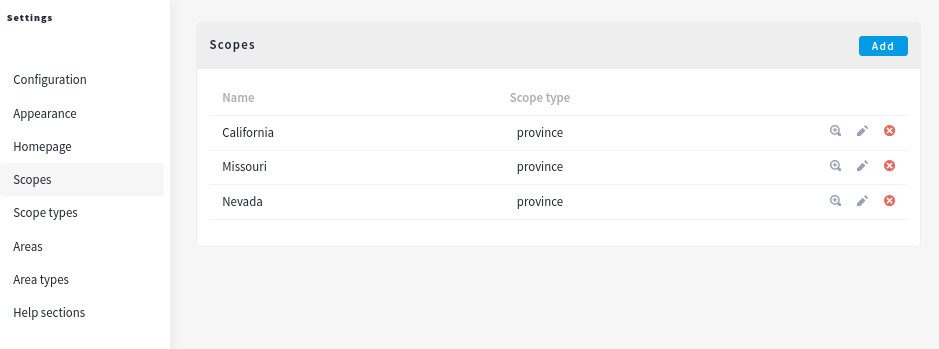
If you need so, you need to first configure the Scope type.
Form
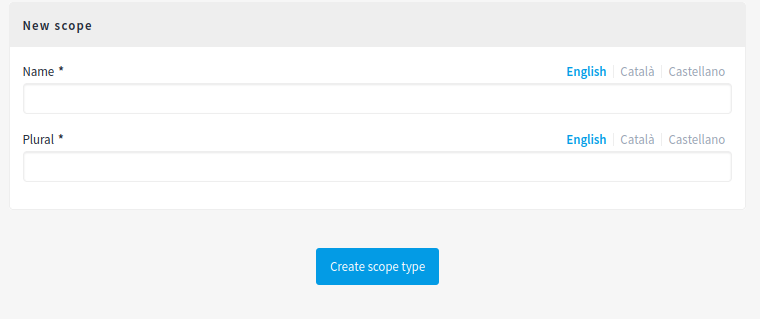
| Field | Type | Description |
|---|---|---|
Singular |
Required |
Name of the scope type in singular. |
Plural |
Required |
Name of the scope type in plural. |
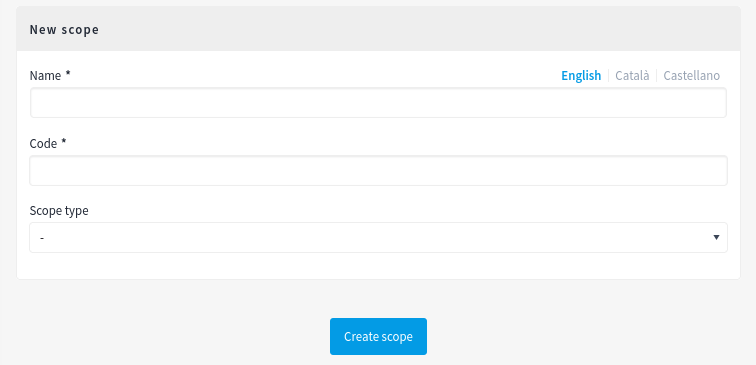
| Field | Type | Description |
|---|---|---|
Name |
Required |
Name of the scope. |
Code |
Required |
(Internal) name of the scope. |
Scope type |
Required |
Which type of scope it’s. |
Actions
You have 3 possible actions in this list after a Scope is created:
| Icon | Name | Definition |
|---|---|---|
|
Browse |
See and configure the children scopes for this Scope. |
|
Edit |
Edit form for a Scope. It’s the same form as "Create a new scope". |
|
Delete |
To delete this scope. |
Features
The main features related with scopes are:
-
Filtering
-
User interests and Newsletters
Filtering
For filtering. Most of the spaces and components allows an administrator or a participant to associate them to a scope. This allows to filter by scopes when exploring them.
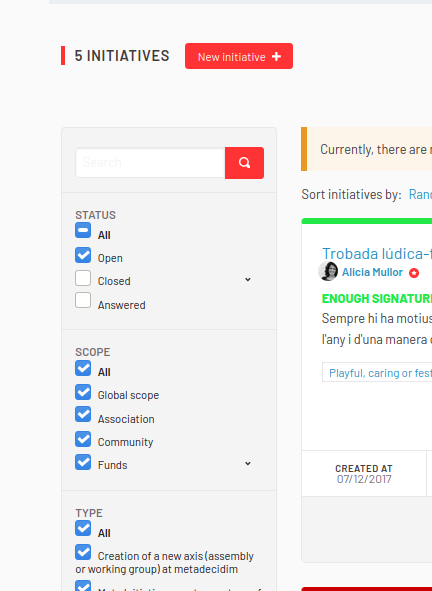
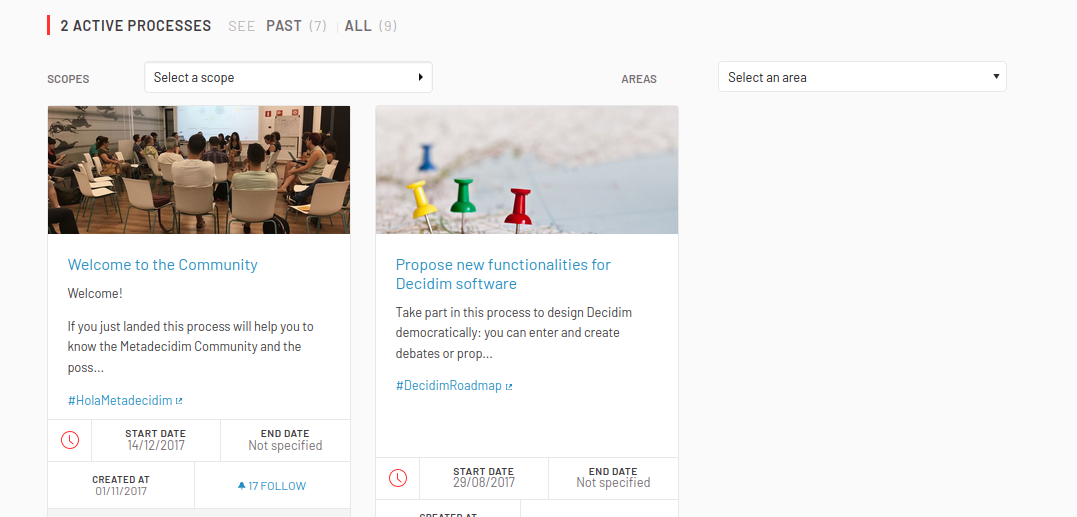
Some examples:
-
With Accountability module, so it’s possible to filter Results
-
Assemblies and Processes can have Scopes. It’s used for filtering multiple assemblies in the main listing page (/assemblies or /processes). These can be hidden by unchecking the "Enable participatory space filters" in the admin’s configuration page.
-
Filtering in the sidebar is possible in Budgets Projects, Initiatives and Proposals. In some of these components you can control if these filters are shown with the "Scopes enabled" checkbox in the component settings. This will also enable or disable the scope selector in the resource creation form.
You can also configure a participatory space so the filtering will only concern one scope and its children scopes. For example, let’s imagine your organization have 3 different scopes for 3 cities, each of them having children scopes for the cities neighbourhoods. On a participatory space which concerns only one of the cities, you will be able to select only this scope and its children so that users do not see the scopes of other cities in the filter options.
User interests and Newsletters
A Participant can choose which Scopes they want to follow in its account.
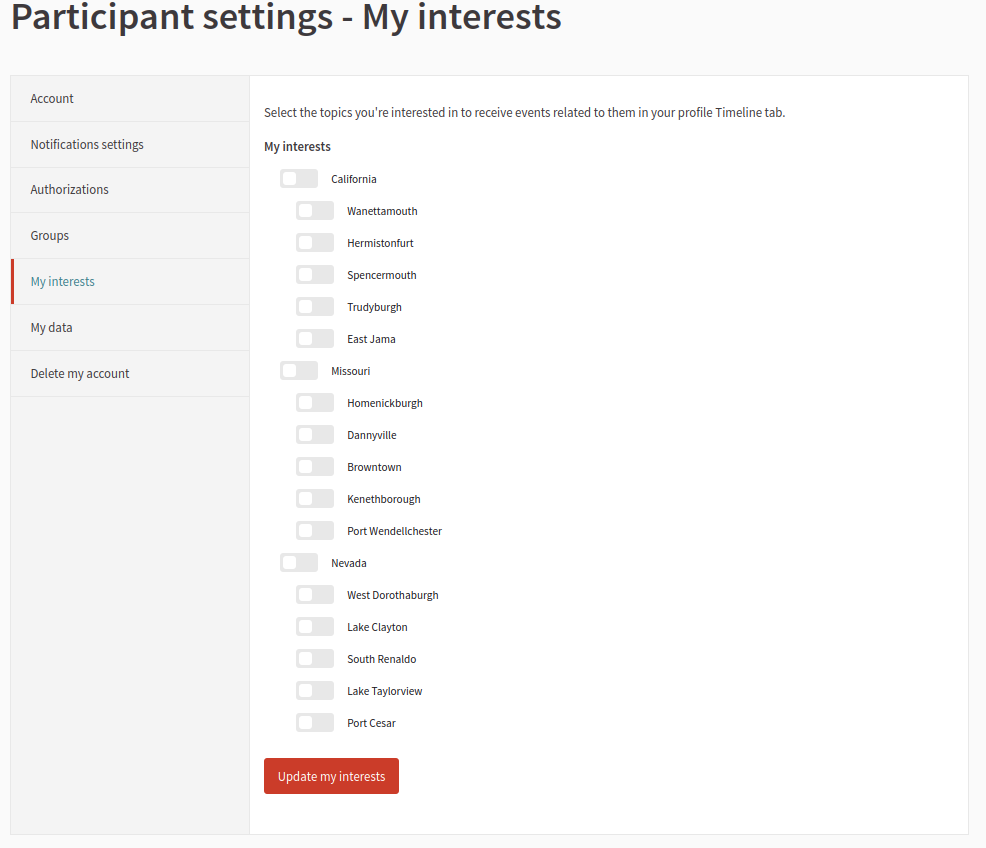
This is used by the Newsletters, in the "Select recipients to deliver" step, "Filter for users having activated any selected scope in their account’s My Interests settings." section.