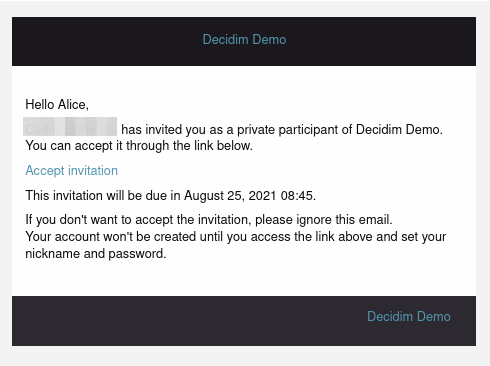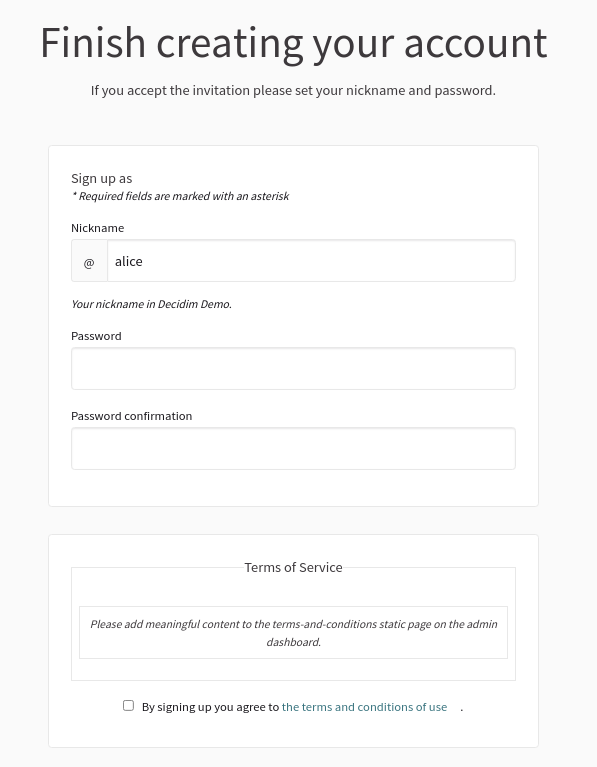Private participants
There are cases where you want to have a closed census of the participants in a space. For instance this could be a space for a small group of people, or the members of a comission inside of a big organization. For these cases you can use the private participants feature.
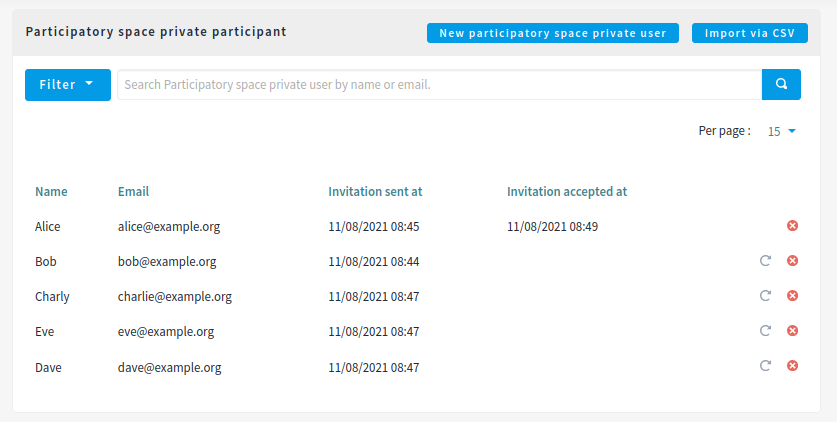
For inviting private participants of a space:
-
Sign in as administrator
-
Go to the space’s section in the sidebar
-
Click on the space Edit action
-
Click on the "Private participants" link in the sidebar
-
Click on the "New participatory space private user" or "Import via CSV" buttons
New participatory space private user
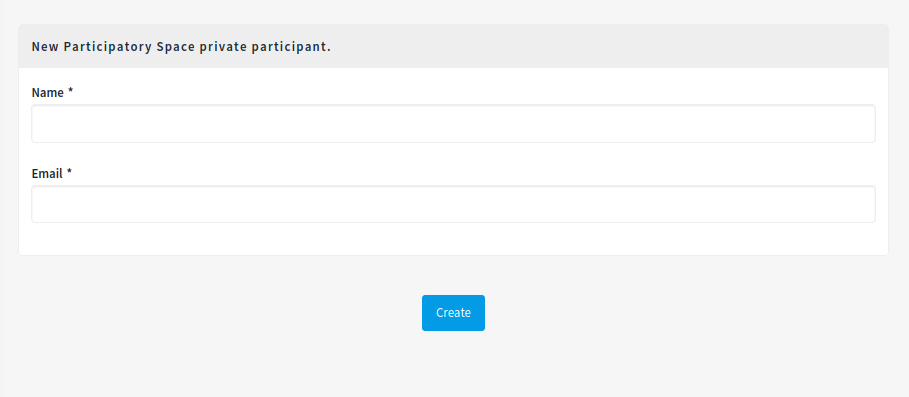
| Field | Type | Description |
|---|---|---|
Name |
Required |
What is the name of the new participant. |
Required |
What is the email of the new participant. |
Import via CSV
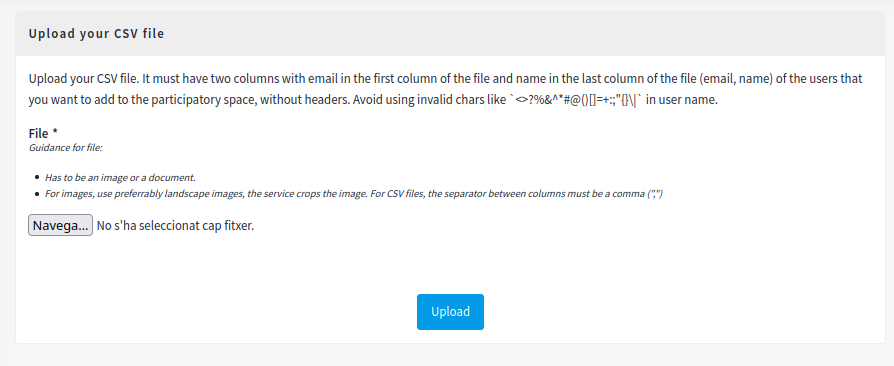
This form allows you to bulk import the participants of a space.
It must have two columns with email in the first column of the file and the name in the last column of the file (email, name) of the users that you want to add to the participatory space. Some tips:
-
The file should not have headers. That means that you do not have to add a column that says "email, name"
-
You must avoid using invalid chars like
<>?%&^*#@()[]=+:;"{}\|in user name. -
The separator between columns must be a comma (",")