Skeleton
The Skeleton component allows people to XXX
From this starting point, there could be other configurations, such as:
*
Some examples of where this component was used:
*
To configure the Skeleton component:
-
Sign in as admin
-
Go to admin panel
-
In the main sidebar, click in the button for the space that you want to configure the component for. For instance, it could be "Processes", "Assemblies" or "Conferences".
-
Go to components
-
Click on "Add component" button
-
Click on "Skeleton"
-
Fill the Add component form
Add component
| Field | Type | Description |
|---|---|---|
Name |
Required |
What is the title of this component. For instance, "Skeletons" |
Order position |
Optional |
Which order will it have in relation to the other skeletons. Having a lower number means a higher priority. For instance, if you have two skeletons, "Skeleton a" with weight "10" and "Skeleton b" with weight "0", then "Skeleton b" will be first when ordering. |
| Field | Type | Description |
|---|---|---|
Scopes enabled |
Optional |
Check if you want to have Scopes filtering in this component. |
Scope |
Optional |
Which Scope does this component belongs to. |
Global scope |
Optional |
|
Comments enabled |
Optional |
Whether you want to have comments in the meetings. |
Comments max length |
Optional |
What is the characters limit that participants will have when making comments. Leave 0 for default value. |
Actions permissions can be set for each skeleton |
Optional |
Whether you want to be able to set permissions for every one of the skeletons. Most of the time you will want to leave this option disabled. |
Announcement |
Optional |
A general announcement that’ll be visible on the general skeletons landing page. |
In the cases where the space that this component will be used has Phases, for instance, in Participatory Processes, then you can also define different behaviors per Step.
| Field | Type | Description |
|---|---|---|
Comments blocked |
Optional |
Whether you want to enable comments for this phase. |
Announcement |
Optional |
A general announcement that’ll be visible on the general skeleton landing page. |
Permissions
An administrator can choose which kind of Authorizations a participant need to have to make certain actions in the skeletons:
-
Create
-
Endorse
Manage skeletons
Export all
Allows exporting the skeletons in different formats.
-
Skeletons as CSV
-
Skeletons as JSON
-
Skeletons as Excel
-
Comments as CSV
-
Comments as JSON
-
Comments as Excel
New skeleton form
| Field | Type | Description |
|---|---|---|
Title |
Required |
What is the title of this skeleton. For instance, "District A" |
Order position |
Optional |
Which order will it have in relation to the other skeletons. Having a lower number means a higher priority. For instance, if you have two skeletons, "Skeleton a" with weight "10" and "Skeleton b" with weight "0", then "Skeleton b" will be first when ordering. |
Description |
Optional |
What is the description of this skeleton. |
Actions
| Icon | Name | Definition |
|---|---|---|
|
Preview |
To see how it’s shown in the frontend to participants. |
|
Allows you to manage the projects of a skeleton. |
|
|
Edit |
Edit form for a skeleton. It’s the same form as "New skeleton". |
|
Delete |
To delete this skeleton. Only can be done when there aren’t any projects. |



