Embed
Sometimes you want to embed some content to an external page. For this you can use the Embed feature.
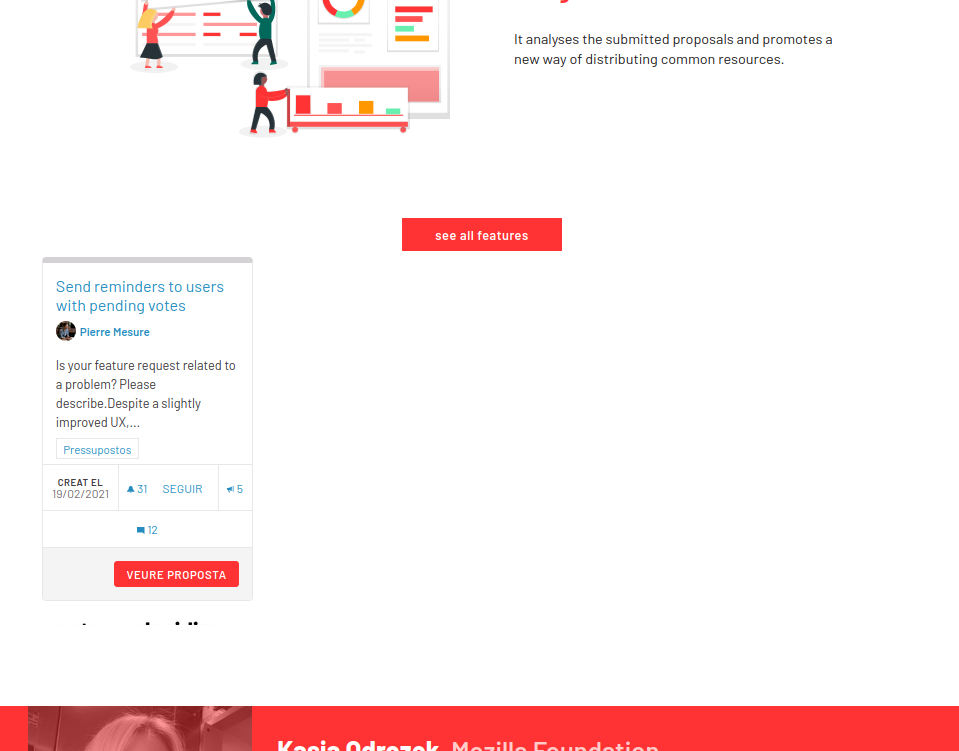
How to embed
-
Navigate to the content you want to embed.
-
Click on the
Embedlink in the sidebar.
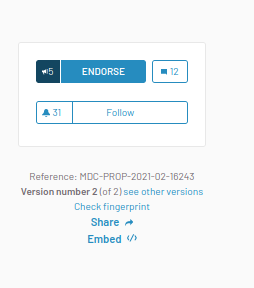
-
Copy the code from the modal.
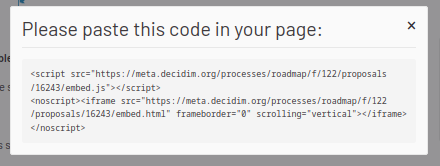
-
Paste that code in the external page where you want to embed it. The CMS or platform that you’re using needs to supports changing HTML code.
An example of this code is:
<script src="https://meta.decidim.org/processes/roadmap/f/122/proposals/16243/embed.js"></script>
<noscript><iframe src="https://meta.decidim.org/processes/roadmap/f/122/proposals/16243/embed.html" frameborder="0" scrolling="vertical"></iframe></noscript>