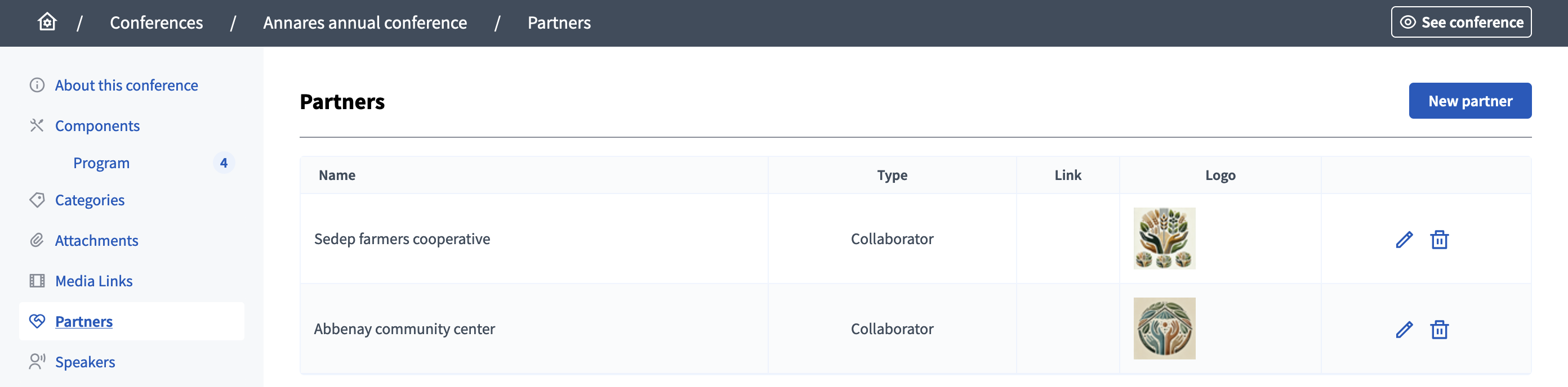Partners
Understand the basics
The partners are the sponsors or supporters of a conference. If you add partners in the administration, then they are listed on the Conference landing page.
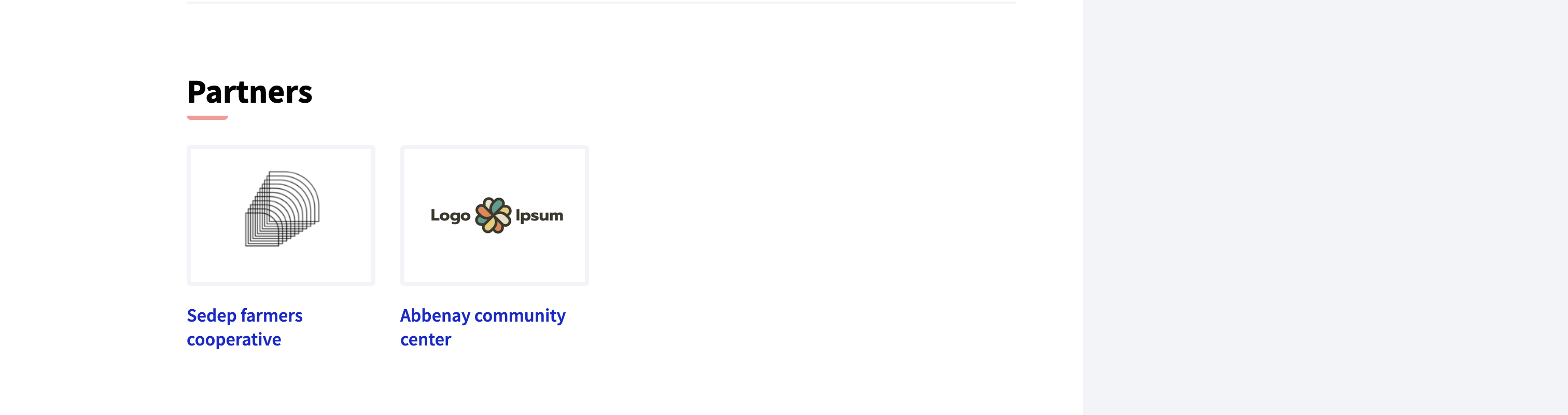
Create a new partner
To create a new partner, click the "New partner" button in the top right of the page.
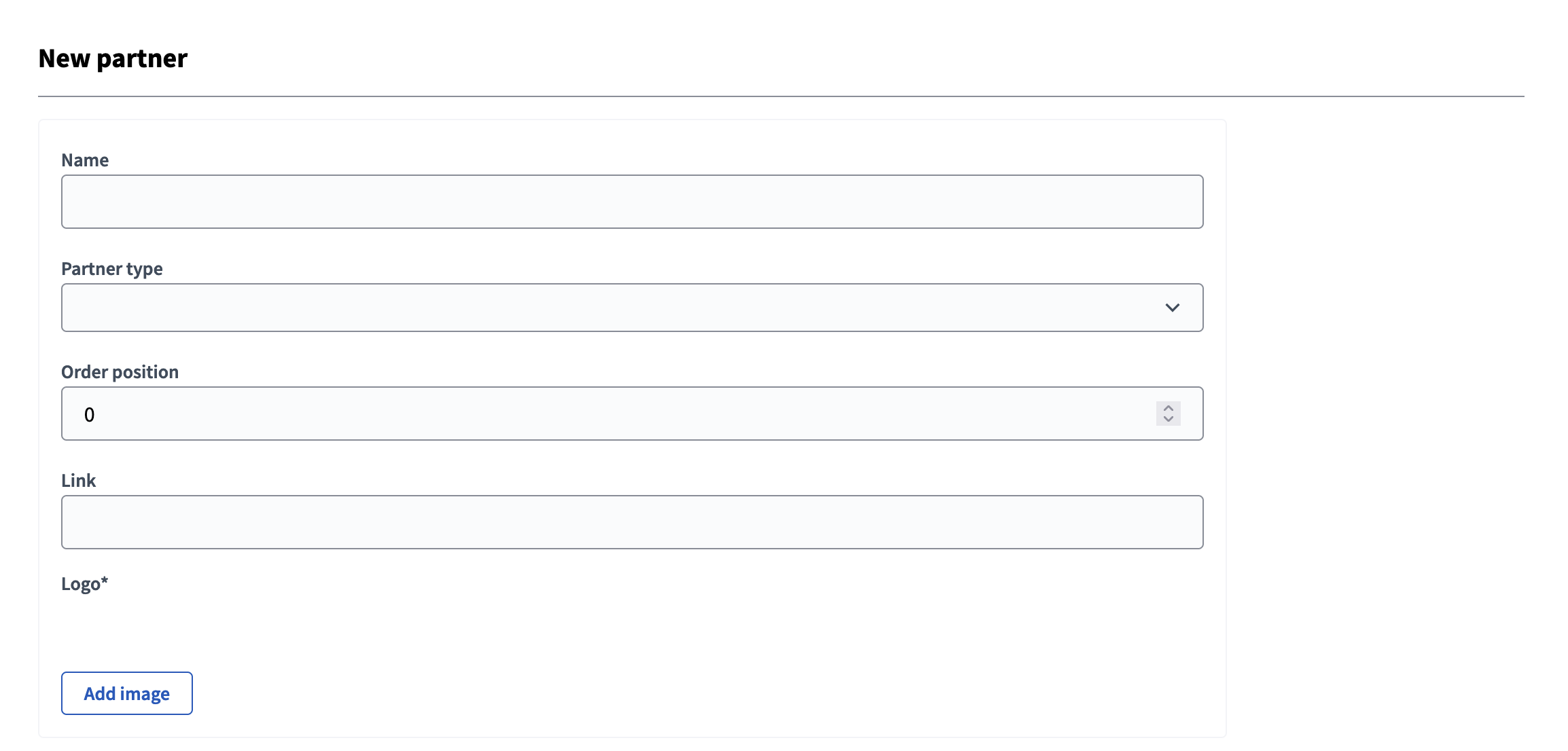
| Field | Type | Description |
|---|---|---|
Name |
Required |
The name of the partner. |
Partner type |
Required |
Choose one of these options: Main promoter or Collaborator. |
Order position |
Optional |
Which order it has in relation to the other partners. Having a lower number means a higher priority. For instance, if you have two partners, "Partner a" with weight "10" and "Partner b" with weight "0" then "Partner b" is first when ordering. |
Link |
Optional |
Link to the partner website, bio, social media, etc. |
Logo |
Required |
Guidance for image: Preferably a landscape image that does not have any text. The service crops the image. Maximum file size: 5 MB |