Invites
Understand the basics
Administrators can invite participants to join the conference. They can invite already existing participants, with an account on the platform, but also people without account. Inviting a participant sends an email to the account email address, to encourage the participant to register to the conference.
Manage invites
To access the invites configuration, click in the secondary navigation panel on the "Invites" item.
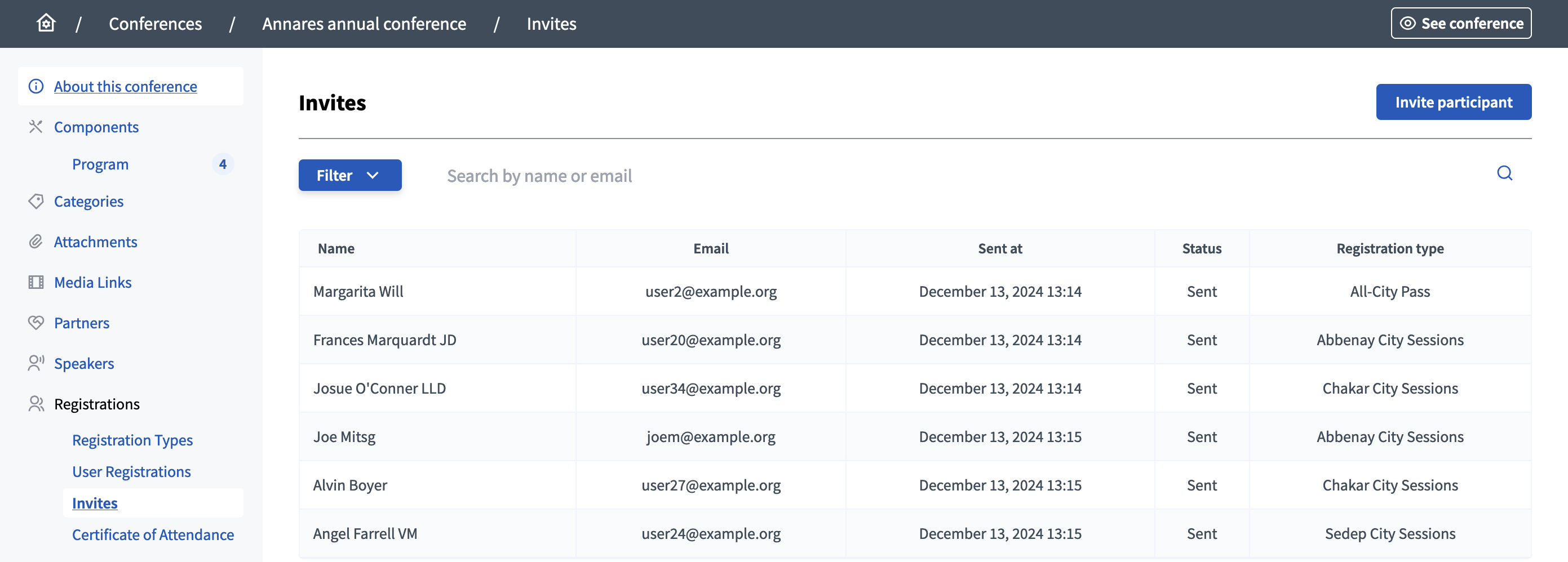
You can filter the invites and search by invitee name or email.
Send an invite
To invite a participant, click the "Invite participant" button in the top right of the page.
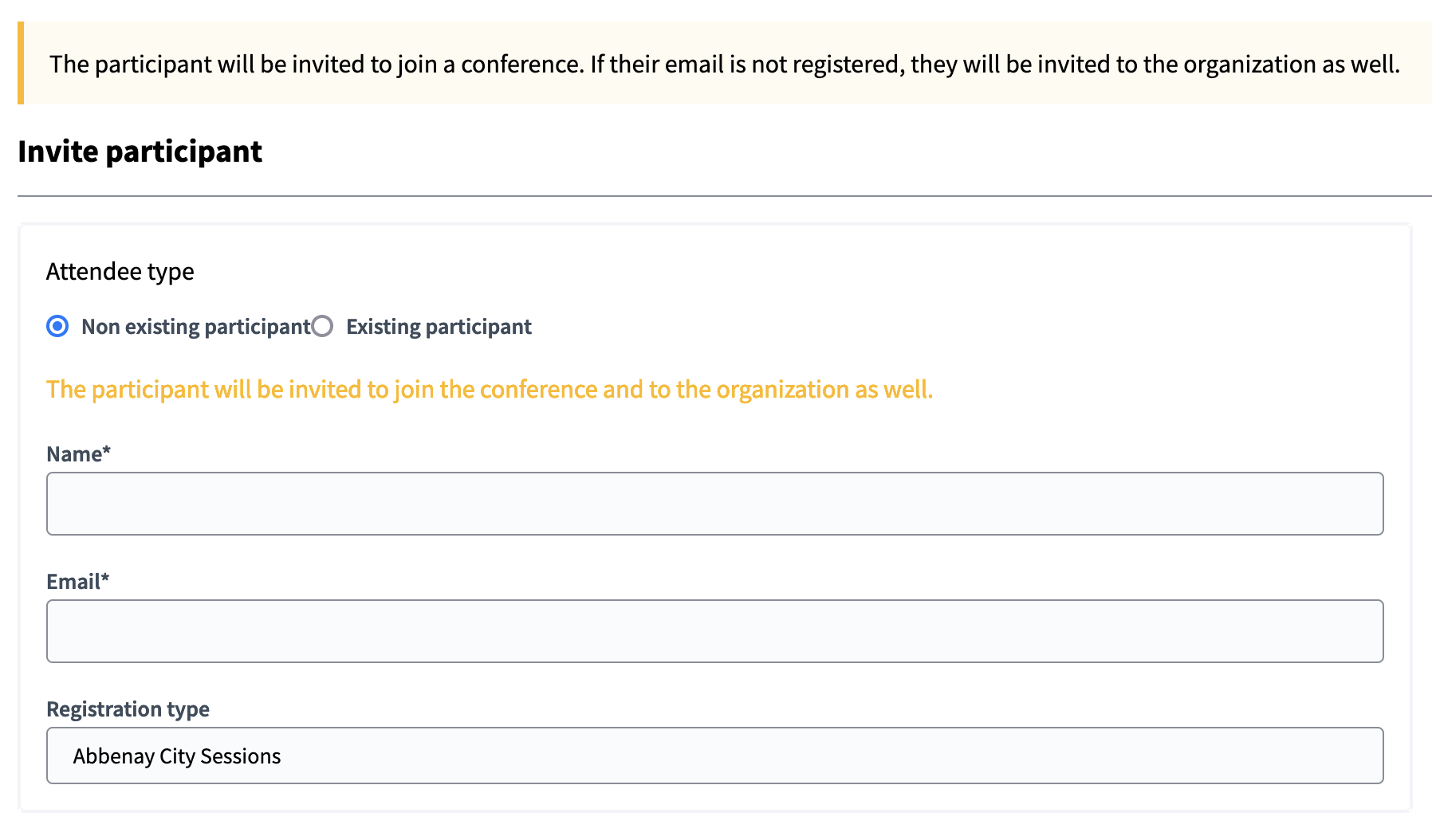
| Field | Type | Description |
|---|---|---|
Attendee type |
Required |
Wether this invited person already has an account or not. |
Name |
Required if it’s a non-existing participant. |
Name of the invited person. |
Required if it’s a non-existing participant. |
Email of the invited person. |
|
User |
Required if it’s an existing participant. |
Type at least three characters to search for a participant account. |
Required |
The registration type this invitation covers. |