Makefile
To help to perform operations in the Bulletin Board’s rich environment, you can leverage the shortcuts provided by the Makefile in the root folder.
Type make help to see the operations you can perform.
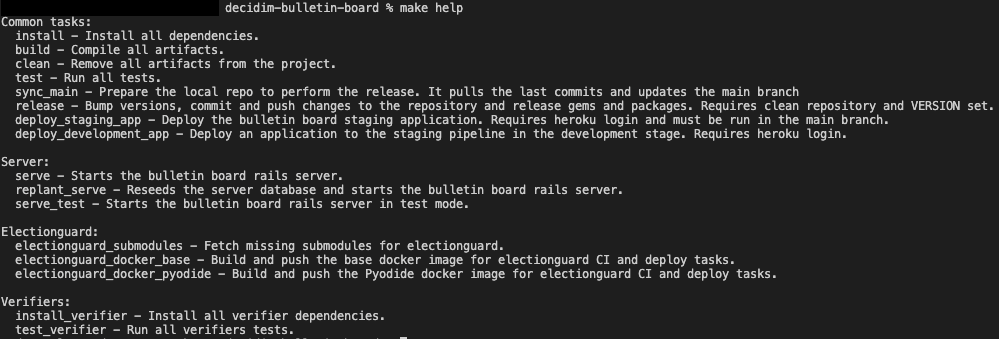
For example, if you want to set up and run the Bulletin Board locally, you can simply run the following commands:
make install - this will install all the dependencies.
make serve - this will spin up the Bulletin Board server in development mode.
|
The first time you run |
The Makefile also comes with several other useful commands, like:
-
VERSION=xx.yy.zz make release, to bump and publish a new version of all the packages; -
make server_testto start the Bulletin Board in test mode, useful when running Decidim integration tests; -
make deploy_staging_appandmake deploy_development_appautomatically create and deploy an app on Heroku (you need to log in with the Heroku CLI).