Select answers and publish results
The election voting period is over, the Trustees performed the tally and the Monitoring Committee validated the election and the results.
It is now time for the Decidim admin to select the prevailing answers that will be shown as winners of the election and to publicly publish the results.
Select answers
When the admin accesses the election’s Manage steps section, they will now see the calculated results.
Notice that the answers with the highest number of votes have the value highlighted in green, but for the moment all of them are marked as 'Not selected'.
image::results-select.png[The calculated results. No answer has been selected as winner yet.]
The calculated results. No answer has been selected as winner yet.
When the admin knows what answers they want to select, they will need to head to the Manage questions section of the election.
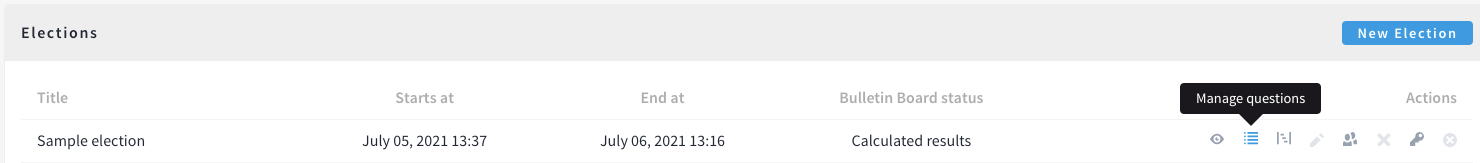
For each question, we click on Manage answers to access the answer selection page.
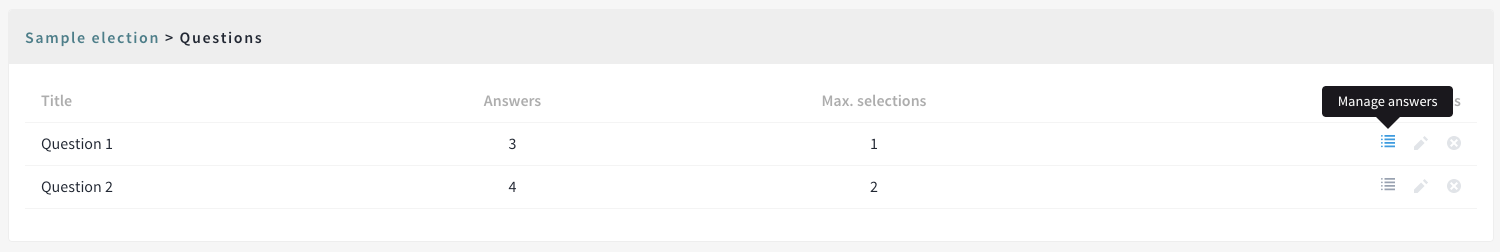
In the list of answers, we can see that now we have the possibility to select the winning answers.
Clicking on the mark answer as selected icon the answer will be selected.
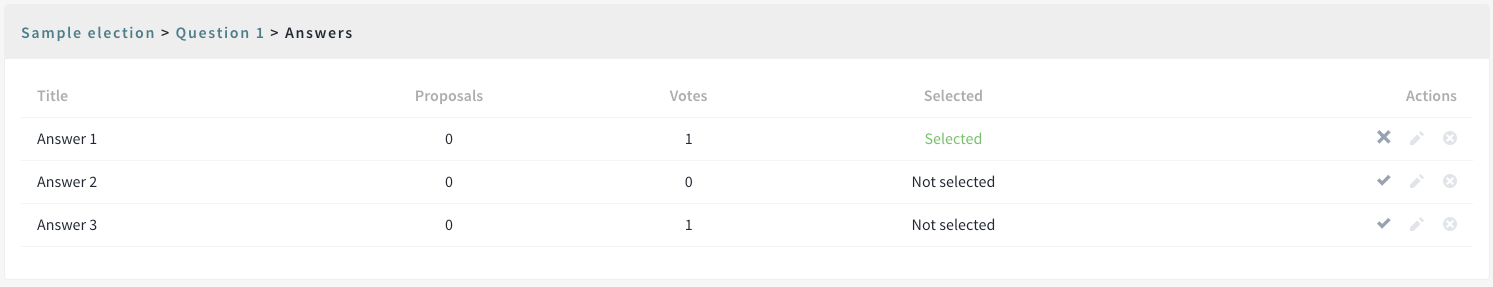
The first answer has been selected
Going back to the Manage steps section, we will see that now the answers we selected are marked as selected.
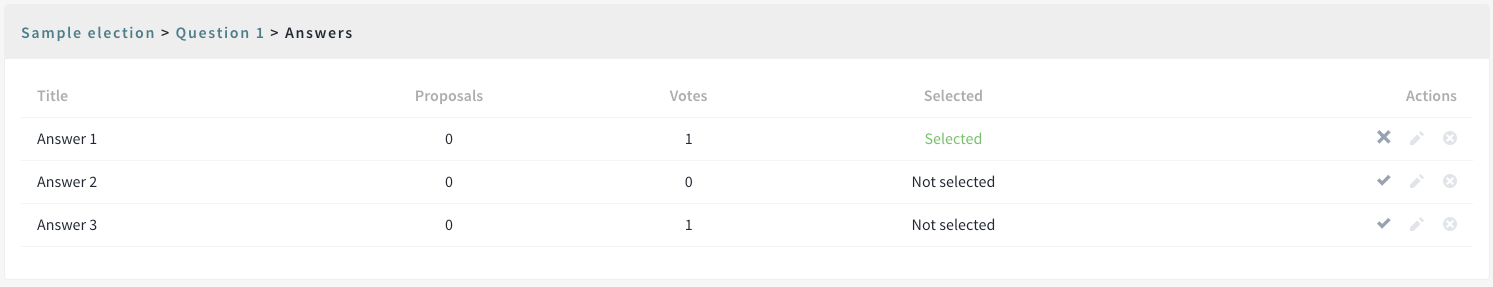
The answers are selected - everything is ready to publish the results
Publish the results
The results we see from the Manage steps section are only visible to admins and the Monitoring Committee.
It is now time to make them publish in Decidim.
Hitting Publish results will make the results of the election public and visible from the election’s public page.
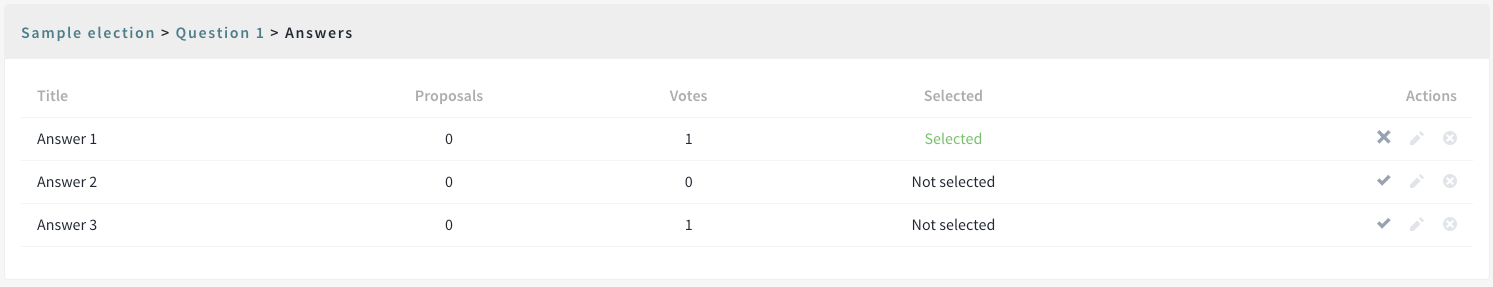
The results are now public, Decidim visitors will be able to see them from the election’s page.