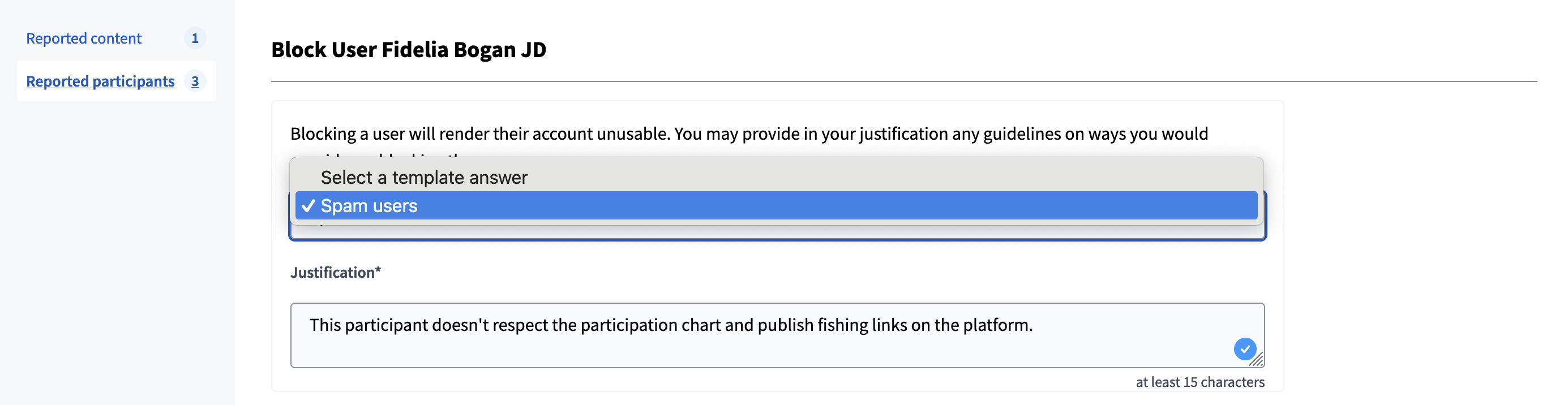Block user messages templates
In this section, you can create, edit, and delete block user justification templates, that you can then use when moderating users.
Create a block user message template
To create a new block user message template, you need to click the "New template" button.
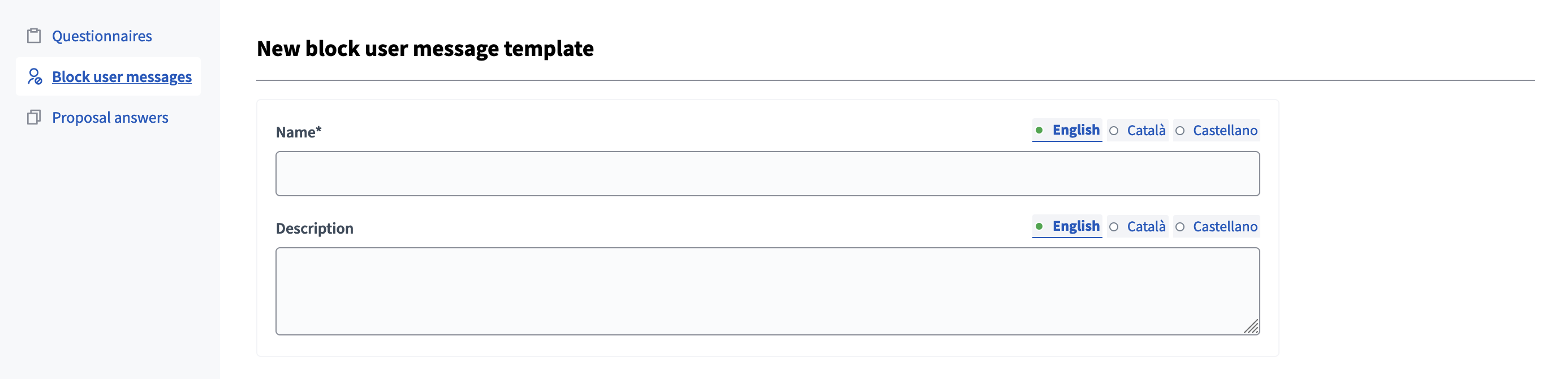
| Field | Type | Description |
|---|---|---|
Name |
Required |
Title of this template. Choose a clear title, describing precisely what the message is for, like "spam users." |
Description |
Required |
Block user message that is used for justifying the blocking of the participant. |
Manage
All the block user messages templates appear in the templates list:
-
Template: name of the template.
-
Created at: date of creation.
You can edit a template at any moment.
Actions
| Icon | Name | Definition |
|---|---|---|
|
Edit |
To edit the block user message. |
|
Duplicate |
To duplicate the template. |
|
Delete |
To delete the template. |
Use the template
To use the template, go to the reported users panel, and click a "Block user" icon. You then see a page proposing you to choose a template for the justification to block this participant.