Reported participants
There are cases where participants could go against the Terms of Service of the platform, so it’s useful to have the option for reporting and blocking participants. You can block participants from the participants section in the administration panel or through the "Reported participants" section.
Report a participant
Any logged in participant can report another participant through the "Flag" icon in the participant profile.
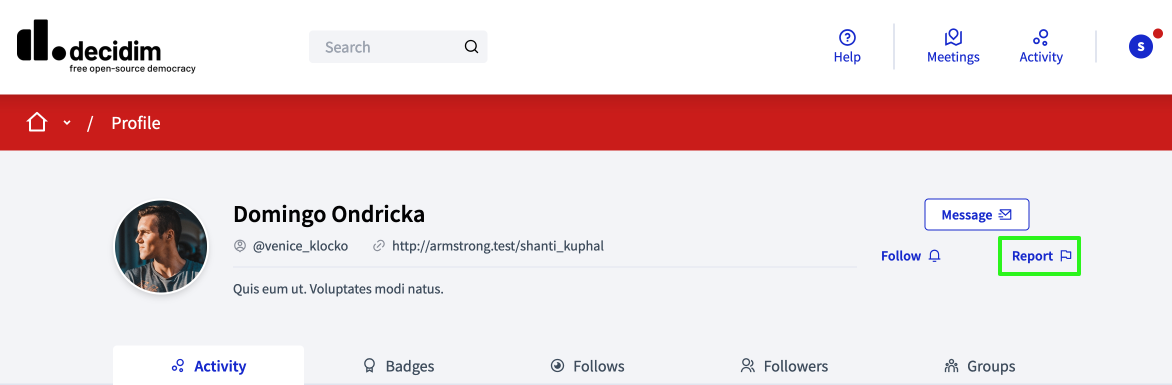
After a participant has clicked in this action they need to provide a reason why they’re making this report:
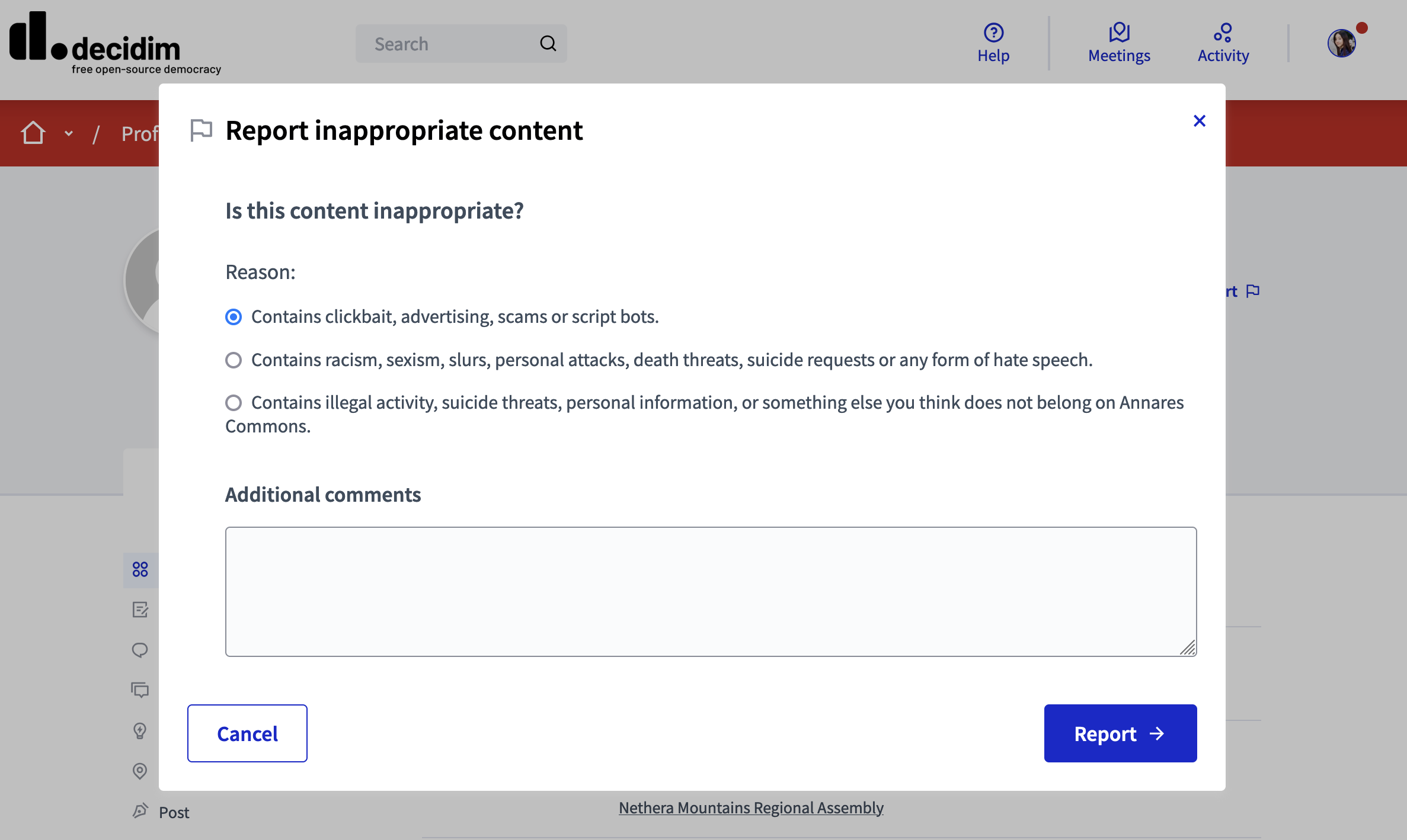
When an administrator or a moderator report a participant, they have additional options that allow them to directly block the user and hide all their contents. They have to give a justification for blocking this participant.
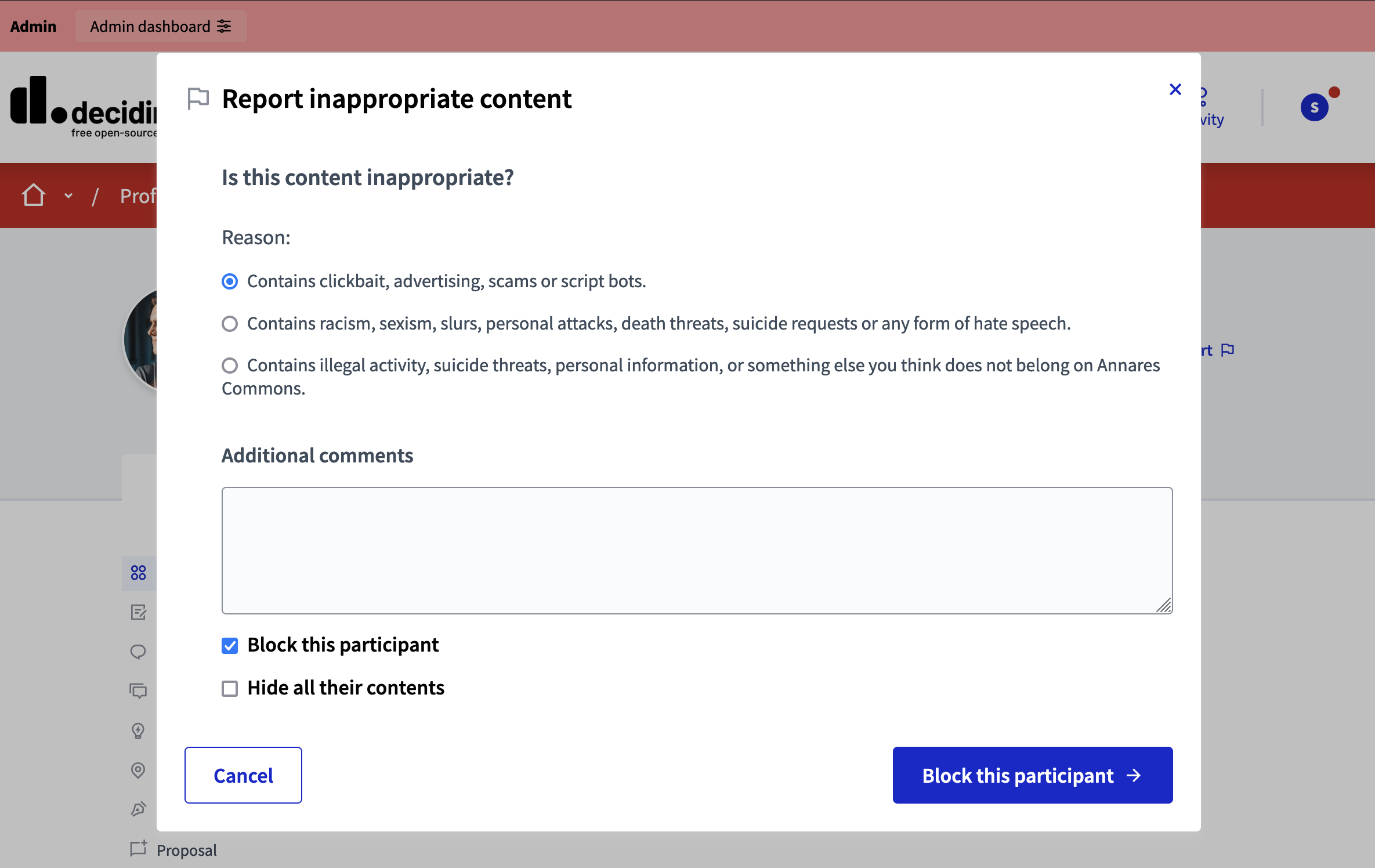
Manage reported participants
Reported participants are visible on the "Reported participants" section of the Global moderations panel.
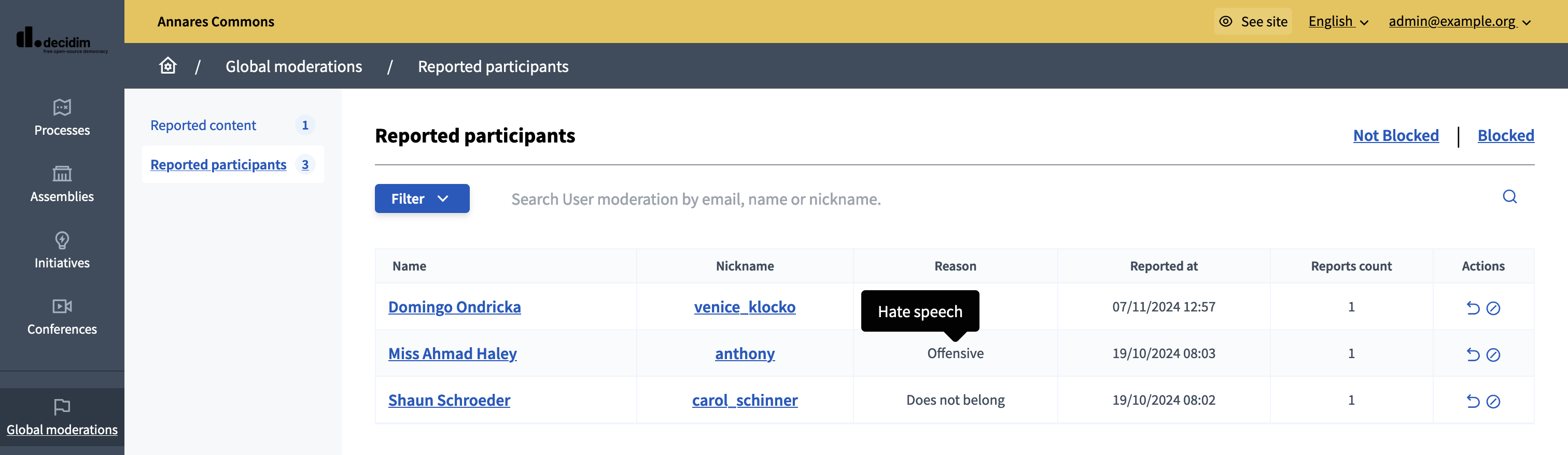
You can find all the reported participants on the reported participant list in the administration panel, with:
-
Name: name of the participant, with a link to their profile.
-
Nickname: nickname of the participant, with a link to their profile.
-
Reason: why the participant is reported. If the participant that made the report has given extra information it’s possible to see it by hovering it.
-
Reported at: when they were originally reported.
-
Reports count: number of reports by different users.
-
Actions: you can Unreport or Block the participant.
Actions
| Icon | Name | Definition | Condition |
|---|---|---|---|
|
Unreport |
To Unreport the participant and remove them from the list. |
Available when the participant isn’t yet blocked. |
|
Block user |
To block the participant. |
Available when the participant isn’t yet blocked. |
|
Unblock user |
To unblock the participant. |
Available for blocked participants. |
Block a participant
If a content has been mistakenly "Unreported" then you’ll need to find it again in the public platform and report it again so you can moderate it.
Administrators need to provide a justification if they want to block a participant.
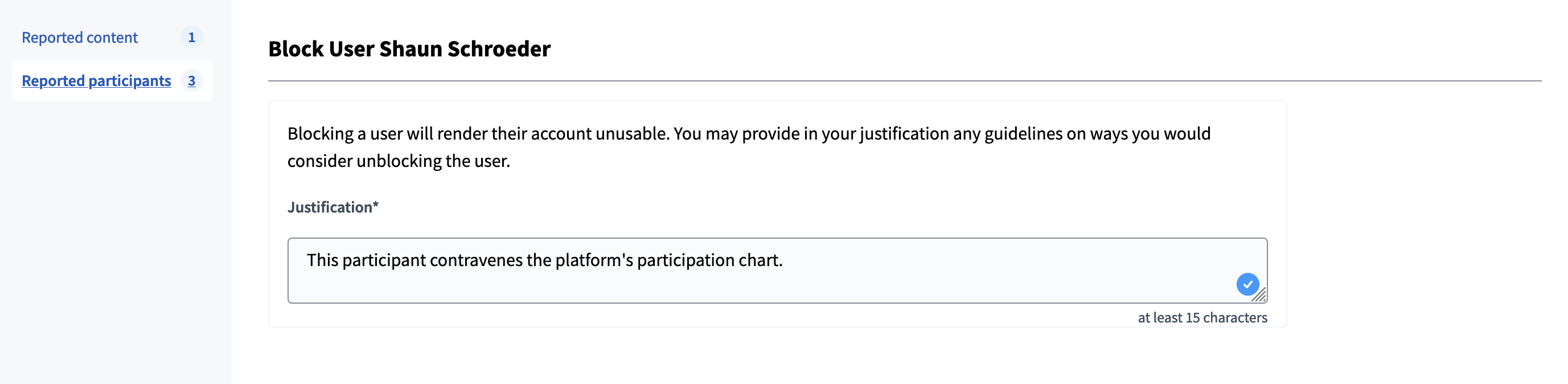
Once a blocked participant tries to log-in they see an error message:
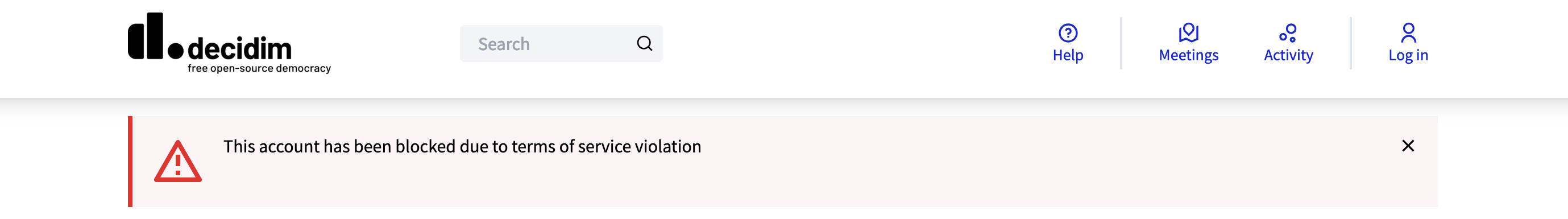
Blocked participants names change for "Blocked user."