Collaborative draft
With the collaborative draft feature participants can make a proposal with multiple authors.
It’s useful to propose improvements or corrections.
It has similarities with Amendments but the main difference is that with collaborative drafts there is a need to trust other authors, as they can make any change to the original proposal without approval by the original author, although the original author can decide if they promote the collaborative draft as a proposal.
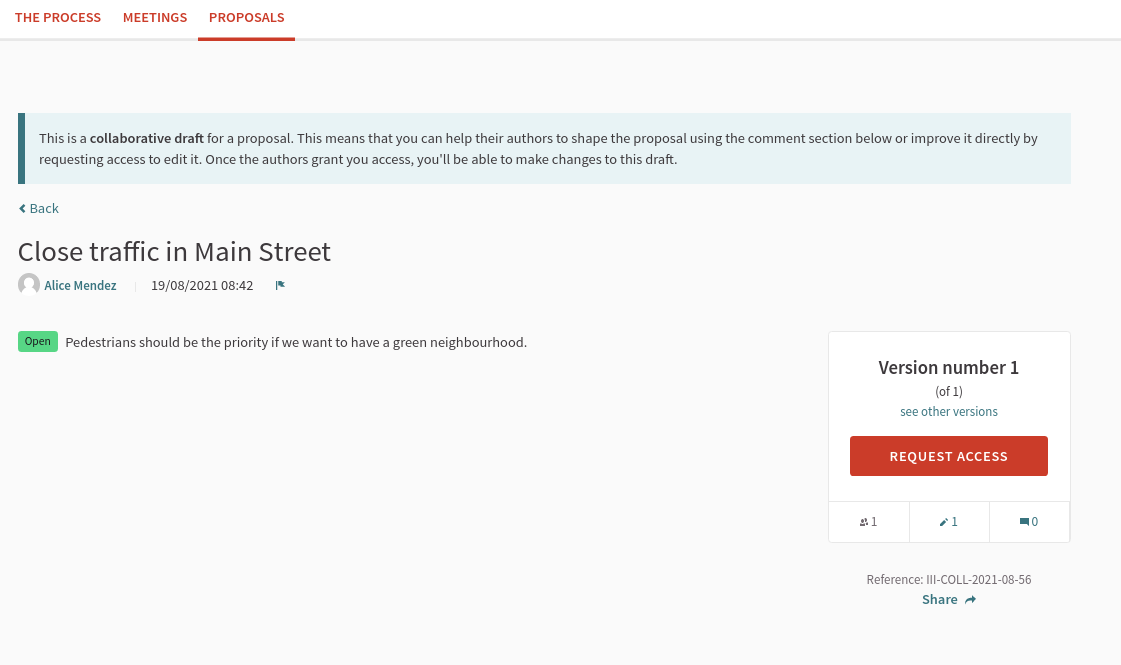
To configure "Collaborative Drafts" in Proposals component:
-
Sign in as admin
-
Go to admin panel
-
In the main sidebar, click in the button for the space that you want to configure the component for. For instance, it could be "Processes", "Assemblies", or "Conferences"
-
Go to components
-
Click on "Add component" button
-
Click on "Proposals"
-
Check the "Collaborative drafts enabled" setting
-
Save the component
How it works
-
A participant (Alice) wants to create a collaborative draft. For that, they go to the proposals list page.
-
Alice clicks in the "Access collaborative drafts" button
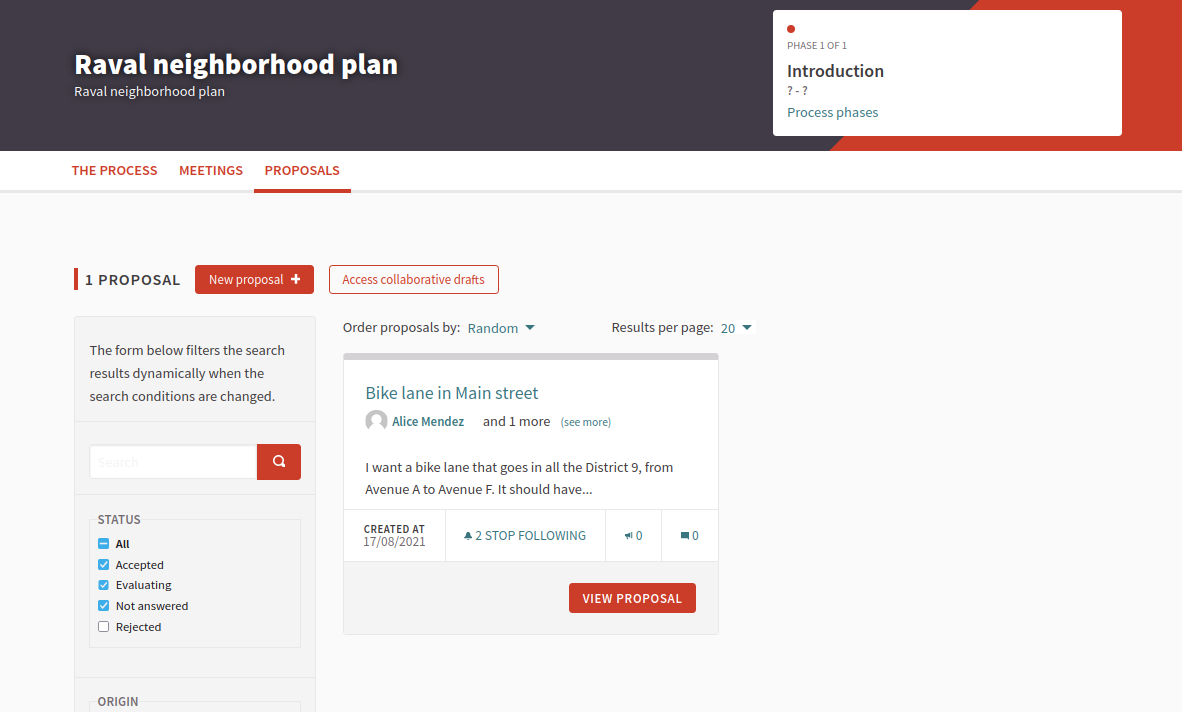
-
Alice clicks in "New collaborative draft" button
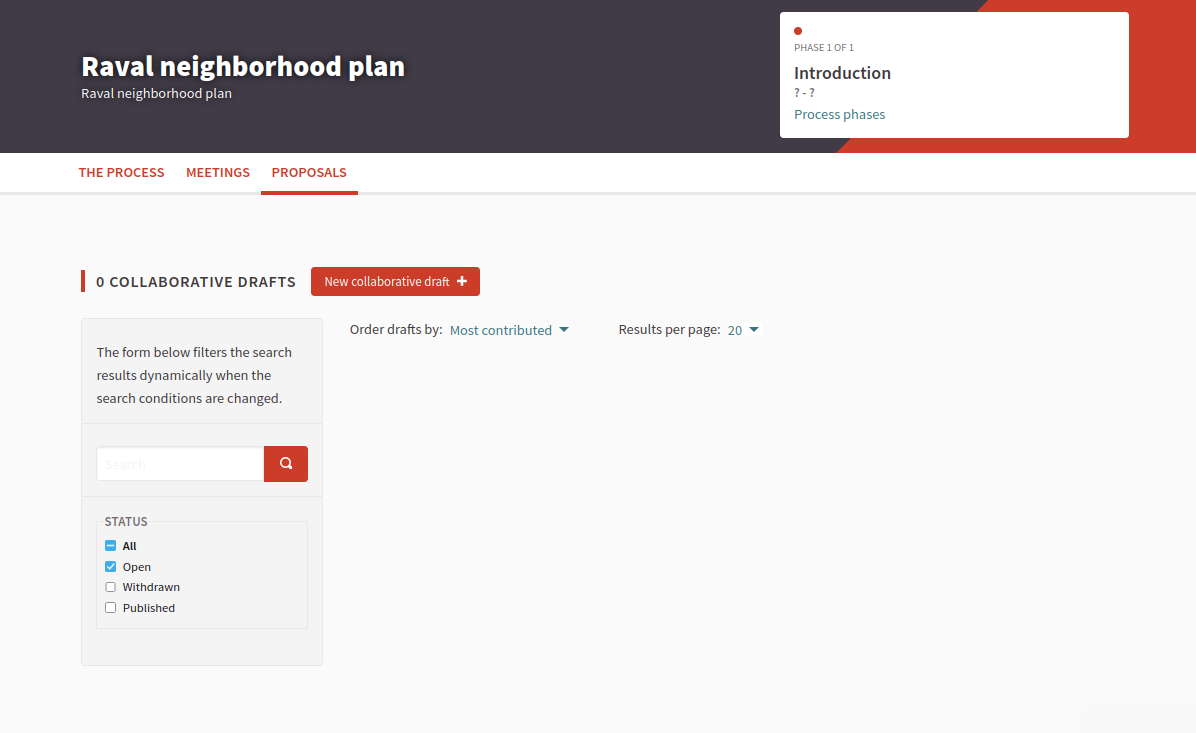
-
Alice fills the form and submits it
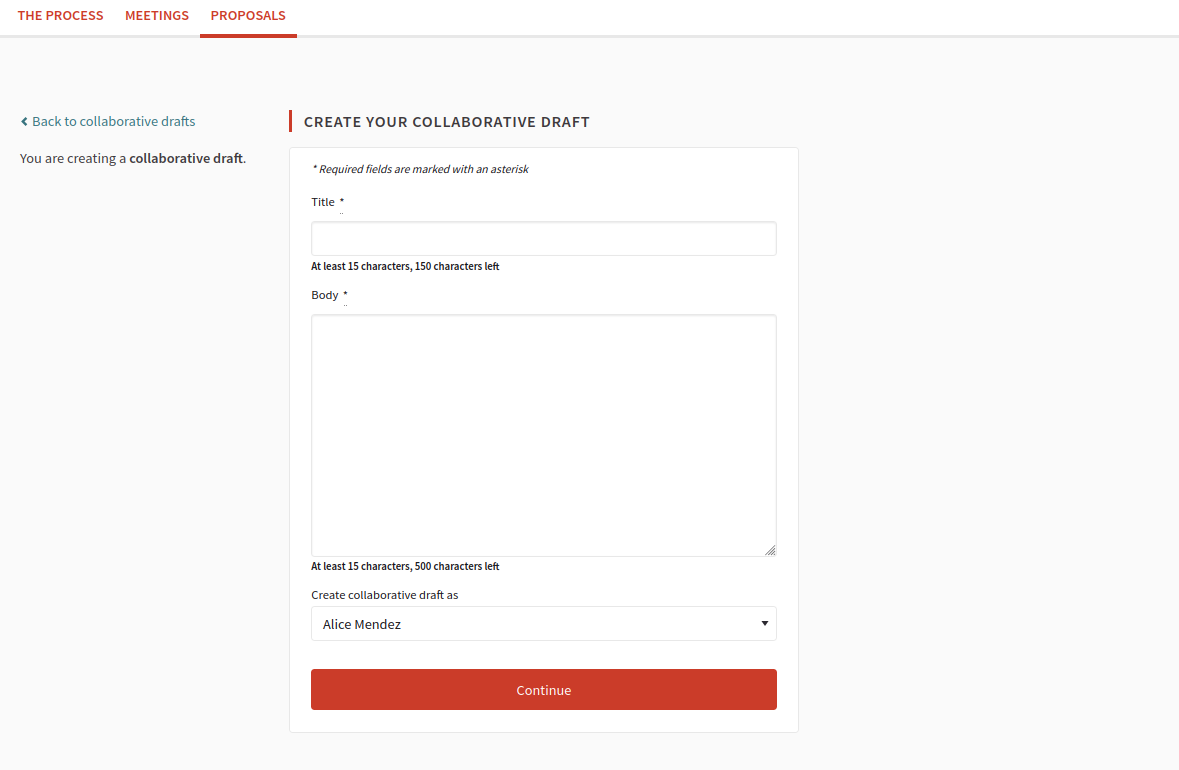
-
Once the collaborative draft is created, Alice can: edit, withdraw or publish the collaborative draft and approve or reject collaboration requests
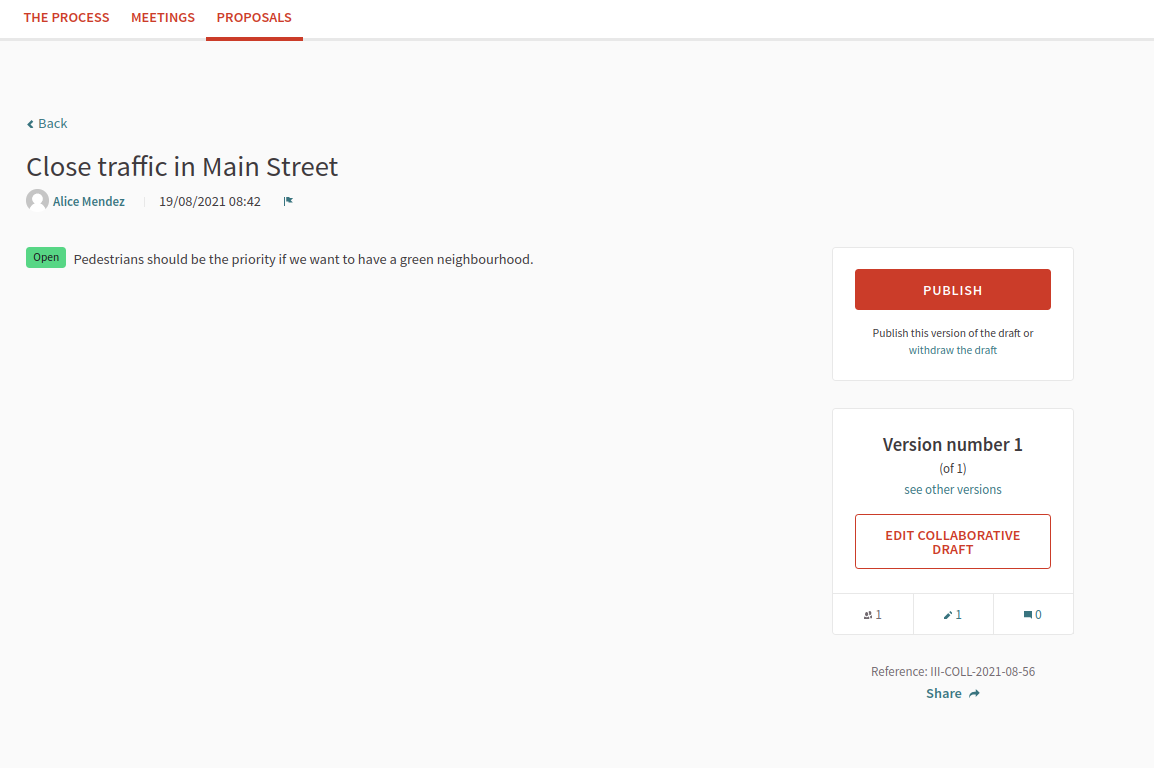
-
Another participant (Bob) has seen the collaborative draft and wants to make some changes
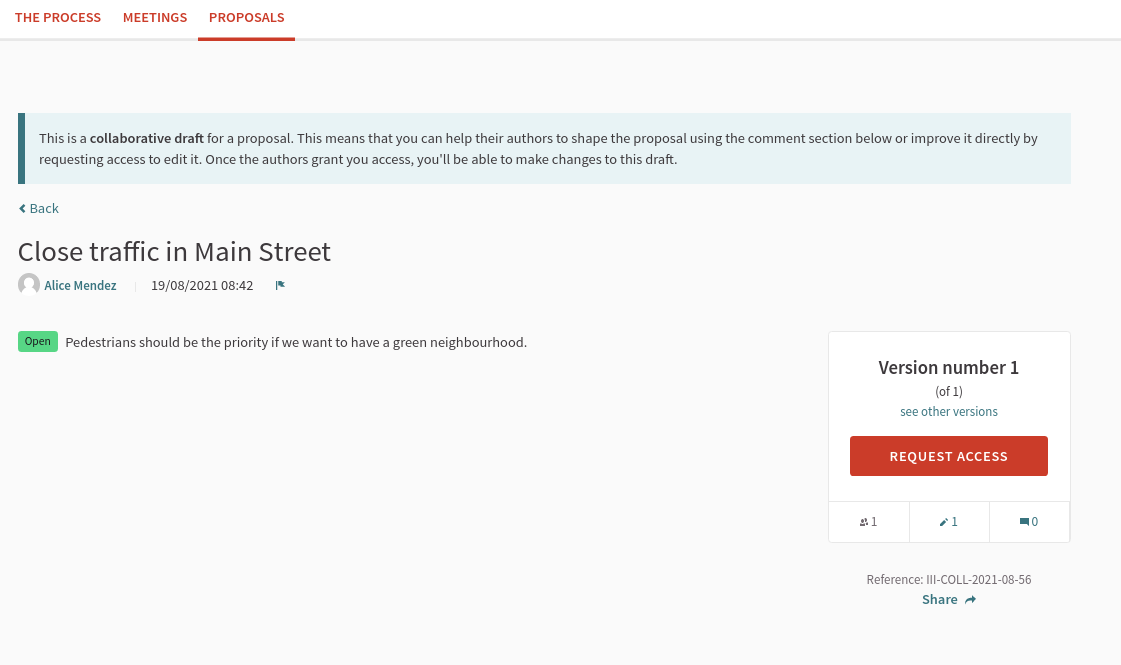
-
Bob clicks in the "Request access" button
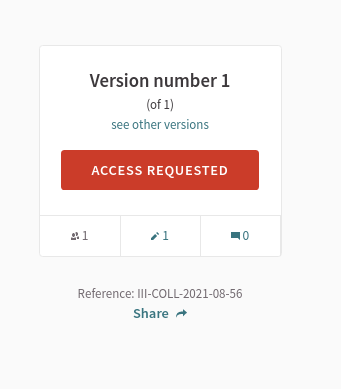
-
Alice receives the notification
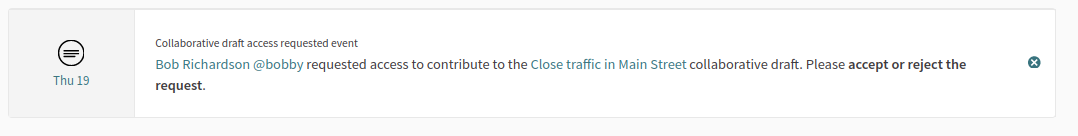
-
Alice goes to the collaborative draft. There they can accept or reject the collaboration request
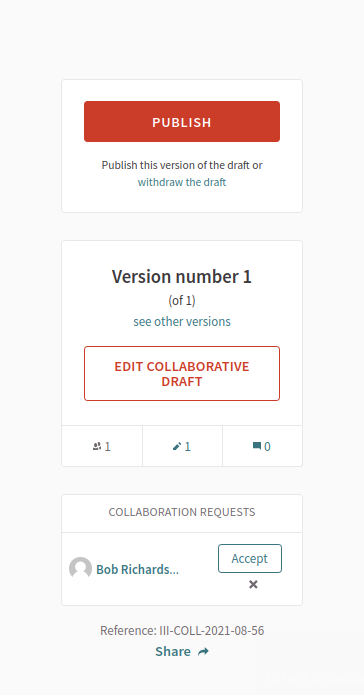
-
Alice approves the collaboration request. Once a request is approved it can’t be rejected
-
Now the collaborative draft has multiple authors
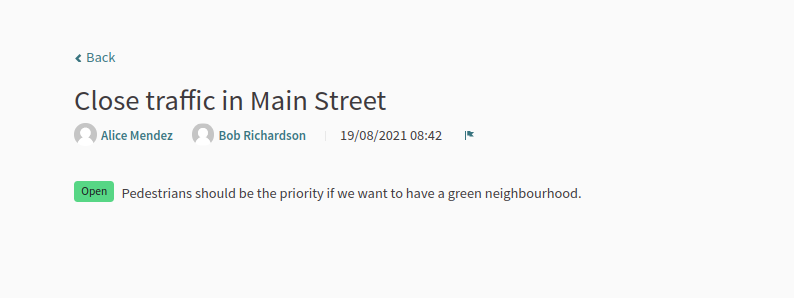
-
Bob can edit the collaborative draft by clicking in the "Edit collaborative draft" button
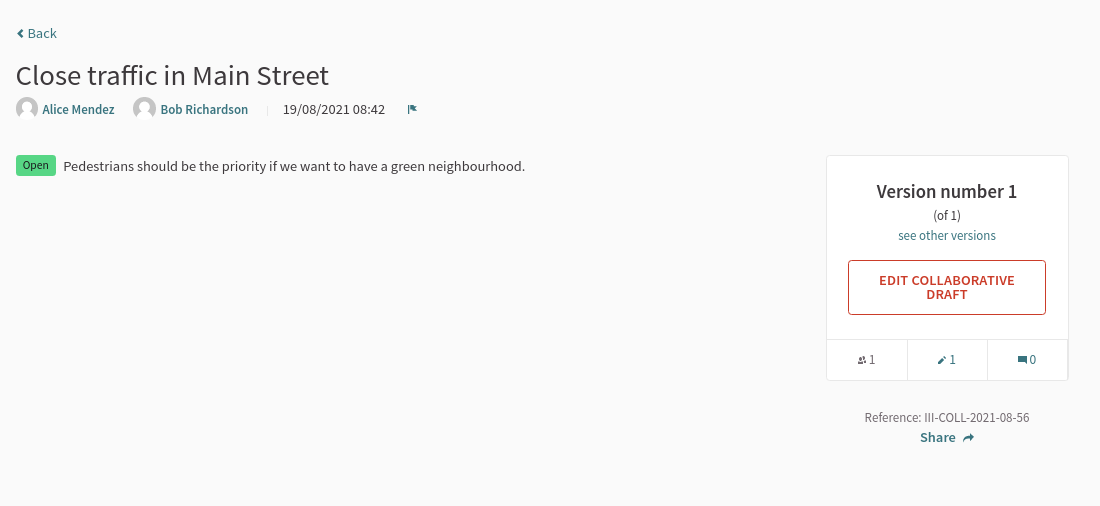
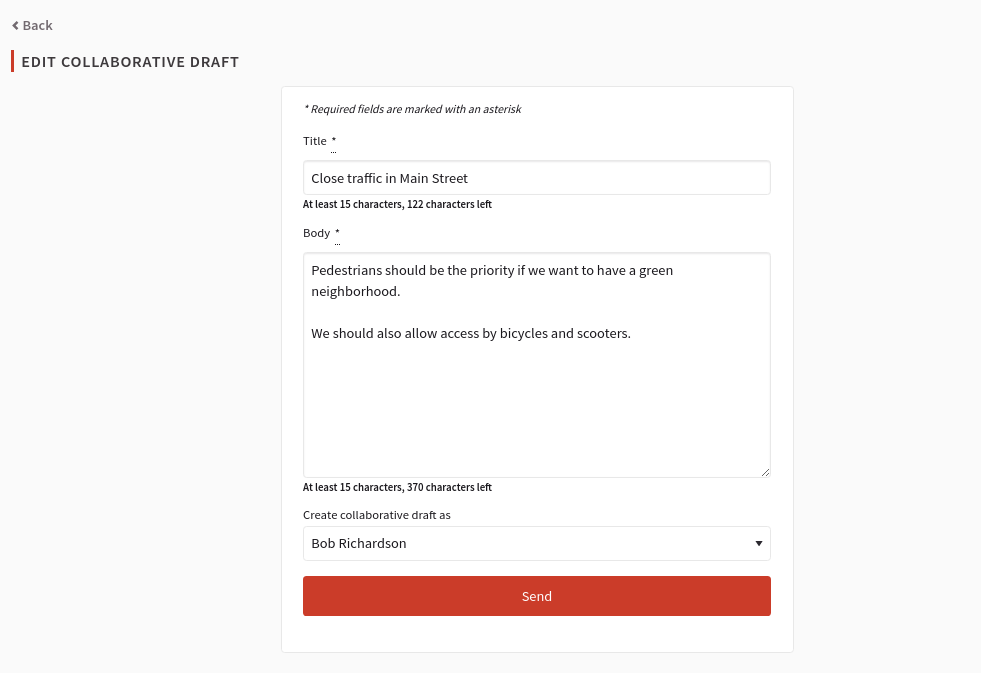
-
Once the collabrative draft is edited, then it’s possible to see the old versions and its changes
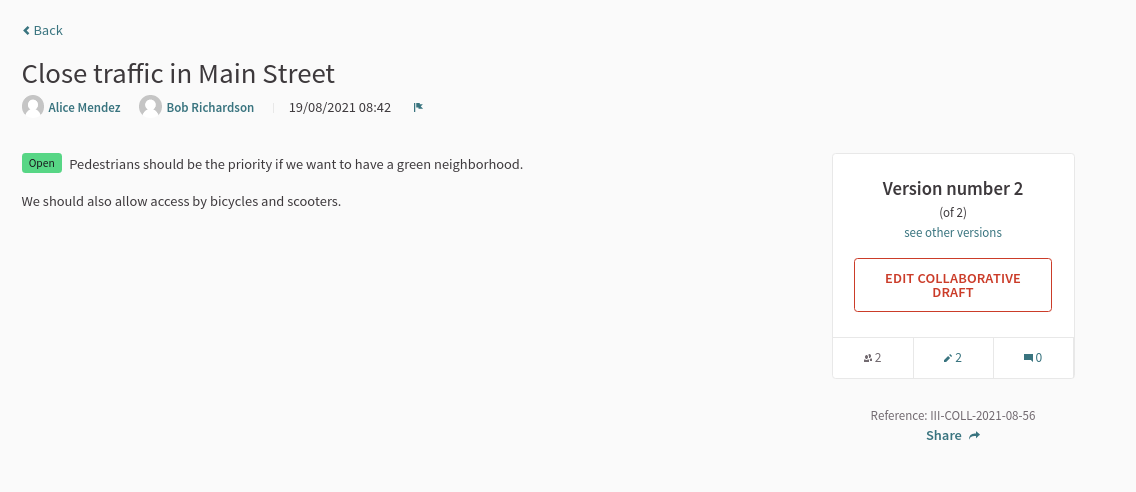
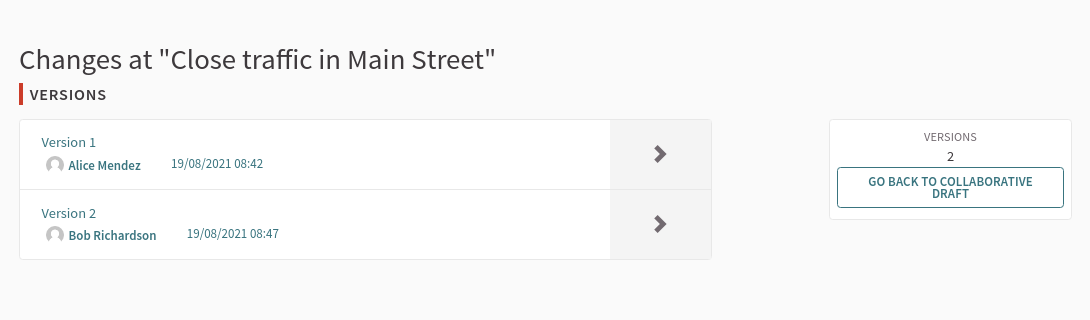
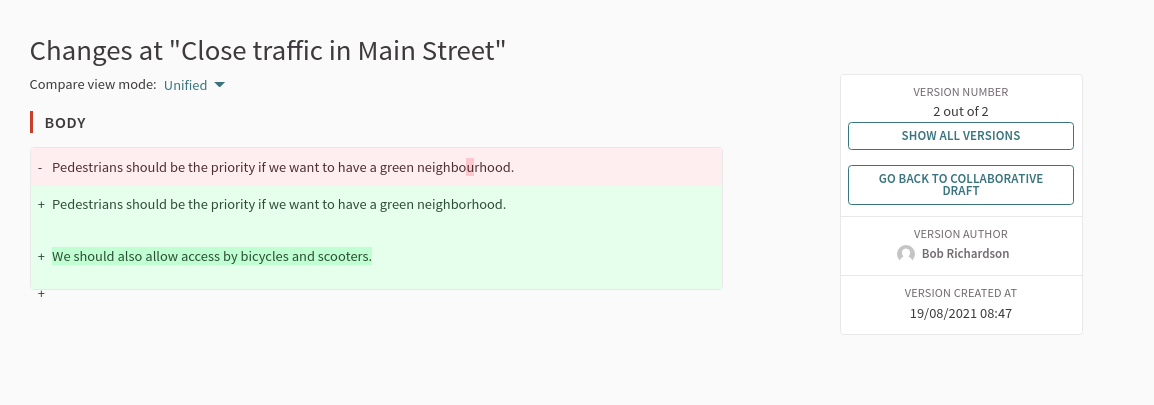
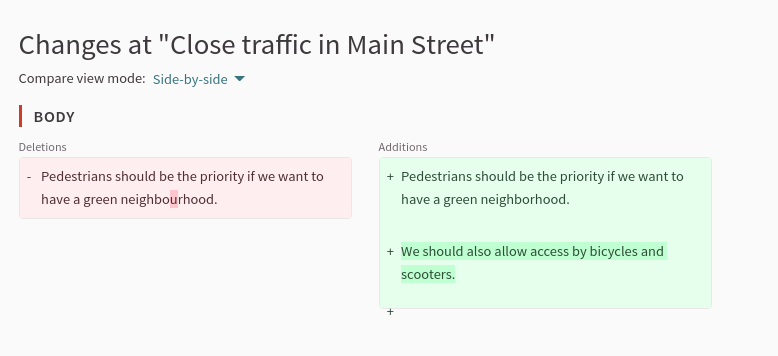
-
Once Alice is satisfied with the collaborative draft, they can publish it by click in the "Publish" button
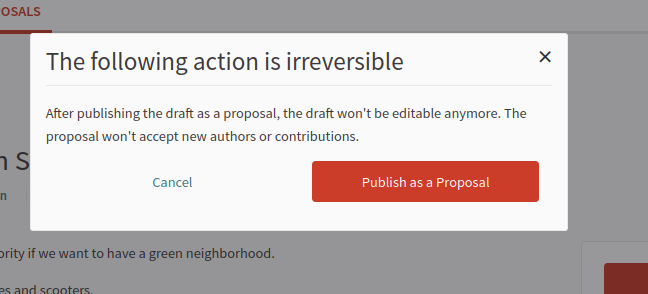
-
When it’s published it becomes a proposal
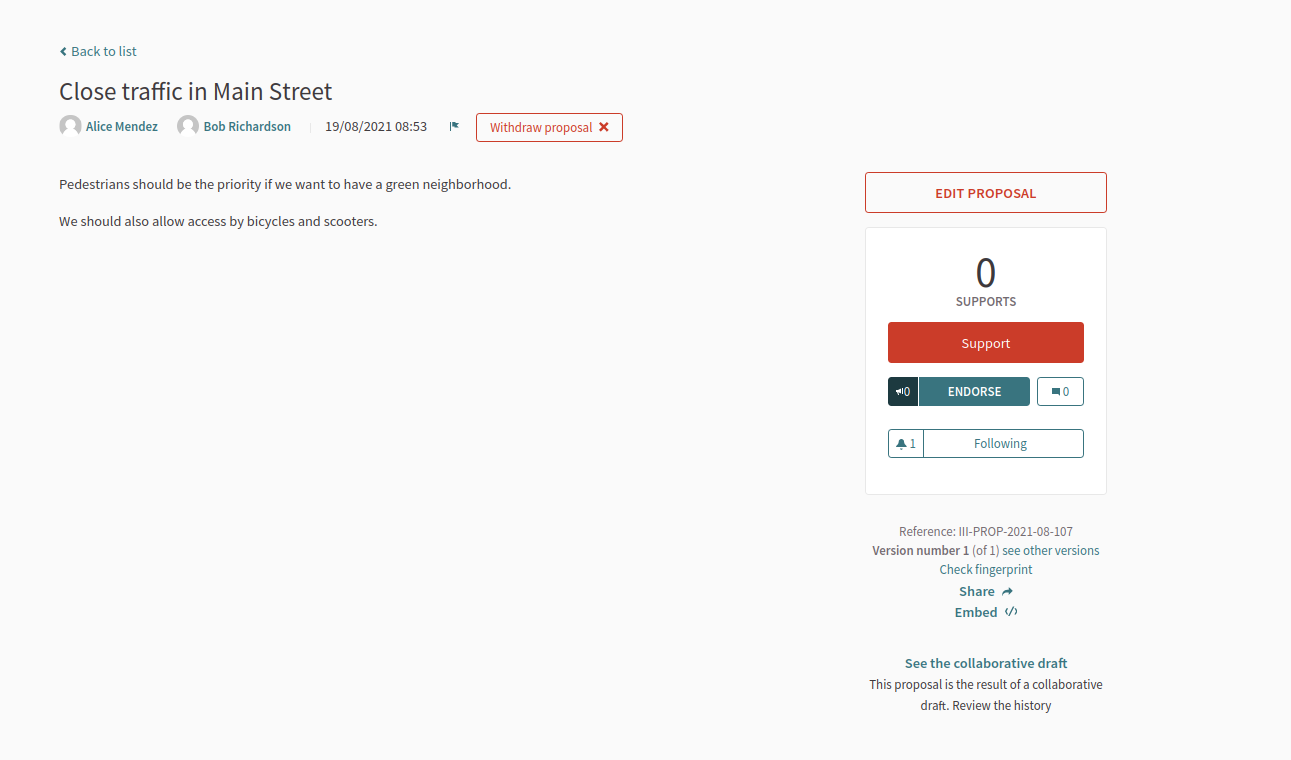
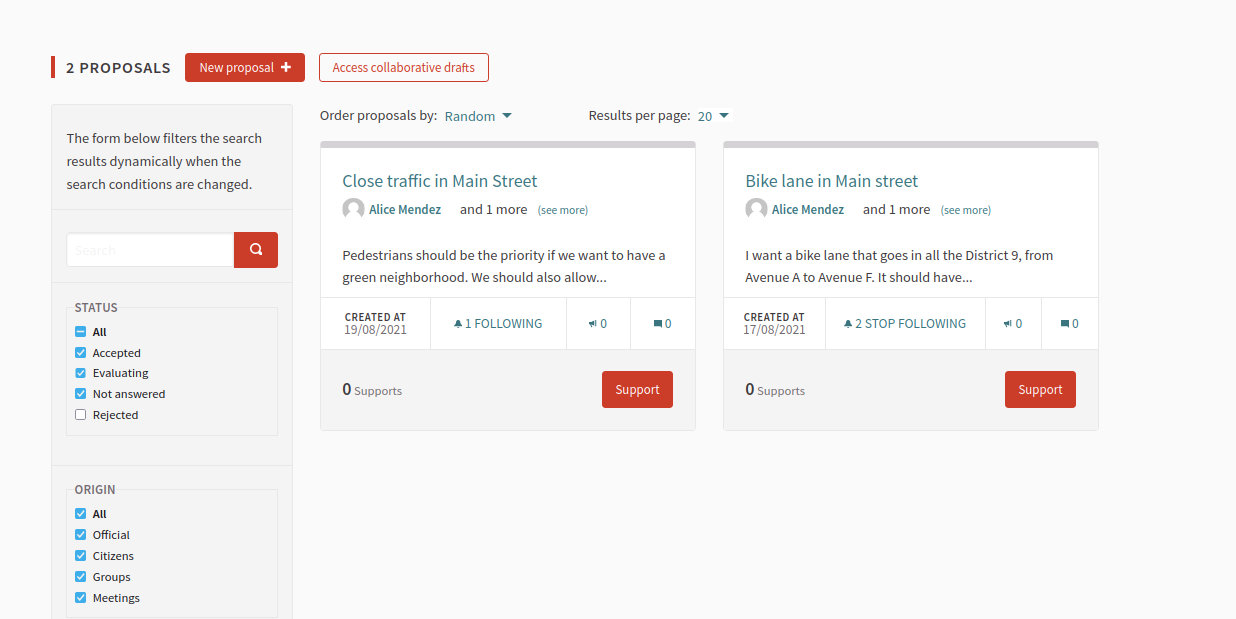
-
And the collaborative draft is still visible although it can’t be edited anymore
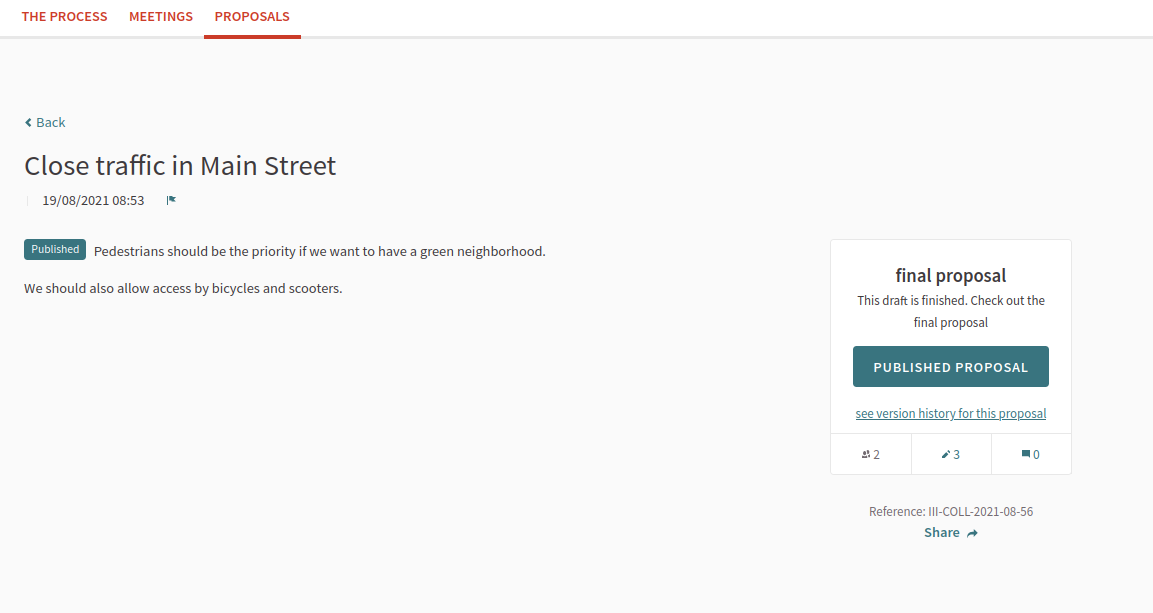
Important aspects
-
A collaborative draft can has any number of authors.
-
Only the original author can approve or reject the collaboration requests.
-
Only the original author can publish the collaborative draft.
-
Only the original author can withdraw the collaborative draft.
-
Once a collaboration request is approved, it can’t be rejected.